I had a request from a user wanting to know if there was a way to bulk print invoices for remaining fees owed at a site.
Solved
Bulk Print Invoices for Fees
Best answer by Deborah Prosser
Hello,
- Create a view or use the users/assets explorer and set a filter for your payment processing app with the total balance being greater than zero. In my example below, I am gathering a list of students who have a balance greater than zero.
- Then, check the boxes for the items you want included in the bulk print/email, select Other, and choose your payment processing app your district uses.
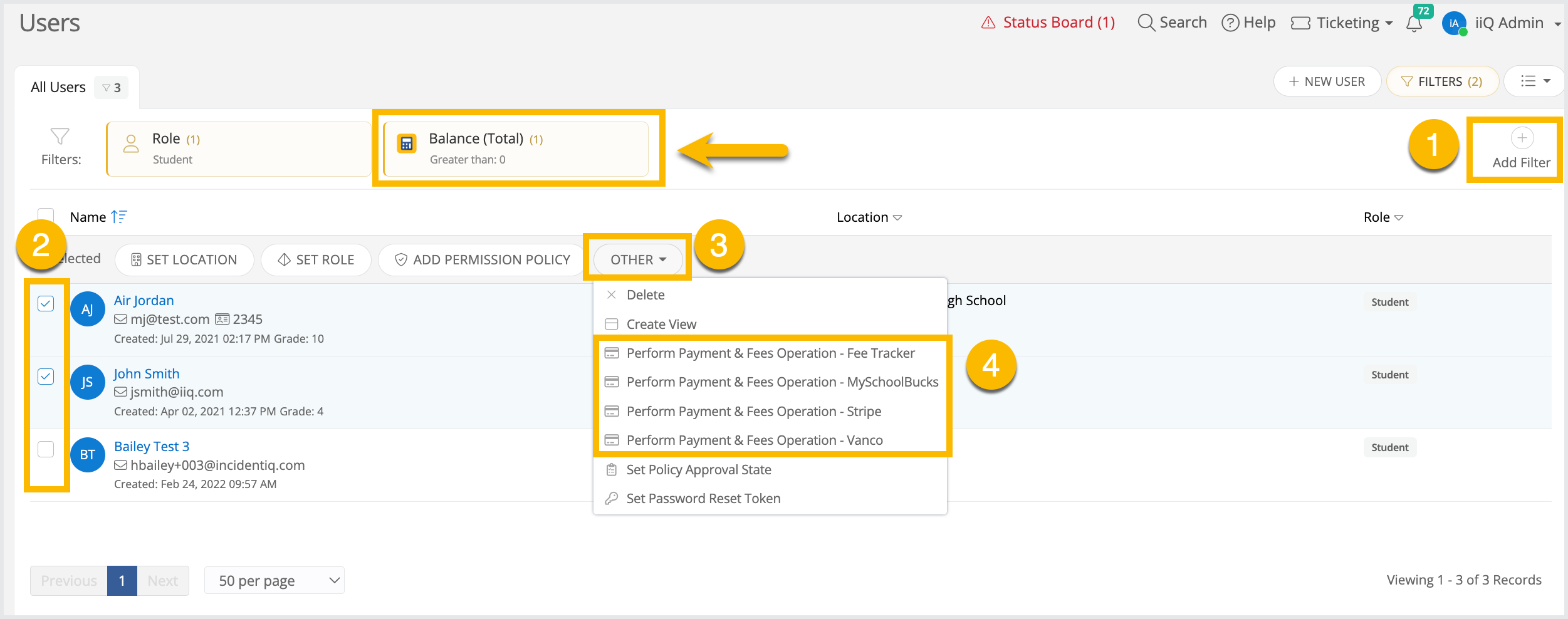
- Next, select Generate Statement in the pop-up. Then, you will see the options for either printing or emailing the statements.
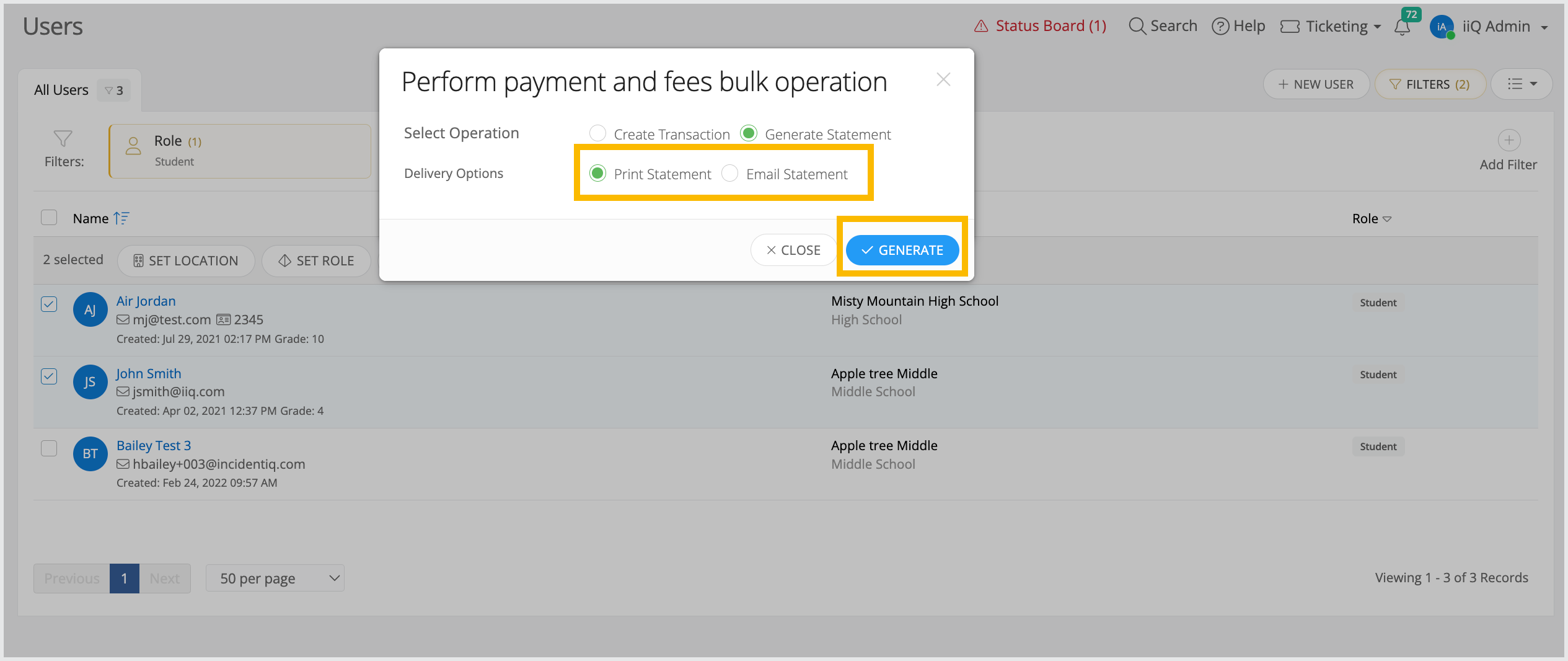
Enter your E-mail address. We'll send you an e-mail with instructions to reset your password.





