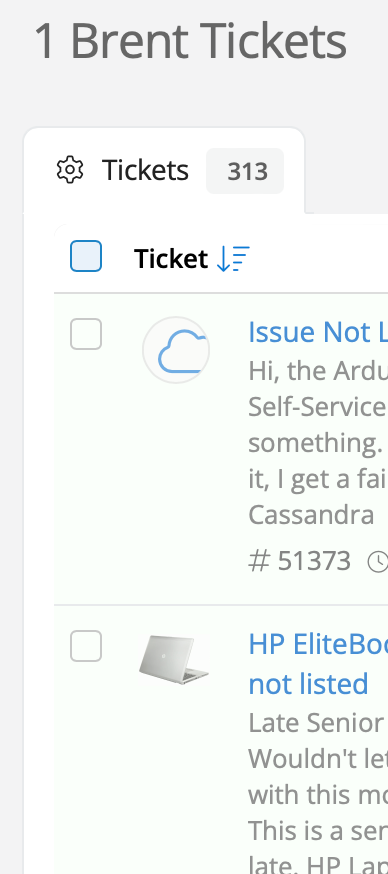Is there a way to bulk Unassign tickets from a specific agent? Not a team, just from one agent.
Solved
Bulk Unassign from Agent
Best answer by bclark
This is a little convoluted but the easiest way that I know to do that would be to create a shortcut. You have to go into one of the tickets to do that and then you could apply that shortcut to all of them from the bulk view.
Enter your E-mail address. We'll send you an e-mail with instructions to reset your password.