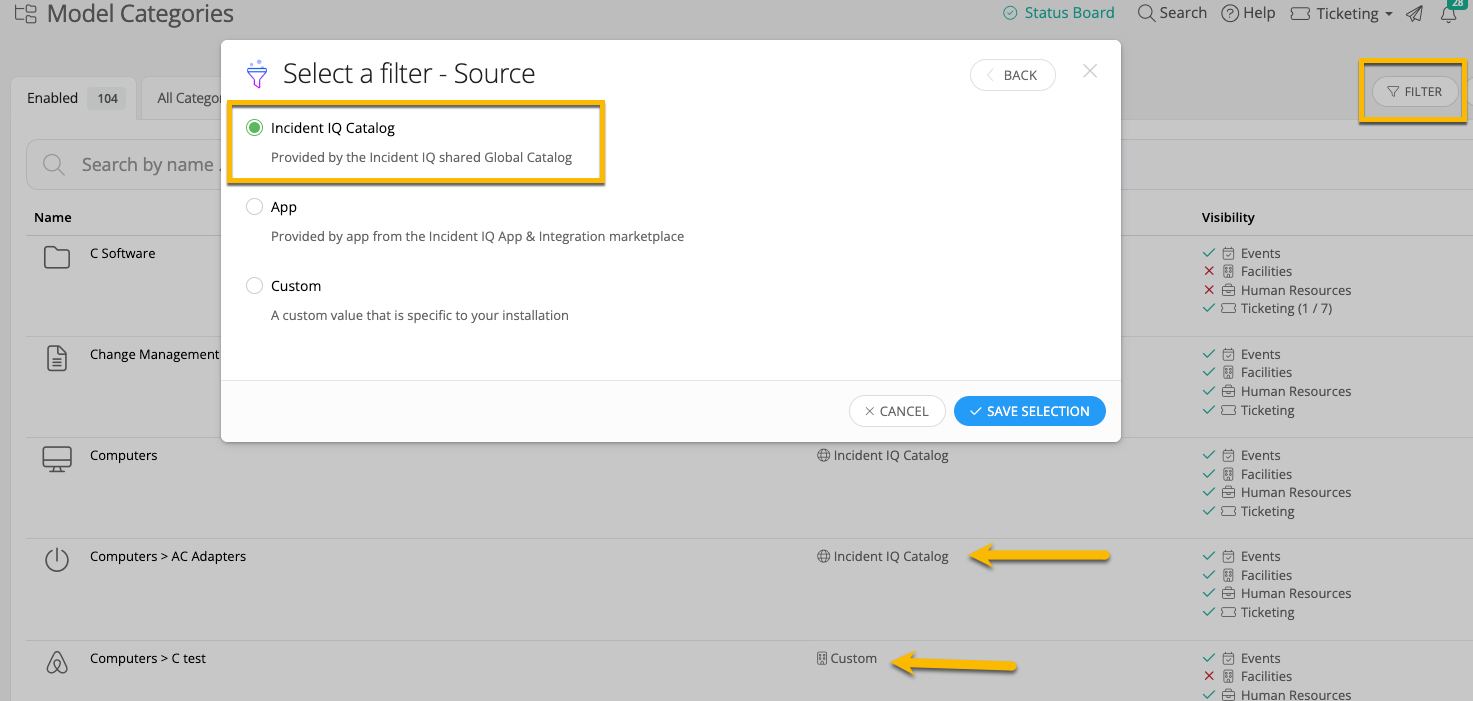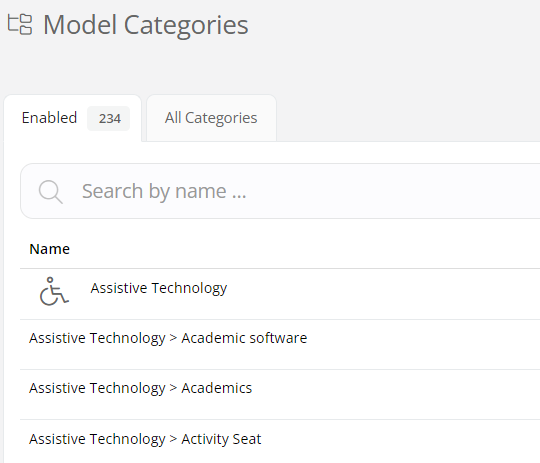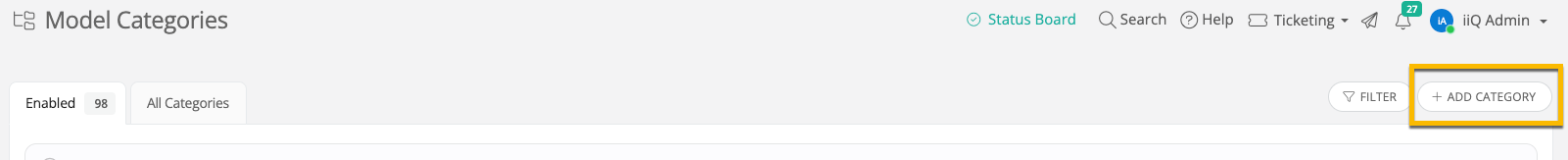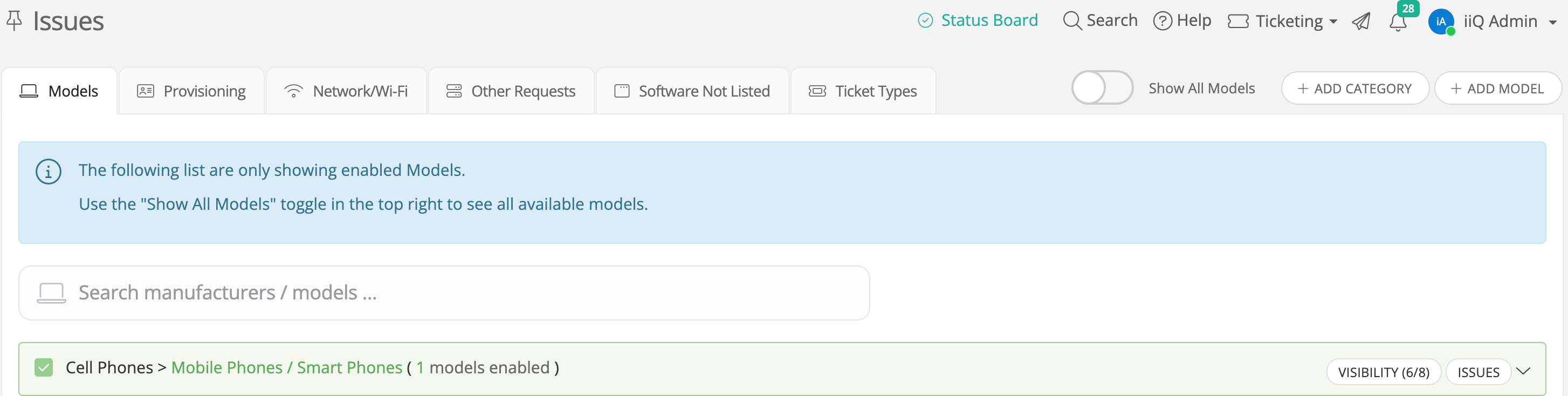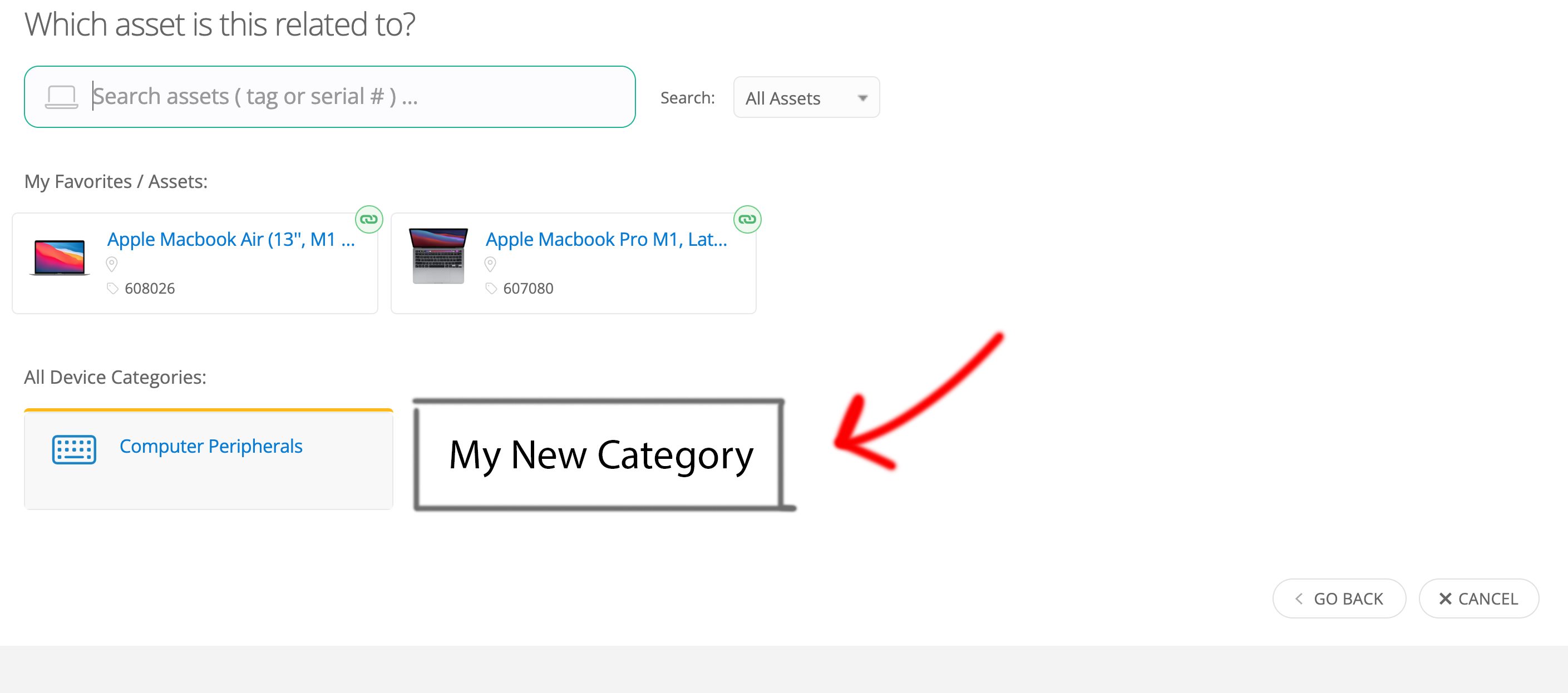I’d like to create my own parent categories that can be selected when creating a ticket.
Do they have to be nested under an IIQ-provided category to be visible? (e.g. Computers, servers, etc.)
Or can I create my own and have it placed under Other or someplace else?
Thanks.