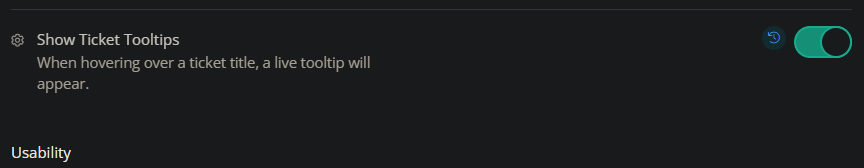I love the concept of the subtasks and would love to fully embrace and implement them but during our testing we ran into a major pain point. When the mouse cursor passes over a ticket that has subtasks it displays them and even with only a couple subtasks assigned it covers up other tickets on the screen.
Is there a way to turn that feature off? If not, is there a way to change how long you need to hover over a ticket before its subtasks are displayed? Currently they seem to appear instantly.
Solved
Can I turn off subtask visibility in ticket view?
Best answer by Deborah Prosser
Hello,
Enter your E-mail address. We'll send you an e-mail with instructions to reset your password.