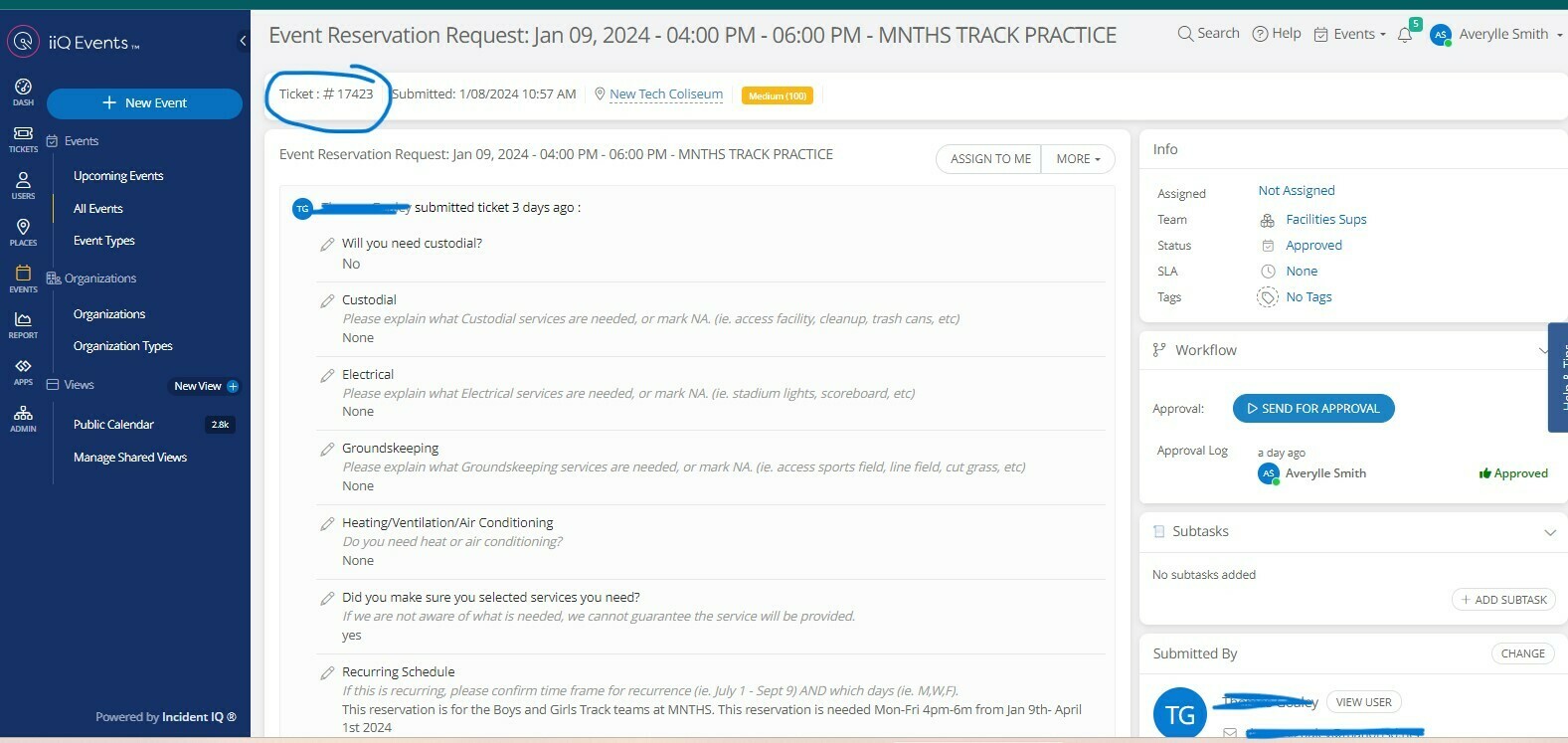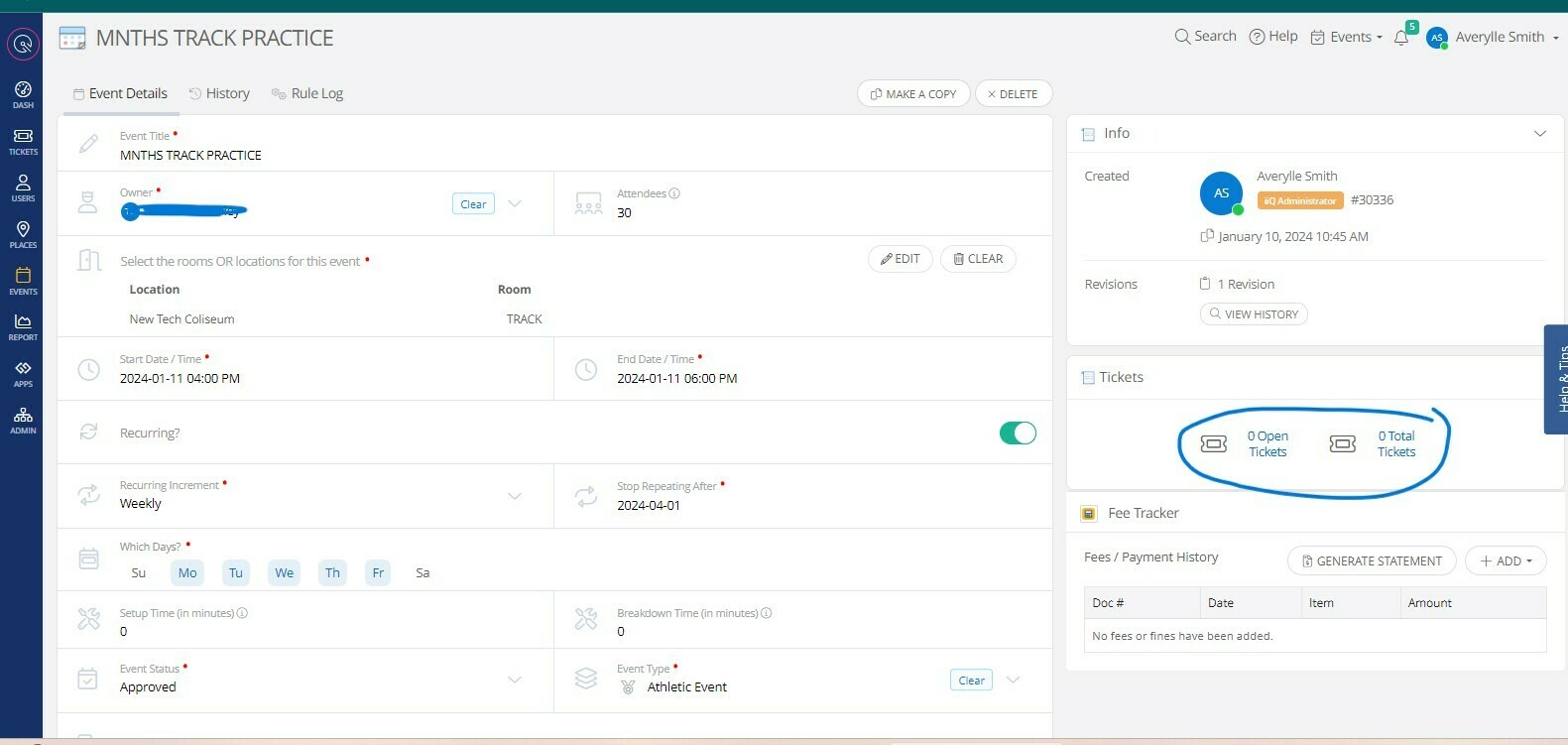Sometimes people submit events for the same day, and changing the threshold isn’t an option. The problem is that many events that are submitted are recurring, so it’s already a pain in the butt to have to adjust the recurrences on my end. But then if the date/time passes for their event, I now have to recreate tickets because I can no longer adjust them. This is becoming a bit frustrating so I’m wondering if there is a way to edit the date/time on a past ticket so the details can be adjusted without having to recreate a ticket.
Solved
Can we edit an event after the date has passed?
 +1
+1Best answer by Hannah Bailey
I can see how this would be frustrating.
A new enhancement has just been released that could help. You are now able to copy and event even it if is in the past.
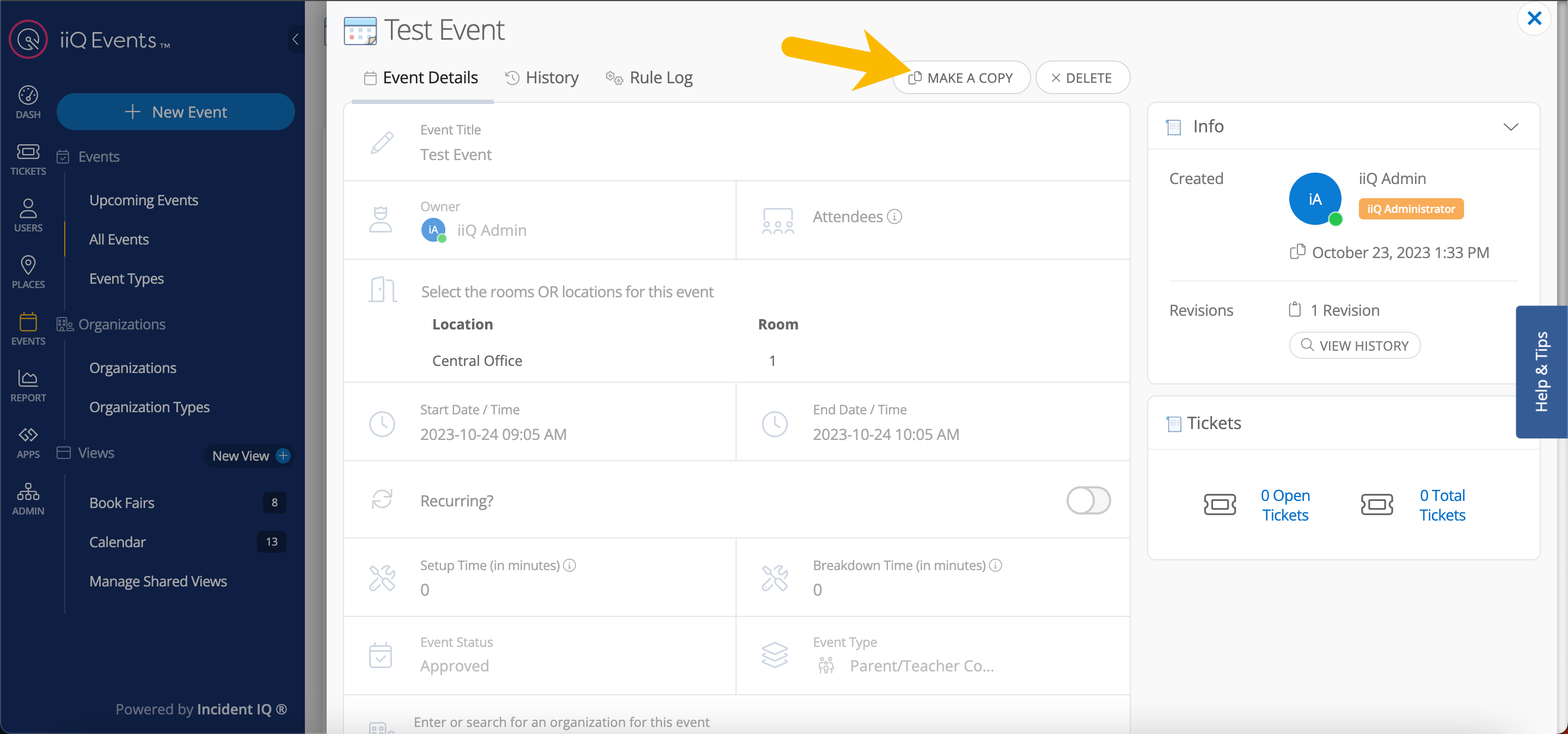
Enter your E-mail address. We'll send you an e-mail with instructions to reset your password.