Is it possible to edit the Popular Categories section when doing a new Device ticket?? For example, if we could add Tablets and remove Laser Printers that would be pretty useful.
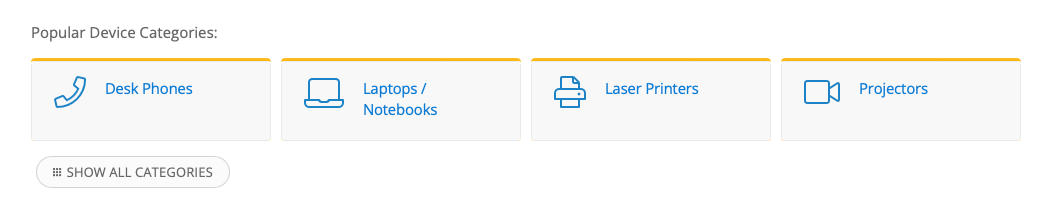
Is it possible to edit the Popular Categories section when doing a new Device ticket?? For example, if we could add Tablets and remove Laser Printers that would be pretty useful.
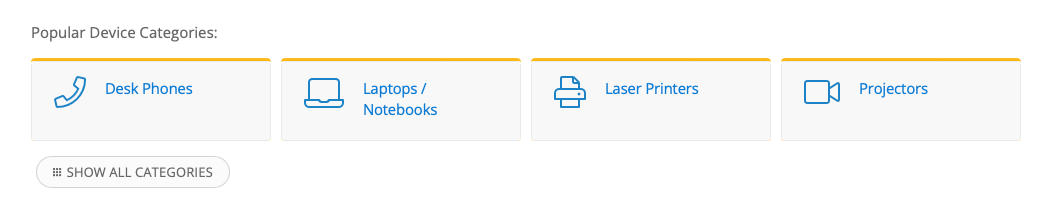
Best answer by Hannah Bailey
Got some good news! We can change these popular category options for you. Please reach out to our support team and they will take care of the rest.
Still love the idea for you to be able to manage these options.
Enter your E-mail address. We'll send you an e-mail with instructions to reset your password.