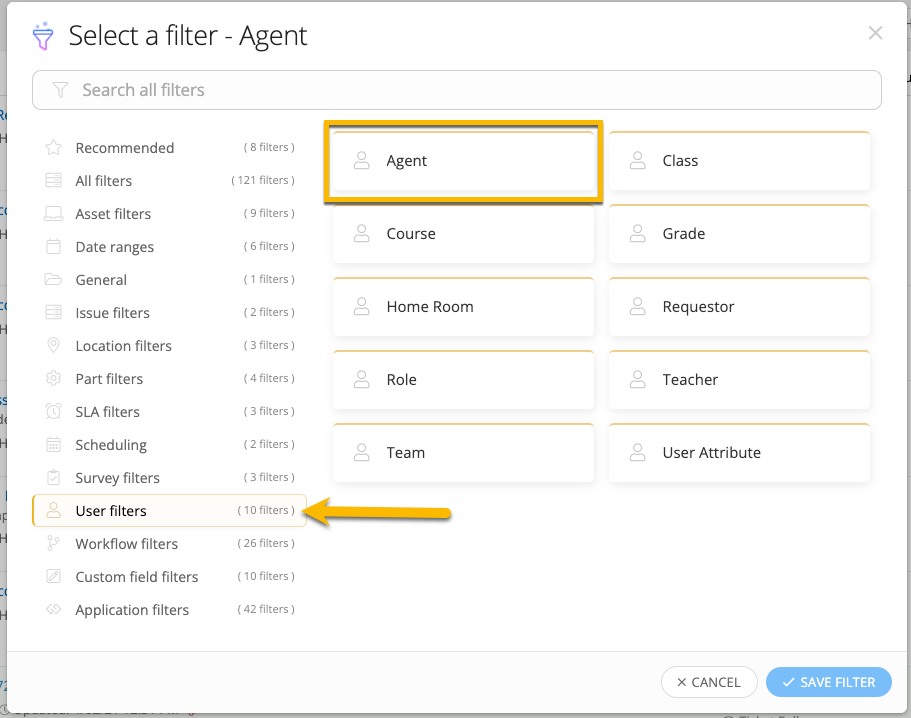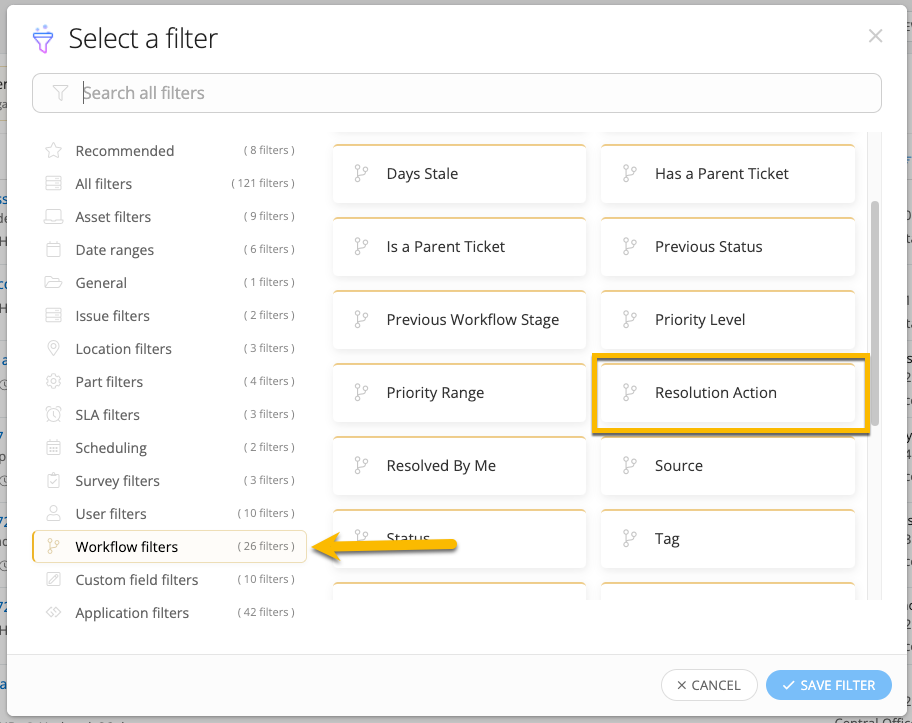Can you make a custom view that displays specific resolution actions added by a specific person? Ultimately I am curious how many times I’m adding a certain action even if the ticket is not currently in my name? I tried going through analytics explorer and ticket views but came up empty.
Solved
Can you make a custom view that displays specific resolution actions added by a specific person?
Best answer by JAdkins_iiQ
Enter your E-mail address. We'll send you an e-mail with instructions to reset your password.