My default timeframe in Analytics Explorer defaults to … third trimester of last year. See attached. Anyone know how to change the default timeframe to something more useful, like “this school year”?
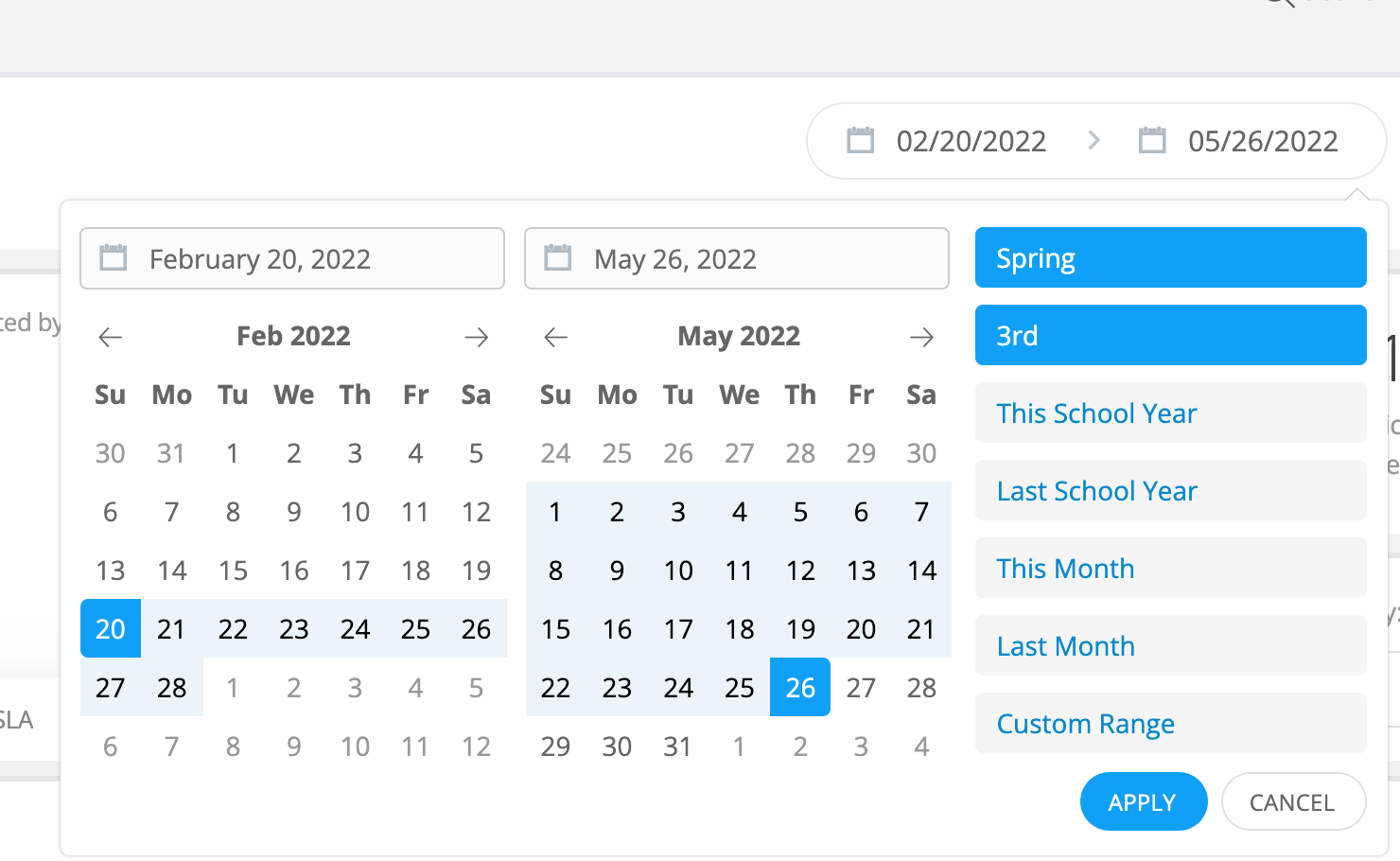
My default timeframe in Analytics Explorer defaults to … third trimester of last year. See attached. Anyone know how to change the default timeframe to something more useful, like “this school year”?
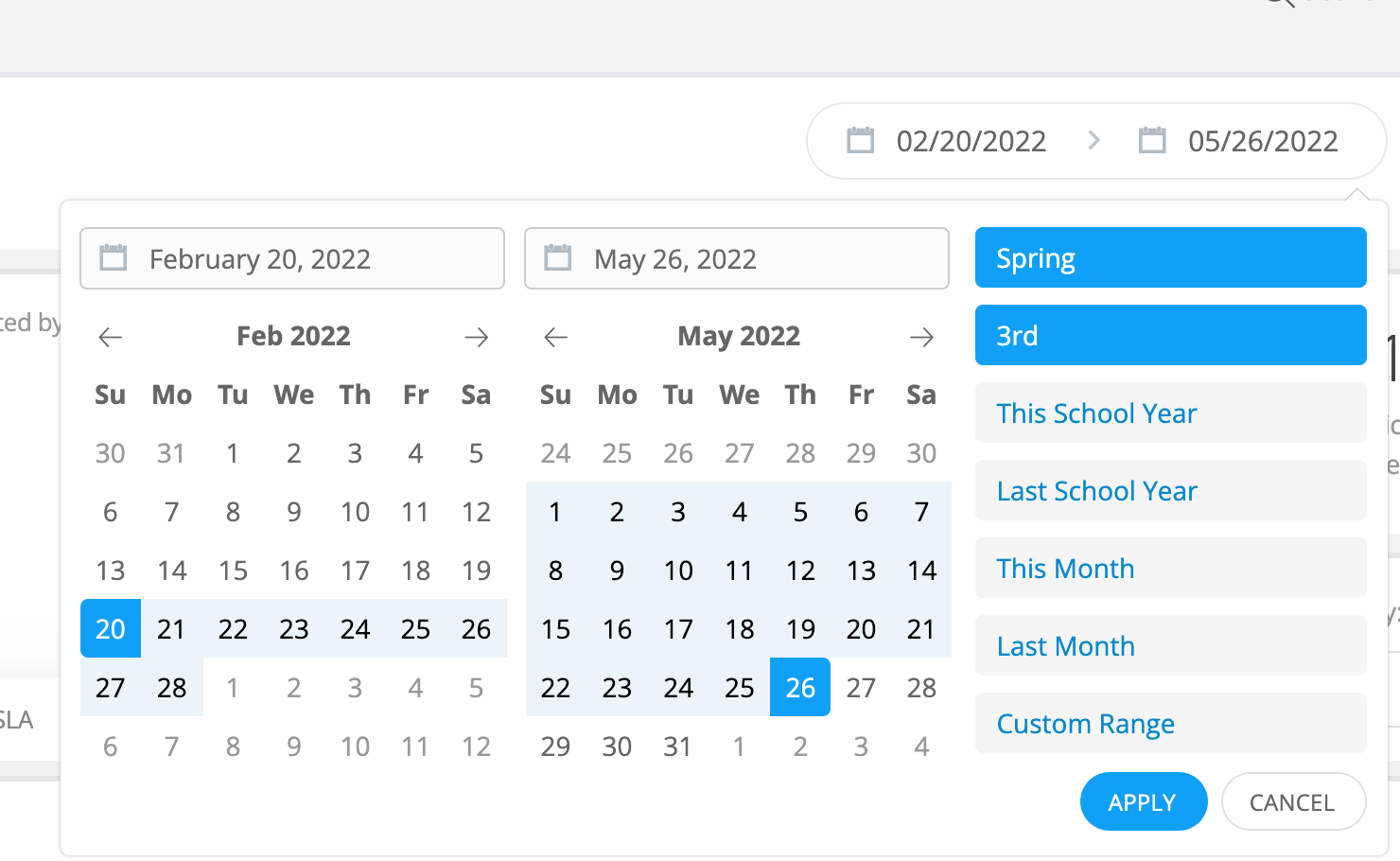
Best answer by EstonMelton
Done:
Enter your E-mail address. We'll send you an e-mail with instructions to reset your password.