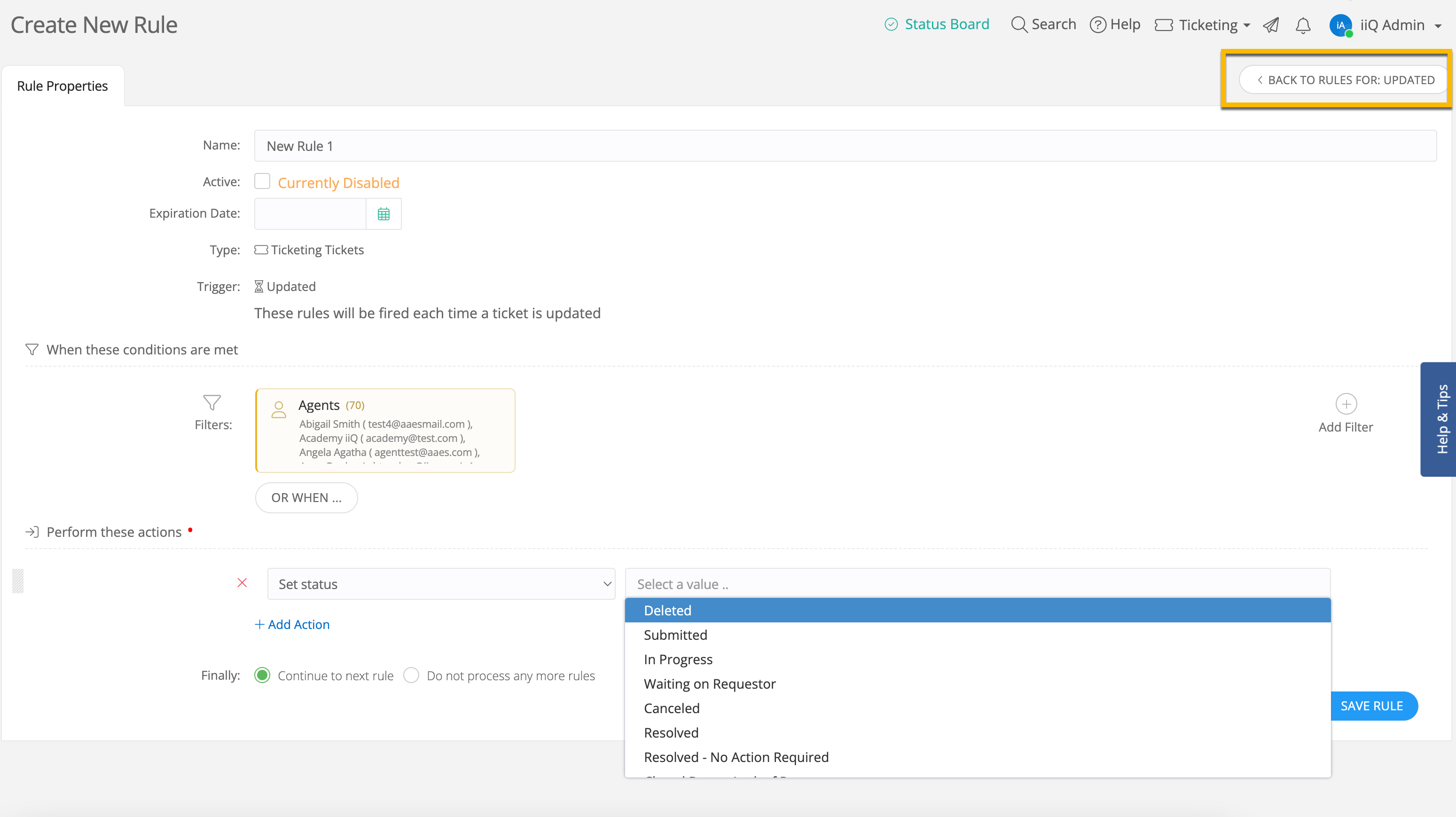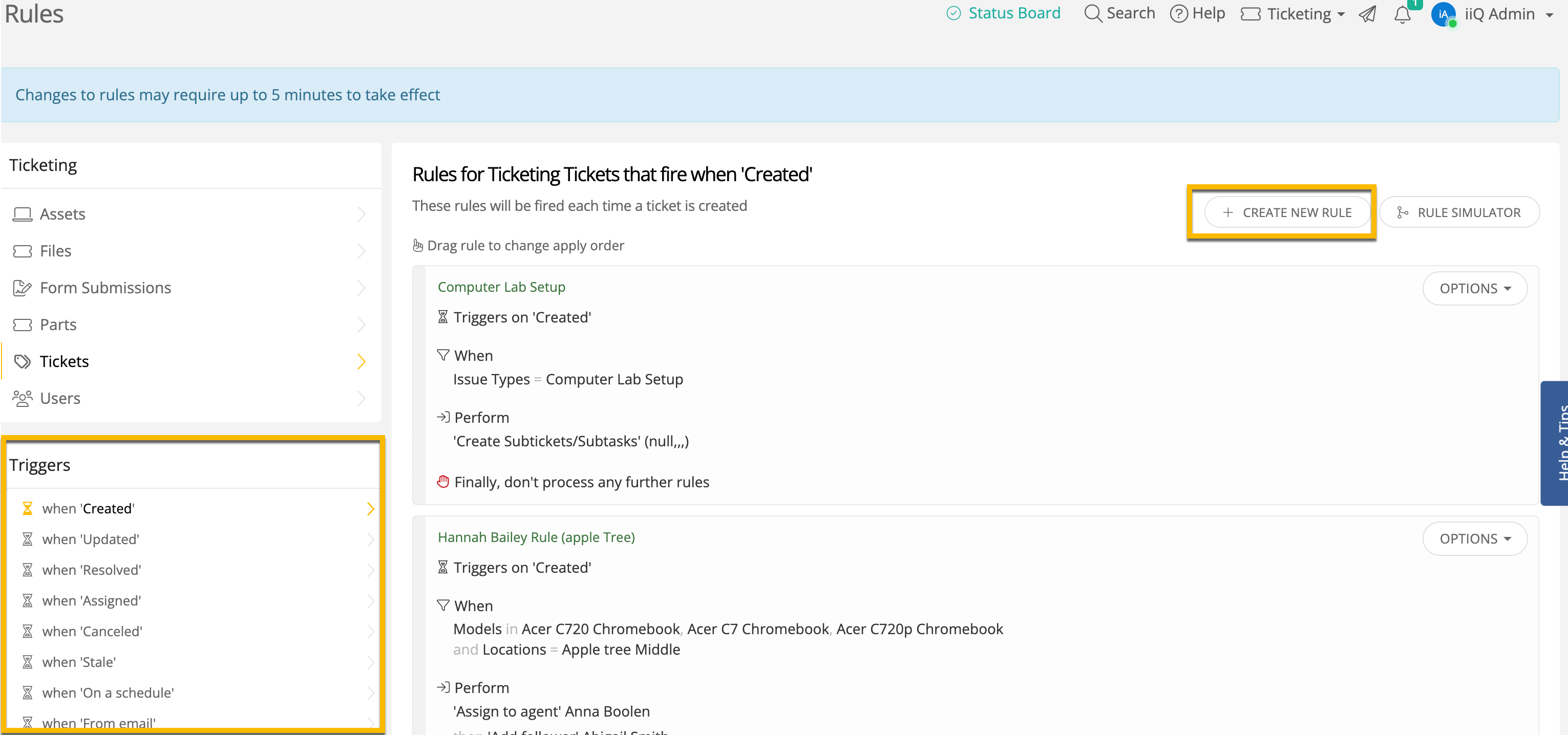If a ticket’s Status is set to “waiting on requestor” it changes to “in progress” only if the submitter responds to it. If any of the followers respond on the email, the ticket’s status is not impacted, and it remains “waiting on requestor”, which might be misleading in some scenarios. Status should change if any of the followers have commented. Is there a setting or a rule that can be created to implement this in IIQ?
Solved
Change in Status
Best answer by davecarty
We created two Statuses
- Requestor Responded
- Follower/Agent Responded
And we use these two When Updated rules.
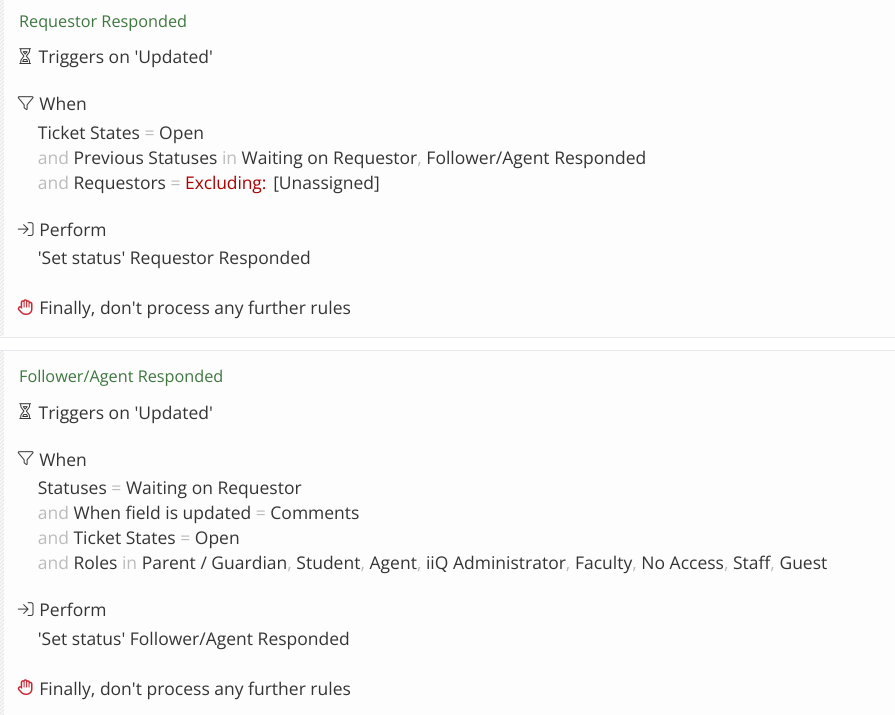
The ticket updates to Follow/Agent Responded even when an external email follower replies. Great for communication with parents about a student’s tech issue.
Enter your E-mail address. We'll send you an e-mail with instructions to reset your password.