Some tickets are not allowing us to change the subject. If I go into the More>change issue the full set of subjects will not appear. It will only give me subjects related to what the original subject is. Also there are times when the change subject does not work at all.
Solved
Change Issue not allowing all subjects to appear
 +1
+1Best answer by Hannah Bailey
If there is an asset or software associated to the ticket and you use the More> Change Issue it will only show the issues for that specific asset or software. You would have to “unlink” the asset or software from that ticket to get all of the other issues categories and issue types.
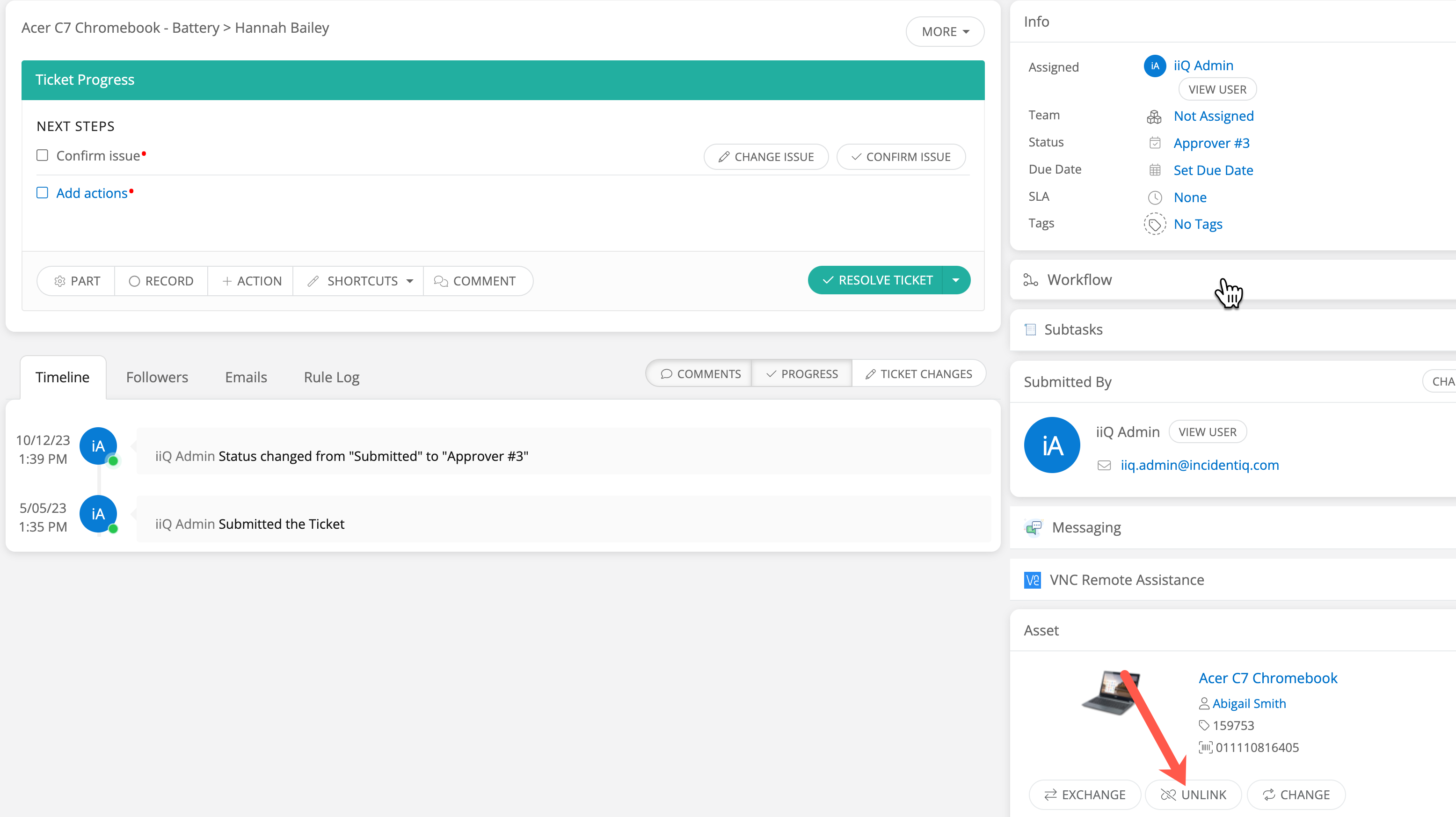
But the Change Subject should work for all tickets. If it is not please submit a support ticket.
Enter your E-mail address. We'll send you an e-mail with instructions to reset your password.



