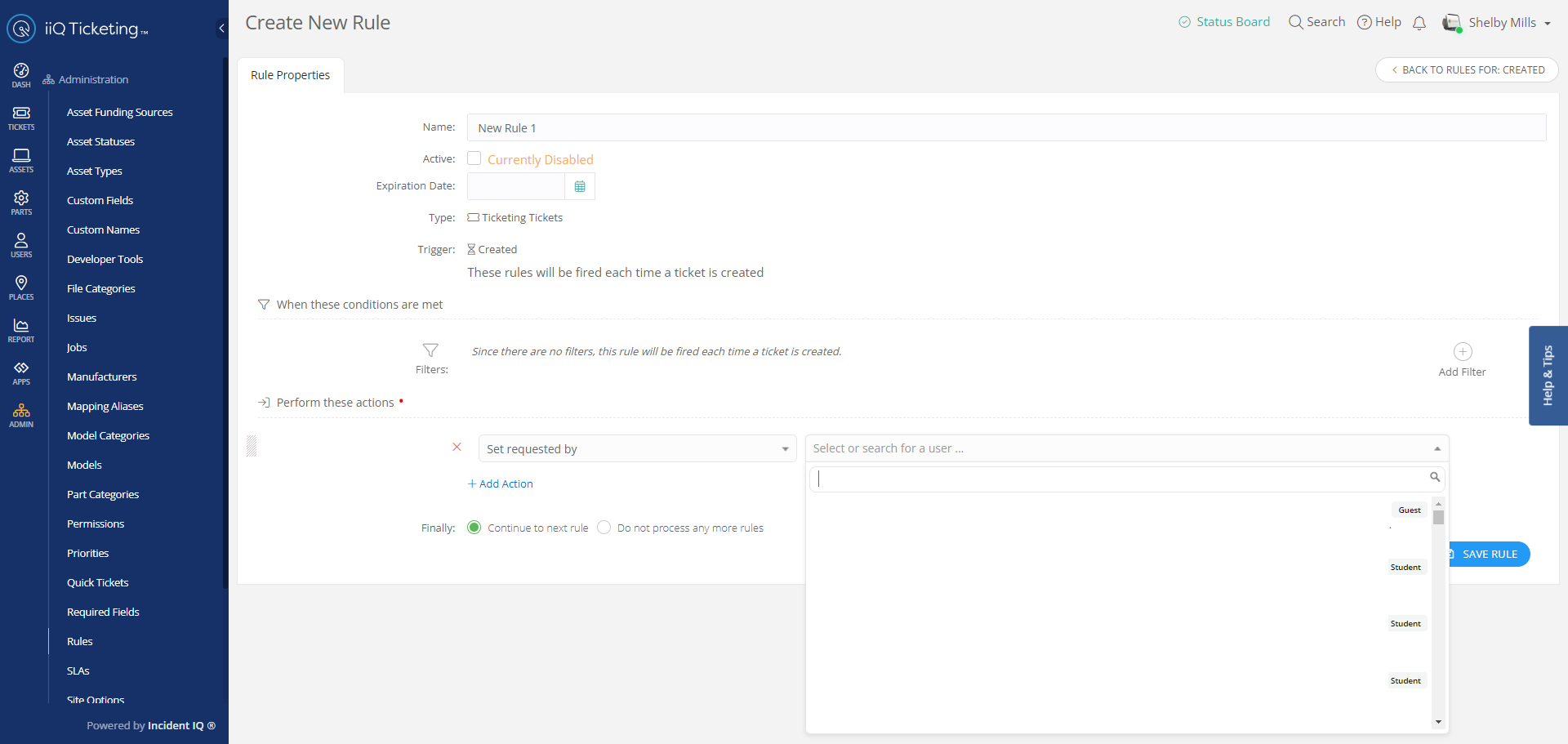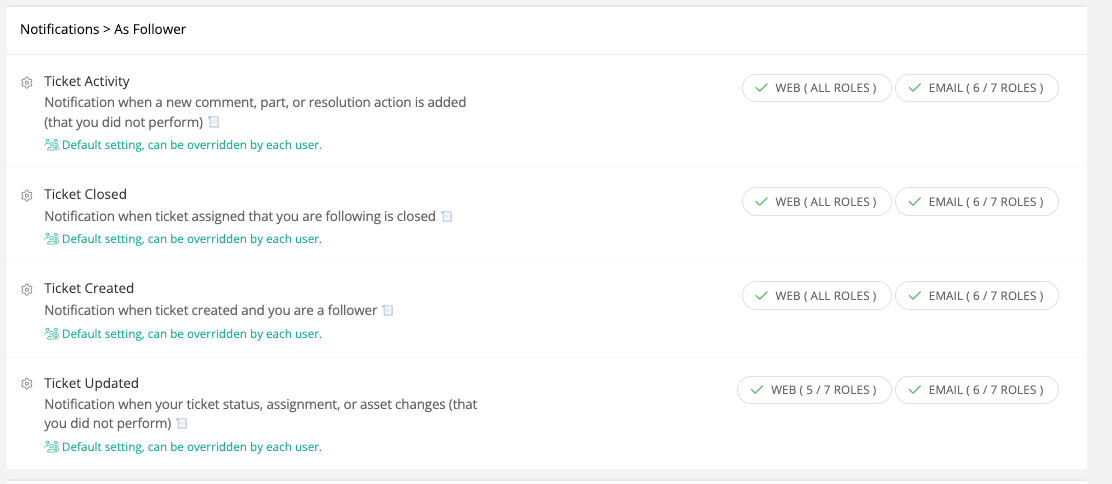Hi. Sorry, I meant “Requested by” in the title.
Has anyone found a way (I now there are some fancy coding people in here) in the rules engine to change the “Requested by” to the same person as the “Requested for”? Our teachers submit tickets on behalf of students, but then they are receiving all the emails from the tickets; messages, actions, fees, etc. Is there any fancy code I could put in the “Select or search for a user” that would do this?
Thank you for any help.