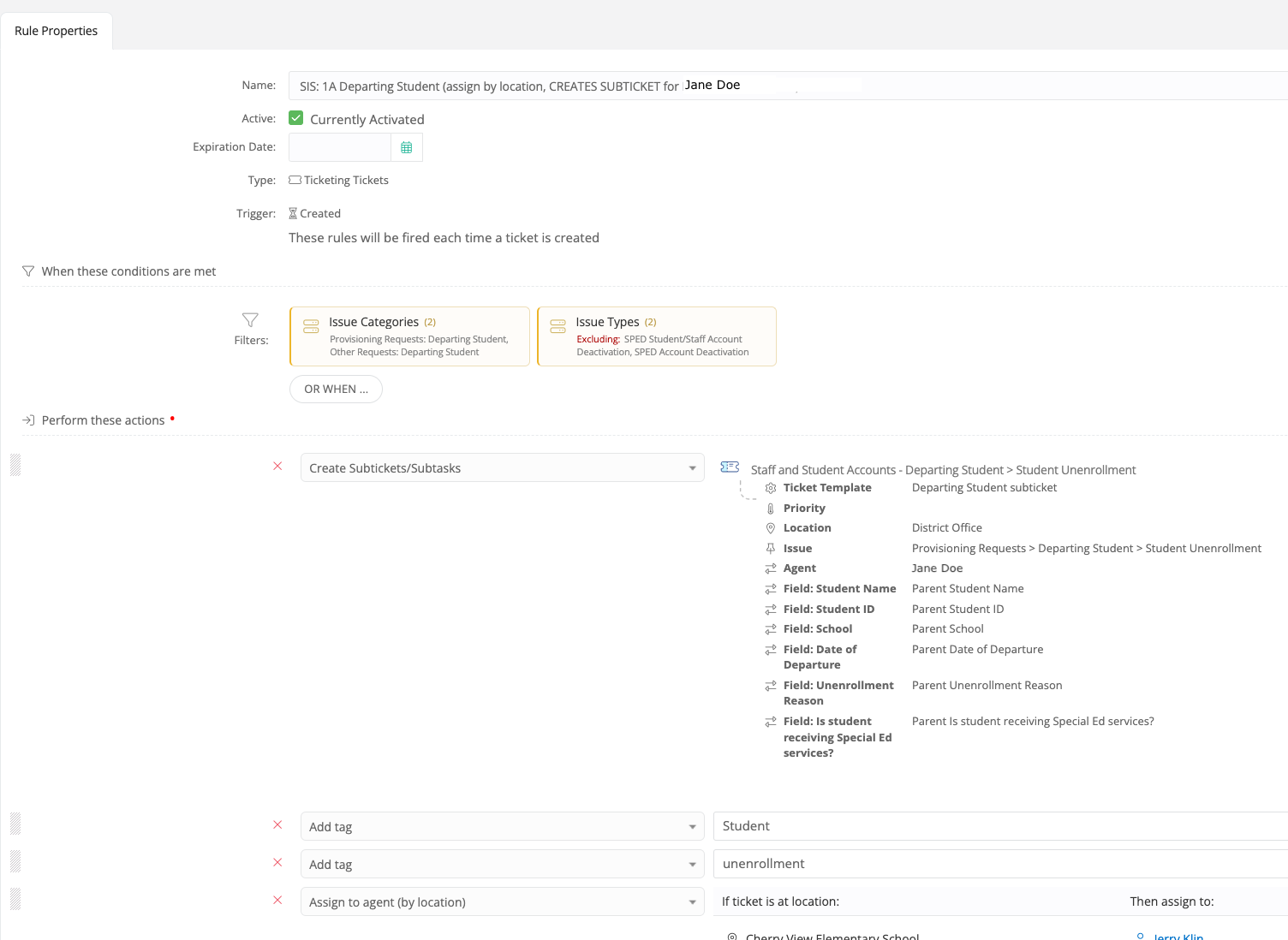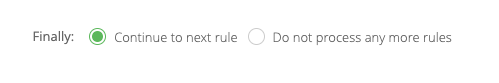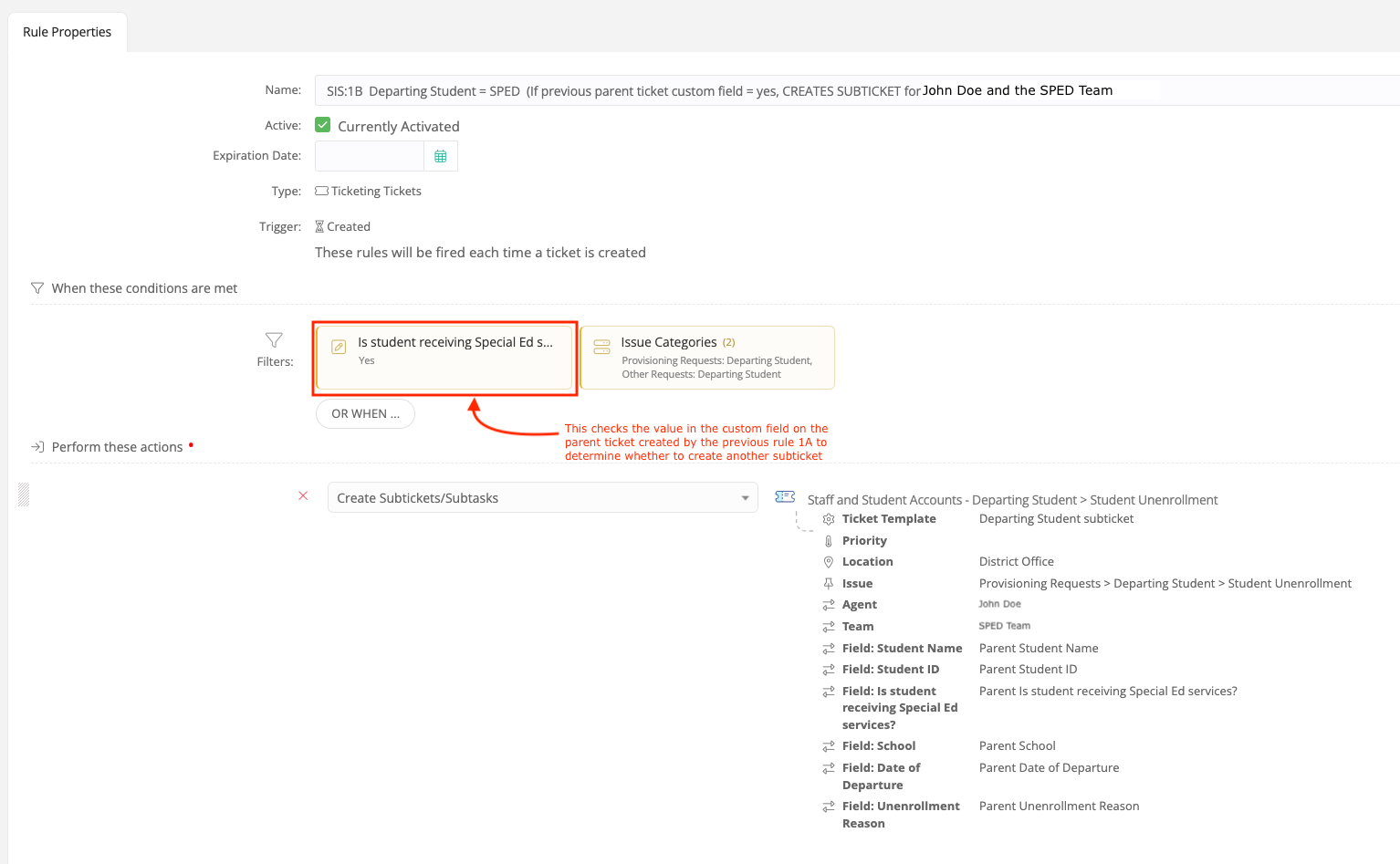In a rule that creates subtickets, is it possible to create an additional subticket only if a custom field = a specific value?
For instance, when a student unenrolls from our district, the office manager puts in a ticket for our building tech to make arrangements to collect the student’s iPad. A subticket is created for our state reporting coordinator to unenroll the student in our student information system.
What I want to do is have the same rule create a second subticket if the student is a Special Ed student (SPED Student? custom field = Yes) but I don’t think I can do that unless I build second rule to follow this one.
*Edited to add that I tried to accomplish this in two rules but am unable to create a second subticket in a separate rule that relates back to the parent ticket created by the previous rule. The rules simulator makes it look like this should work, but it does not create a second subticket on the parent ticket or any ticket at all.
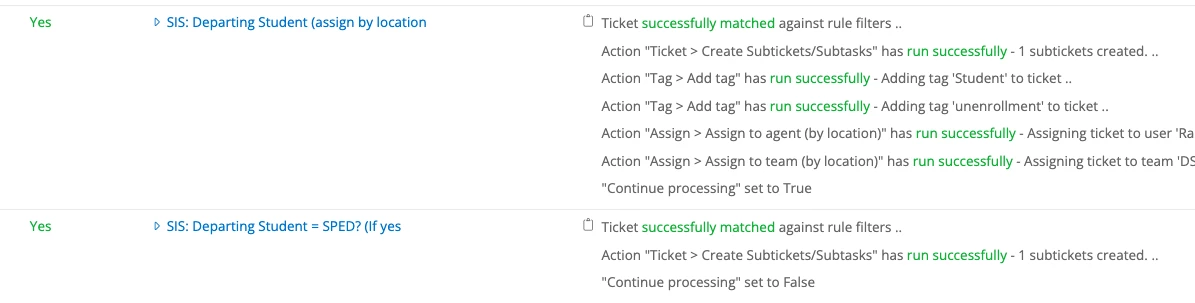
Does anyone have any ideas about how to accomplish this in one rule or two?