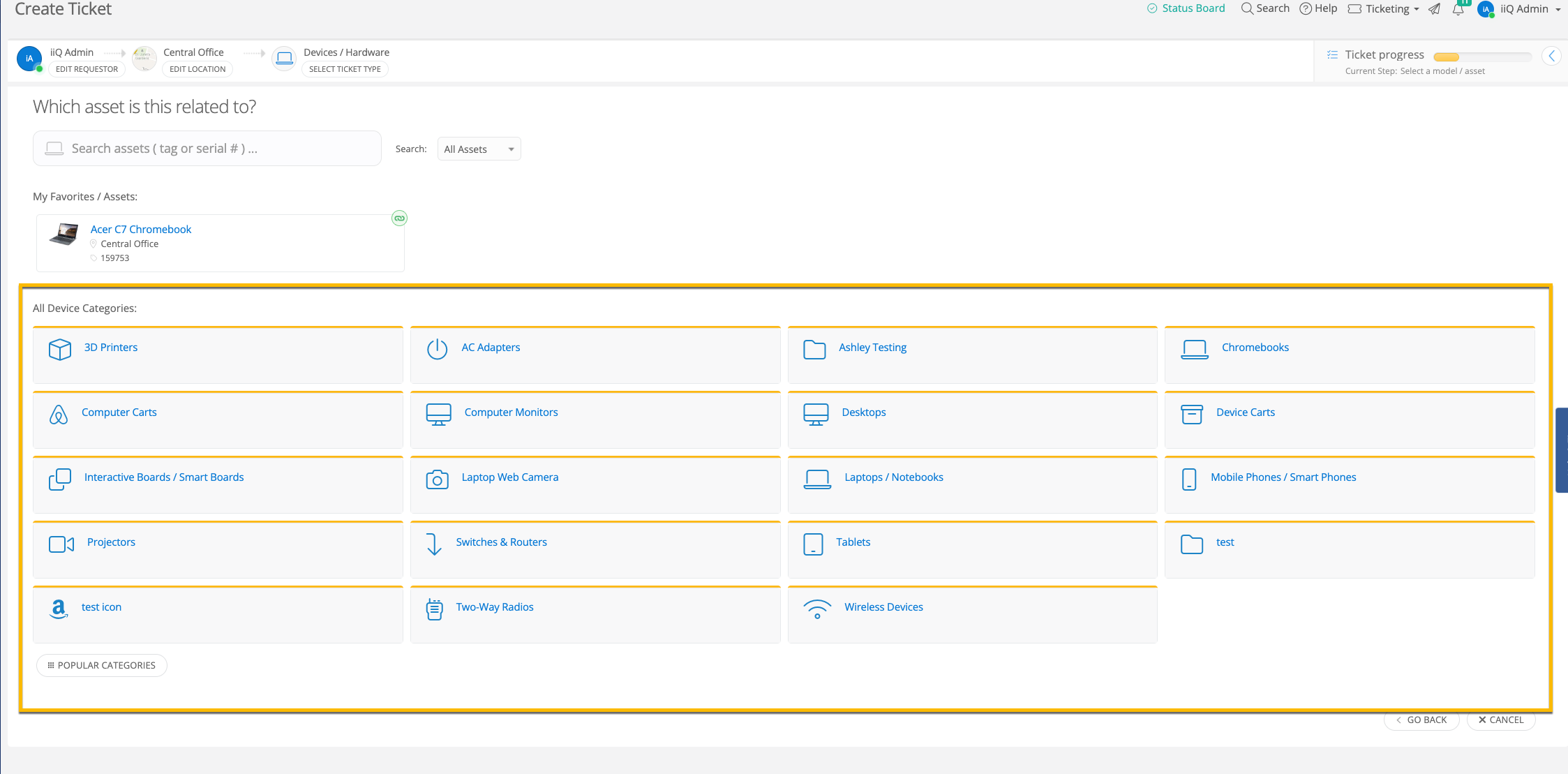We have an issue category (“Loaner Pool”) that we use to issue spare equipment. For example, a student walks in and needs a spare charger for the next period… we create a ticket for a model (e.g. “Apple USB-C Laptop Charger”) without specifying a particular asset and issue a spare from our pool.
This lets us track who has which loaner device, while also making it easy to not create a history of tickets that are, basically, irrelevant to, say, their laptop (there was nothing wrong with it: the problem was with the student forgetting their charger).
To close these tickets, we have to both return the asset (of course) _and_ ignore the requirement to select an asset.
I can see in Site Options where I could turn off “Require Assets to be Confirmed” for _all_ tickets. But that seems… *bad*. I just want to turn it off for those tickets in the Loaner Pool category.
Ideas?