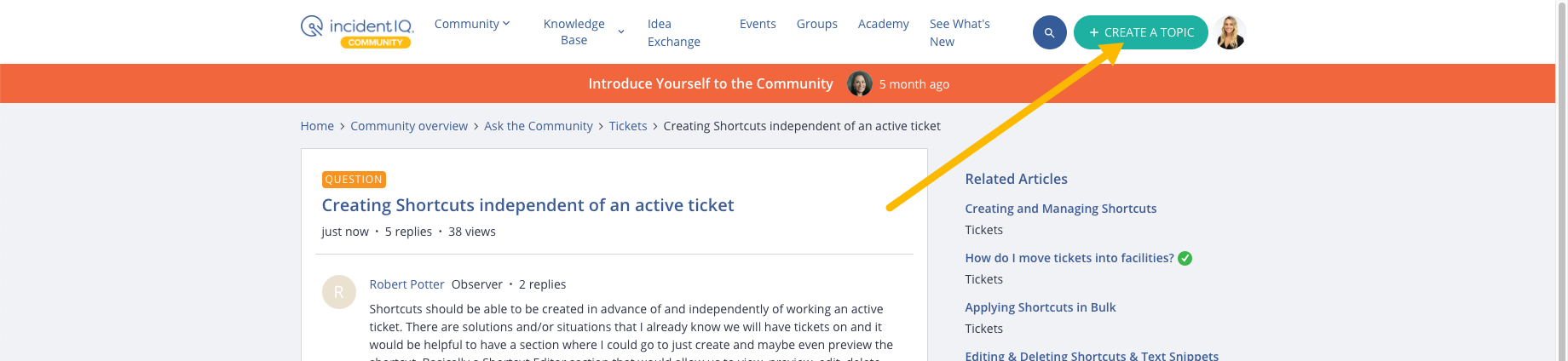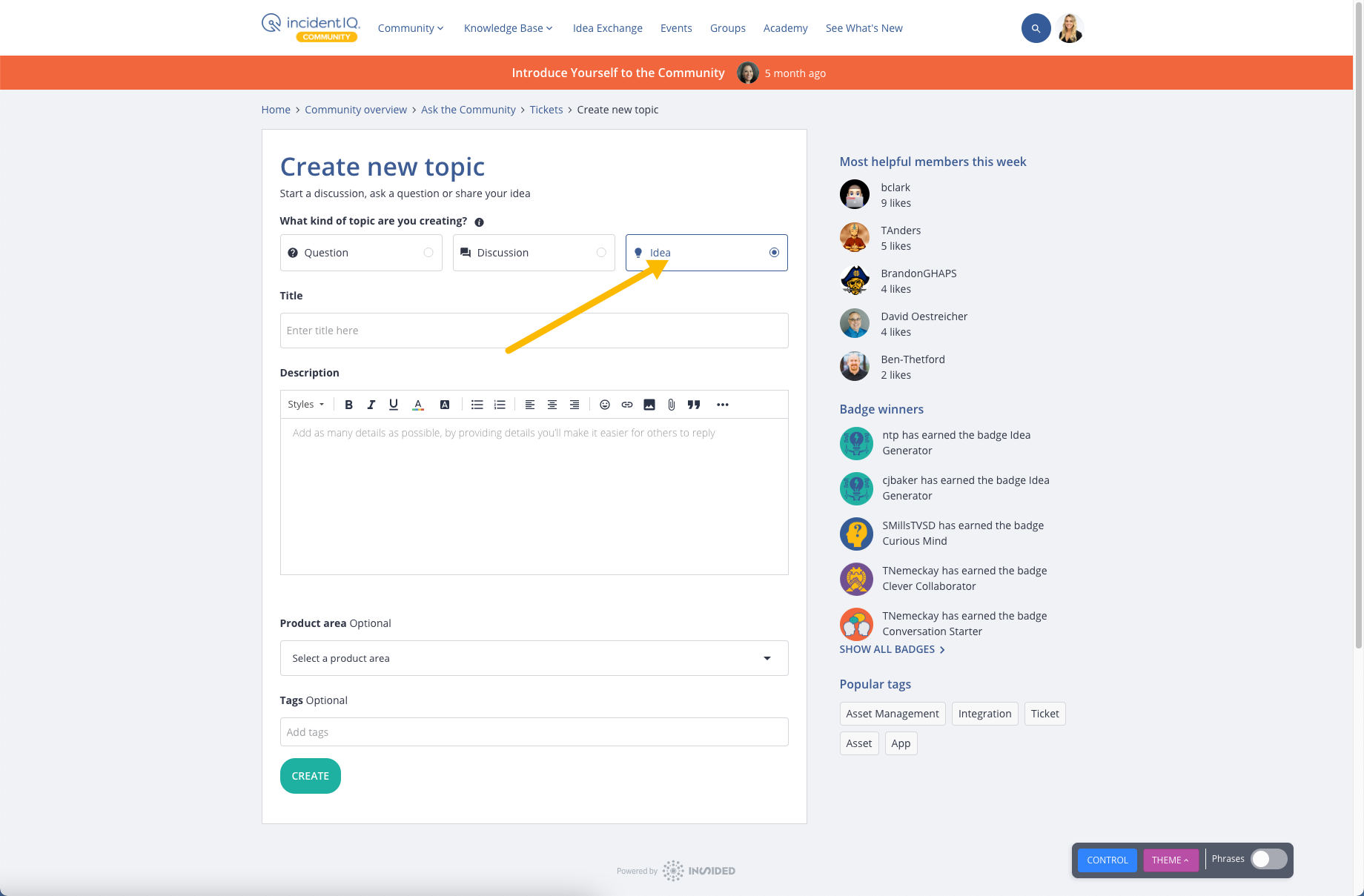Shortcuts should be able to be created in advance of and independently of working an active ticket. There are solutions and/or situations that I already know we will have tickets on and it would be helpful to have a section where I could go to just create and maybe even preview the shortcut. Basically a Shortcut Editor section that would allow us to view, preview, edit, delete, and create shortcuts.
Solved
Creating Shortcuts independent of an active ticket
Best answer by Hannah Bailey
Awesome! Thank you for posting that idea. Here is the link to the idea post 😁
Enter your E-mail address. We'll send you an e-mail with instructions to reset your password.