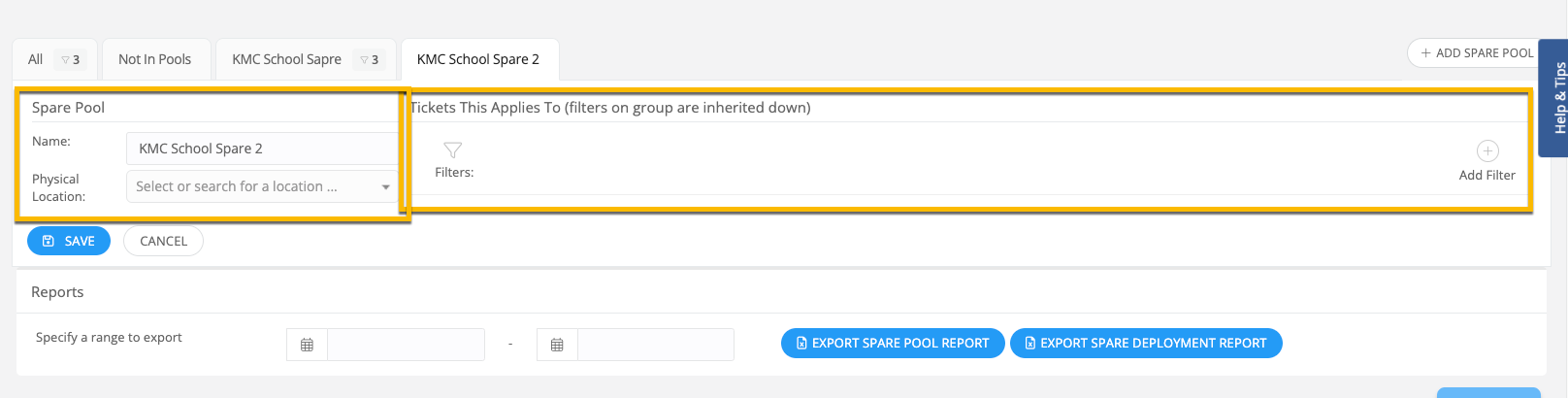How do you set a ticket to meet the “criteria” for an established spare pool , as mentioned in the guide titled “working with spare pool assets on tickets?”
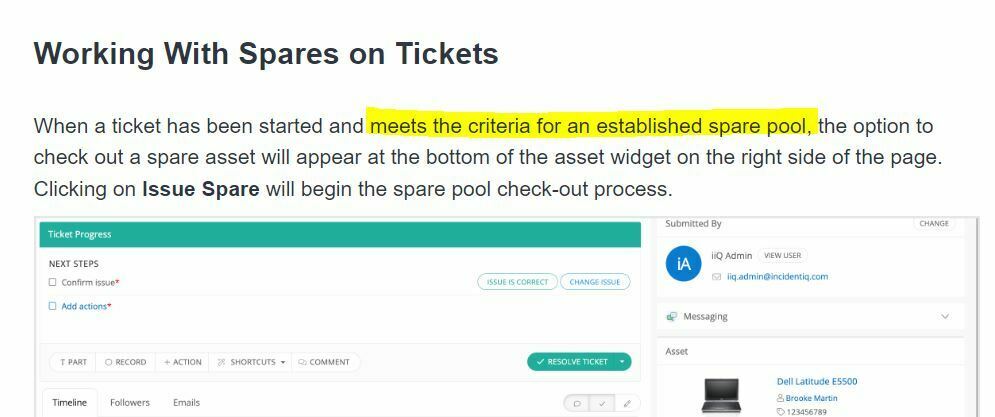
We want “issue a spare” feature to be available for tickets with issues like missing devices or daily loaner and cannot figure out how to meet the criteria for spare asset to show up!
Thank you in advance!