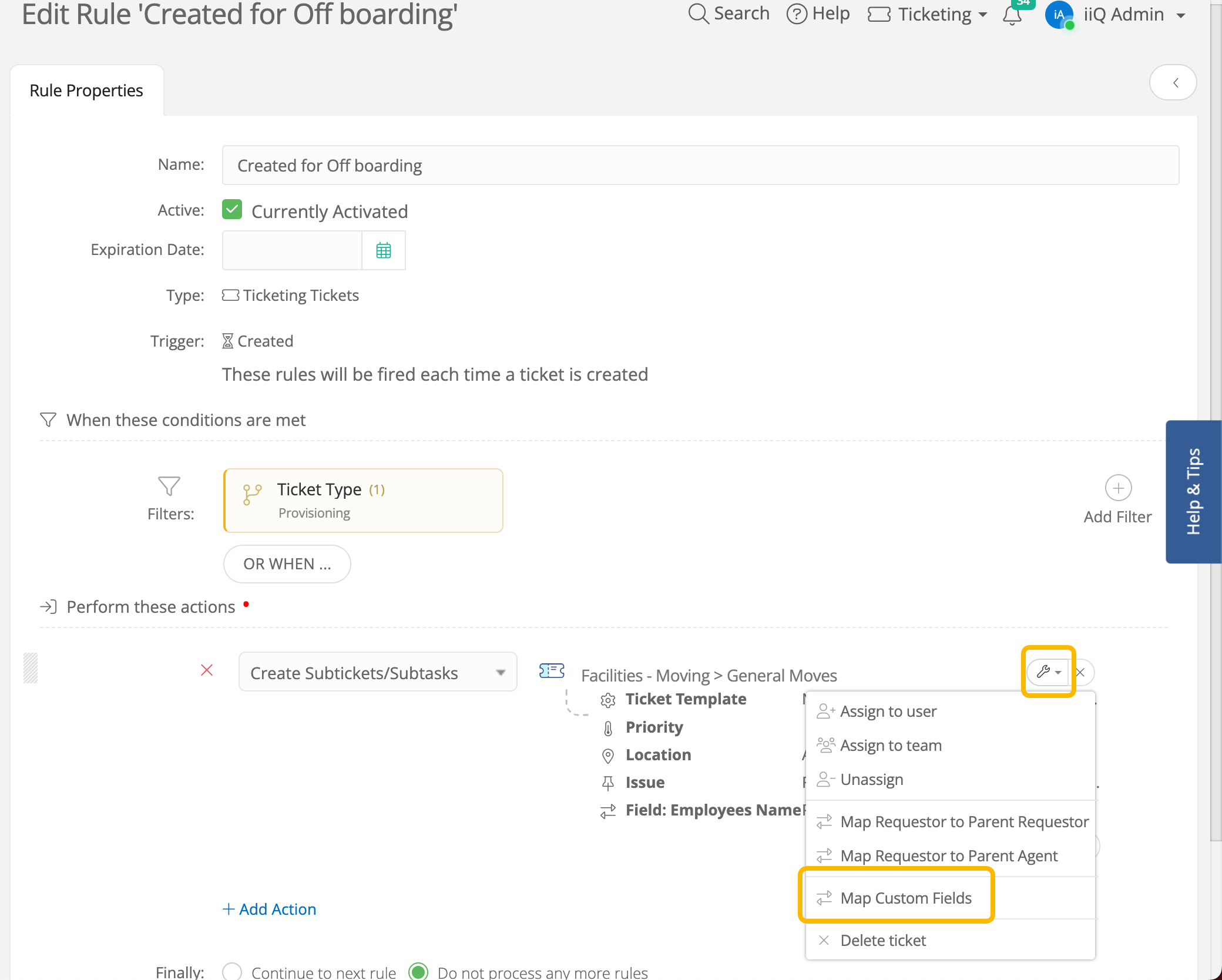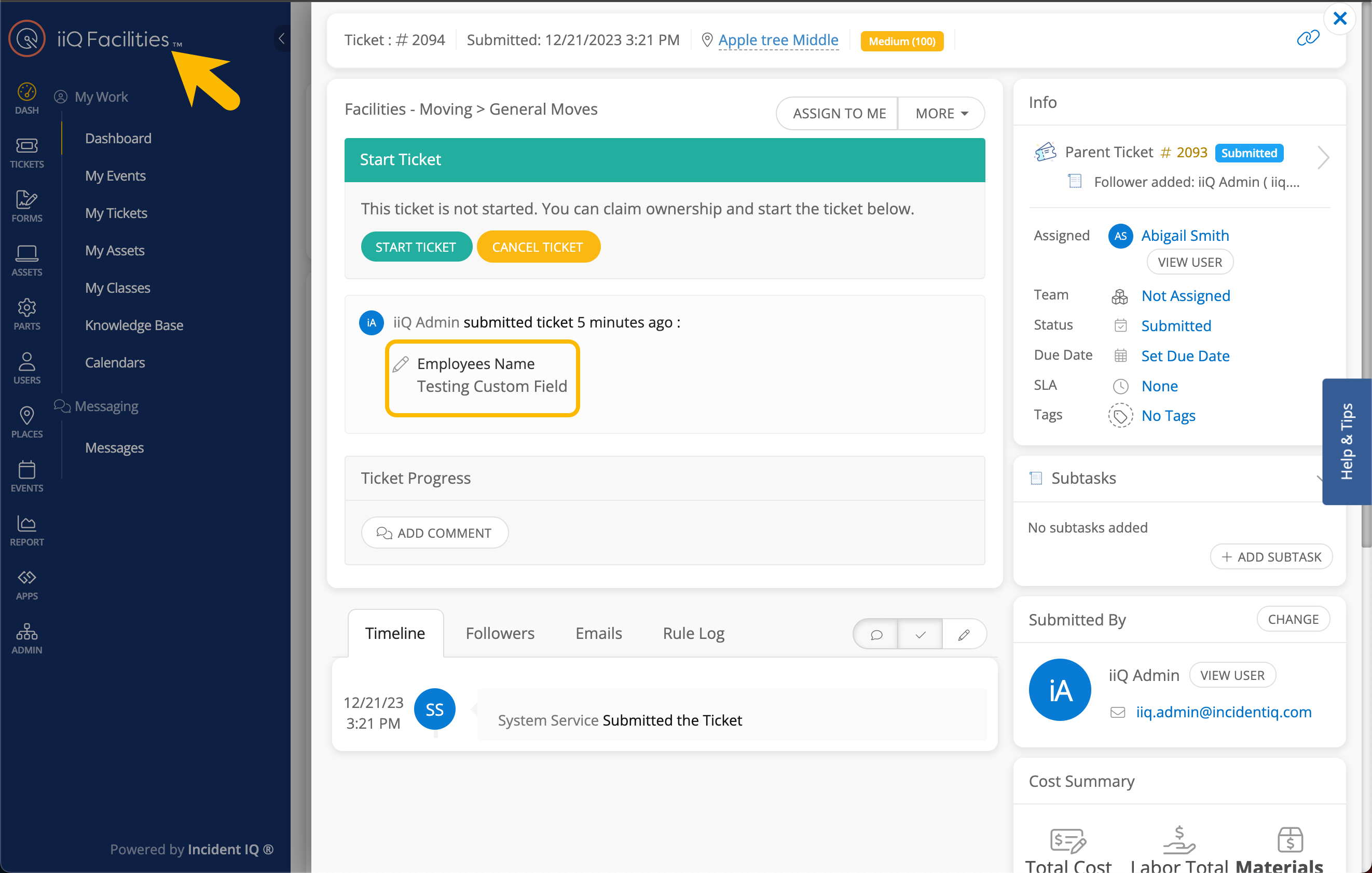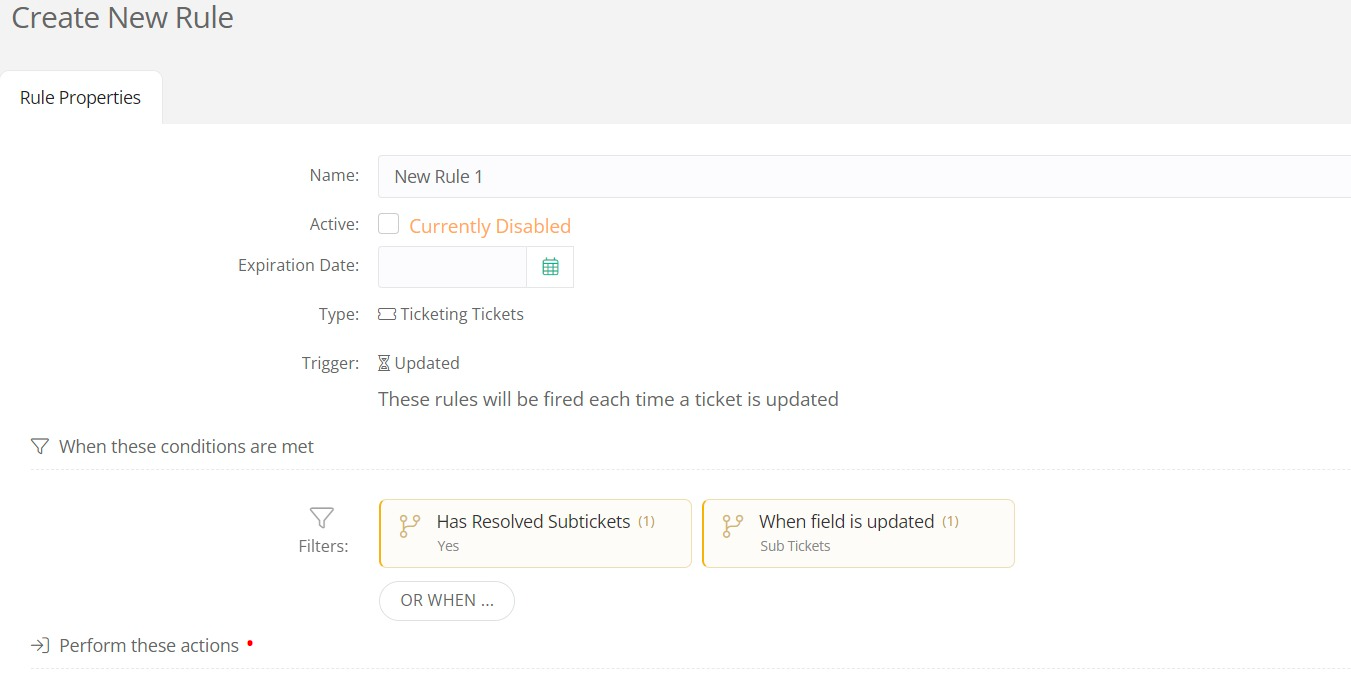We are currently attempting to expand our offboarding processes in our district. That being said, HR Submits a ticket to user provisioning, which includes a custom field with the employees name. Ideally, we would like to create a ticket based on the original ticket, which would end up in the facilities side. I see that we have the ability to create a new ticket from a rule, but how would the custom field carry over as well?
Custom Field from Ticketing to new ticket in Facilities
Enter your E-mail address. We'll send you an e-mail with instructions to reset your password.