Can the Custom Field “IP Address” pull the IP Address from the machine the user is on? We use NAT so our local IP Addresses are like 10.42.0.1. I worked with this field yesterday and saw that it was pulling our outside network address.
Thanx
Can the Custom Field “IP Address” pull the IP Address from the machine the user is on? We use NAT so our local IP Addresses are like 10.42.0.1. I worked with this field yesterday and saw that it was pulling our outside network address.
Thanx
Best answer by Kathryn Carter
Under General Settings of your Google Devices App, you will scroll down to all the custom mappings you have set up. Within the mappings, I have created a custom field for the IP address and am mapping the “Last known IP Address”. I would double-check the name of the field coming over from Google by looking up the asset in the asset history tab as well for your site.
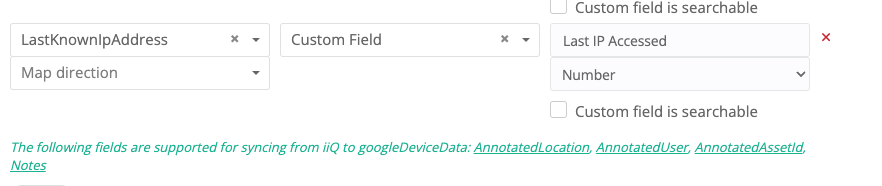
I hope this helps 😄
Enter your E-mail address. We'll send you an e-mail with instructions to reset your password.