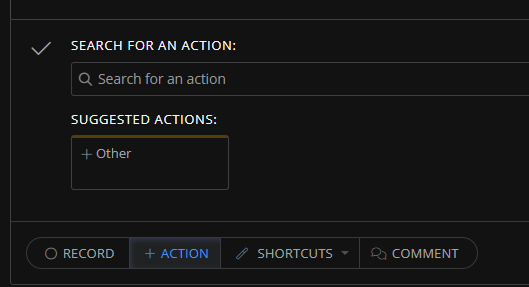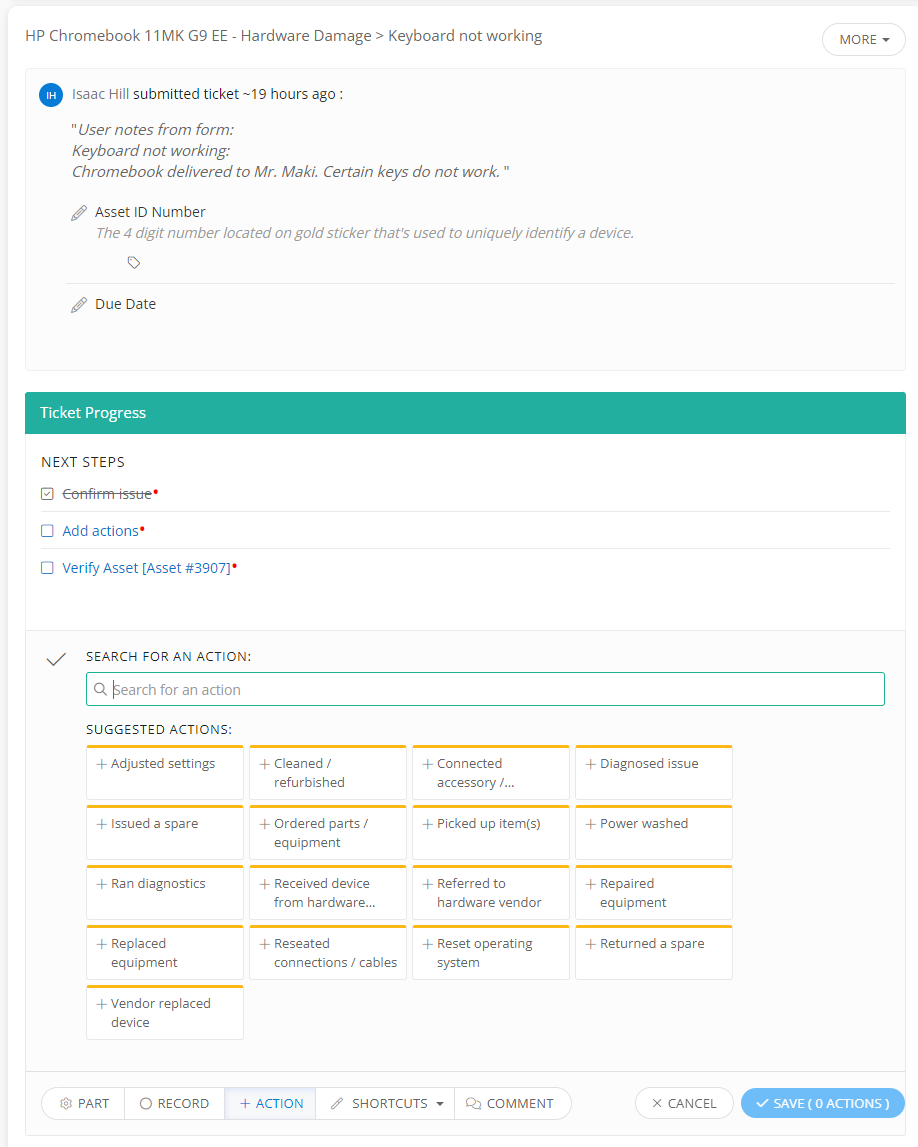Hi @calexander and @AArble 597c4cd allenpark. To provide clarity, there is a way to edit the suggested resolution actions for your issue types.
In Admin > Issues, you will want to go to the Issue Type that you want to edit the Resolution Actions display as suggested in the ticket.
To remove - uncheck the Resolution Action to remove it from the suggested action list
To add - check the Resolution Action that you want to show in the suggested action list
If you are creating custom Resolution Actions, you will need to create the Resolution Action and then search for it to check it.
You are able to apply the Resolution Action a suggested action to all Issue Types under a Category but you cannot apply your suggested actions to all categories at one time.
Please see more information about Editing and Creating Custom Resolution Actions here: