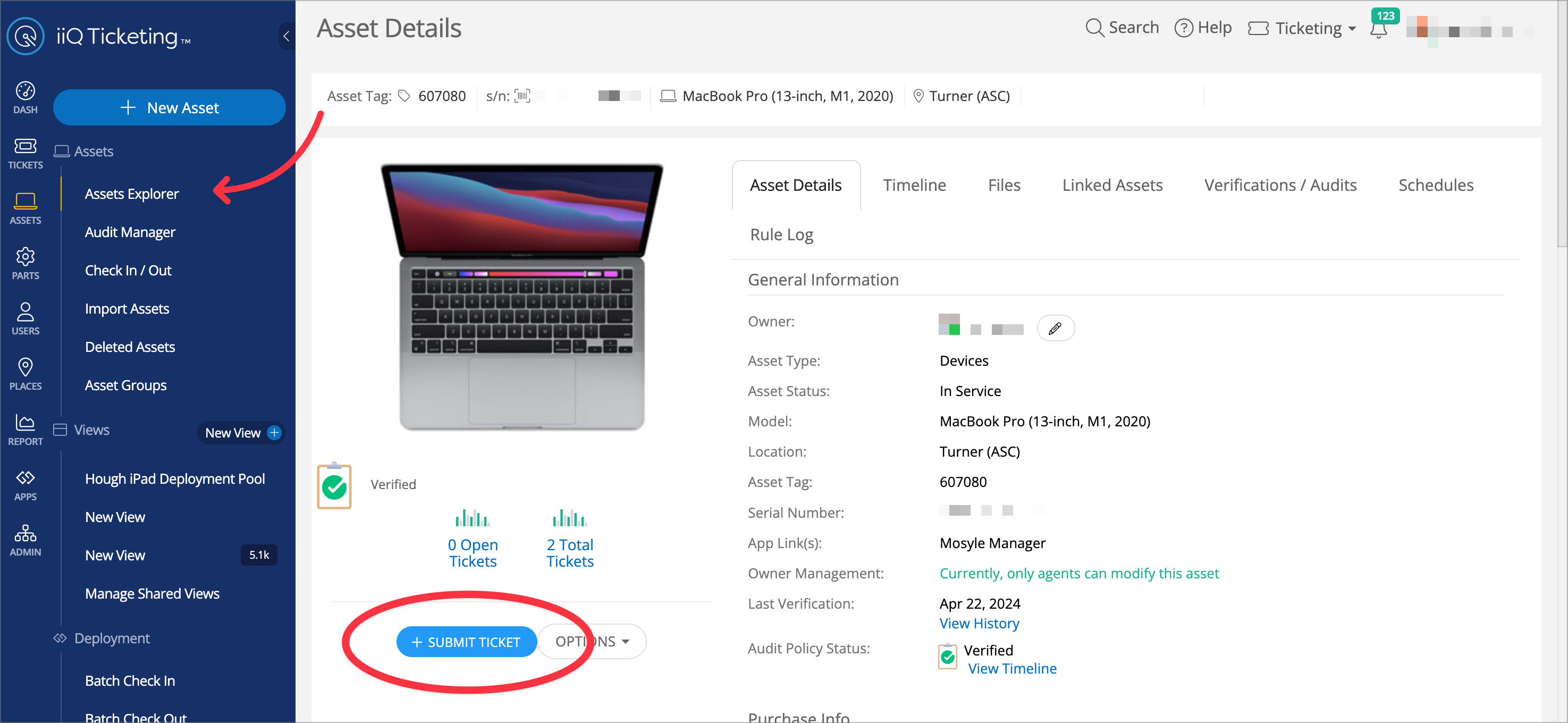I’ve found a behavior with iiQ ticketing + assets that I did not expect today and it’s causing some issues.
The setup:
Our district uses “role” based conditions to limit visibility of certain custom fields.
For example, when an agent starts a new a hardware ticket, they can mark if the device has physical damage. This is not a custom field that we want visible to the end user / asset owner, so we limit it to only being visible to agents and iiQ administrators.
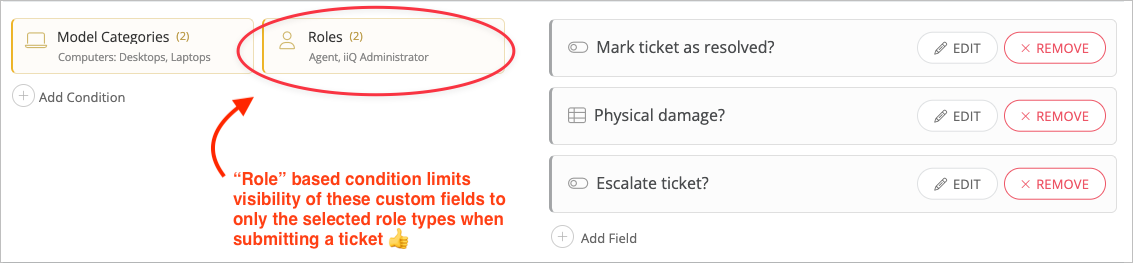
What works:
As expected, if an agent starts a new ticket via their Dashboard or left-hand nav, they see the custom fields specific to their role:
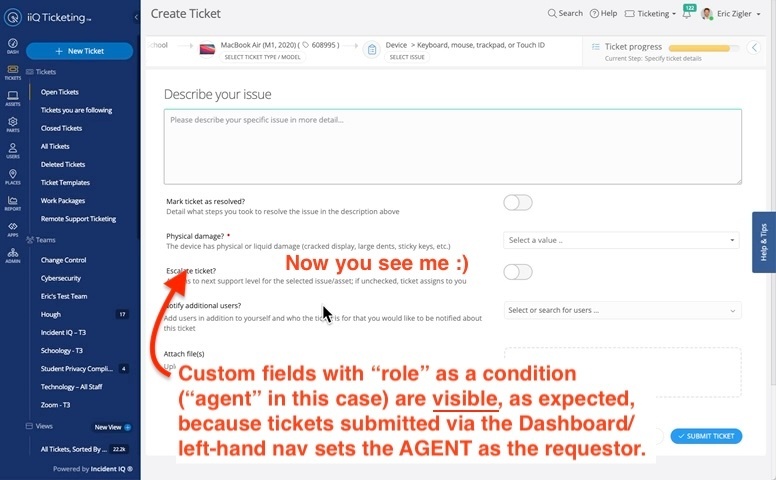
What doesn’t:
But if an agent starts a new ticket via the Asset Details page, the custom fields are no longer visible:
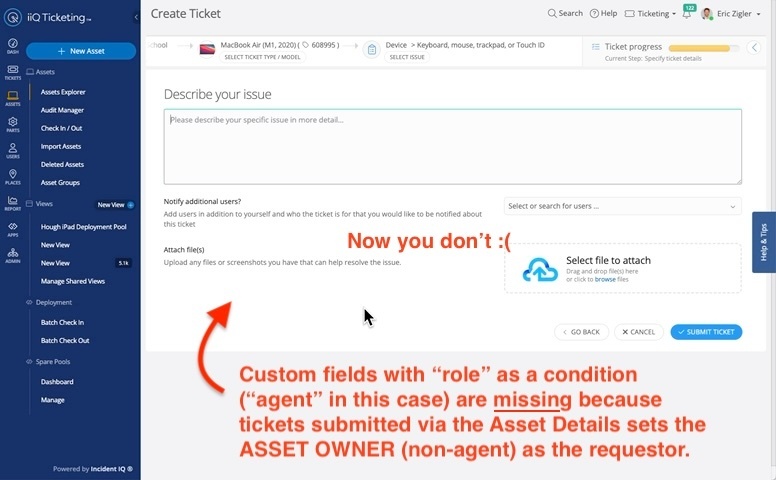
Why this is happening:
I figured out that there is difference in the ticket submission behavior, depending on where the new ticket is generated from:
- If an agent starts a new ticket from their Dashboard or left-hand nav, the Ticket Wizard sets the agent as the requestor
- If an agent starts a new ticket from from the asset’s “Asset Details” page, the Ticket Wizard sets the asset’s owner as the requestor, until the ticket is actually submitted
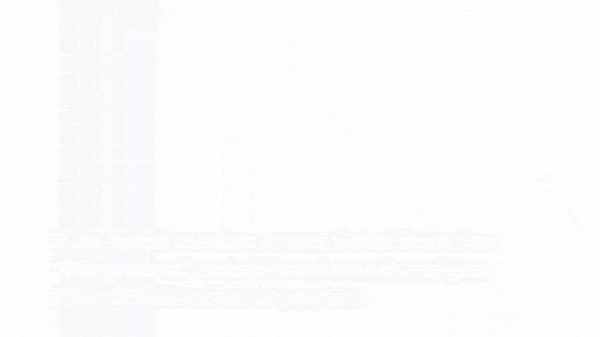
Since the “role” condition on custom fields is looking for the requestor to be an agent, a non-agent (i.e. most asset owners) wouldn’t see them.
tl;dr: If an agent starts a new ticket via the Asset Details page, the Ticket Wizard presents its options as if the requestor were the asset’s owner — which may impact the visibility of role-based custom fields during the ticket submission process.
So, is this expected behavior, or a bug? While I actually like that submission of the ticket via the Asset Details screen automatically submits on behalf of the asset owner (I kind of wish that happened across the board), I don’t like that it strips out the custom fields intended for the agent to see. Thoughts?
Thanks.