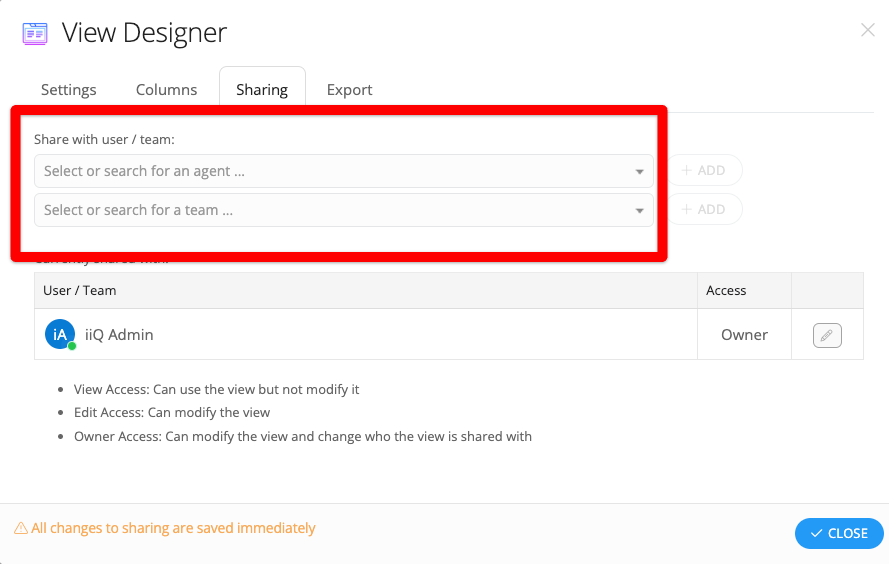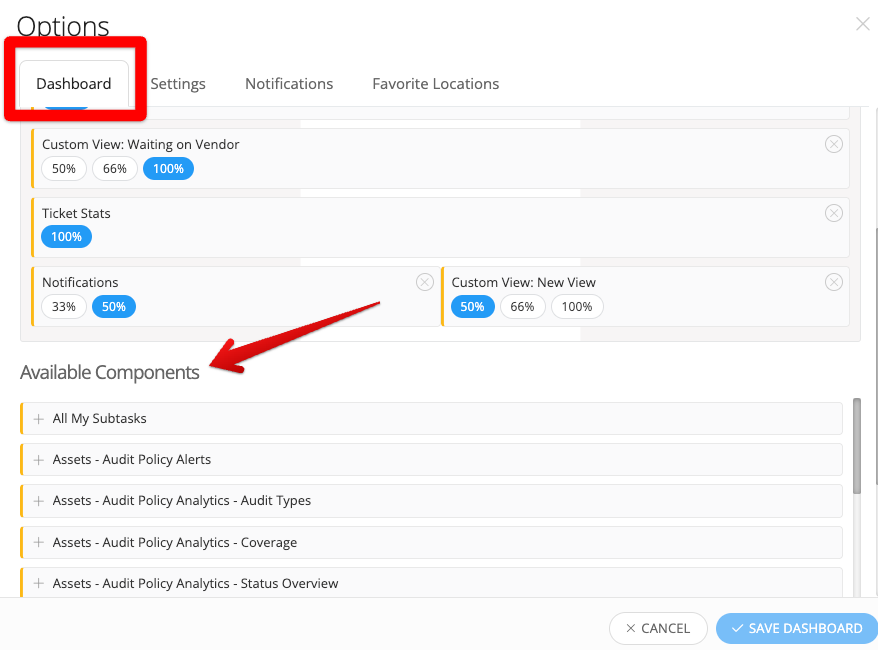Is it possible to have a custom dashboard for different teams/Users? Can i create it and roll it out to a specific team/User?
Solved
Different Dashboards for Different Teams
Best answer by AHolley_iiQ
There is an open enhancement for this. Please kindly upvote this idea so this is hopefully introduced into the system in the future -https://community.incidentiq.com/ideas/ability%2Dto%2Dshare%2Ddashboards%2Dto%2Dteams%2D2379)
Thanks!
Best,
Ashley
Enter your E-mail address. We'll send you an e-mail with instructions to reset your password.