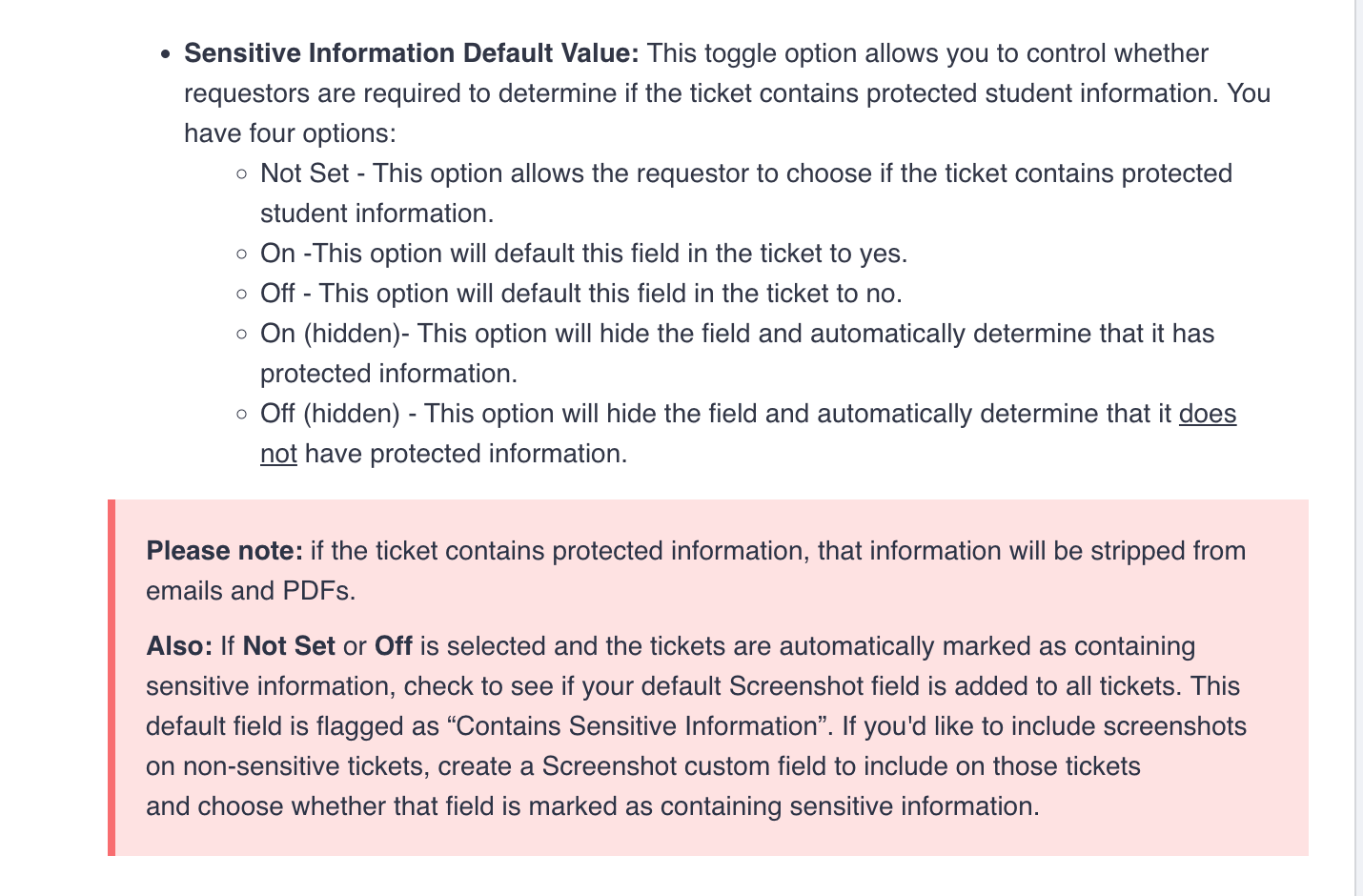I am wondering what this option does if you say yes?
Solved
Does this ticket contain protected student information?
Best answer by jclark
Any email notifications that get sent out related to that ticket do not contain any information - you’re required to go into iiQ to view the updates.
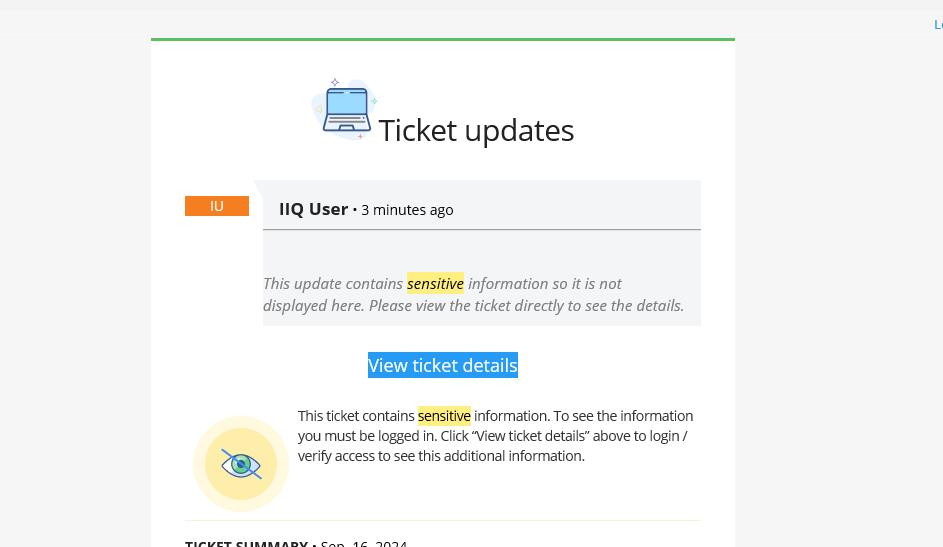
Enter your E-mail address. We'll send you an e-mail with instructions to reset your password.