I read in the Setting up Email to Ticket Functionality that other email addresses can be used (besides Tickets@) but I receive an error email from IIQ stating that the format isn't correct
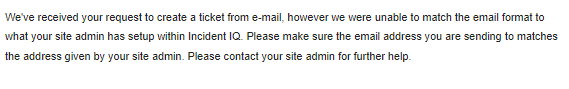
Am i missing something? the format is correct - name@school.incidentiq.com - the tickets@ email address works fine, but I wanted a different one to trigger a specific ticket chain.




