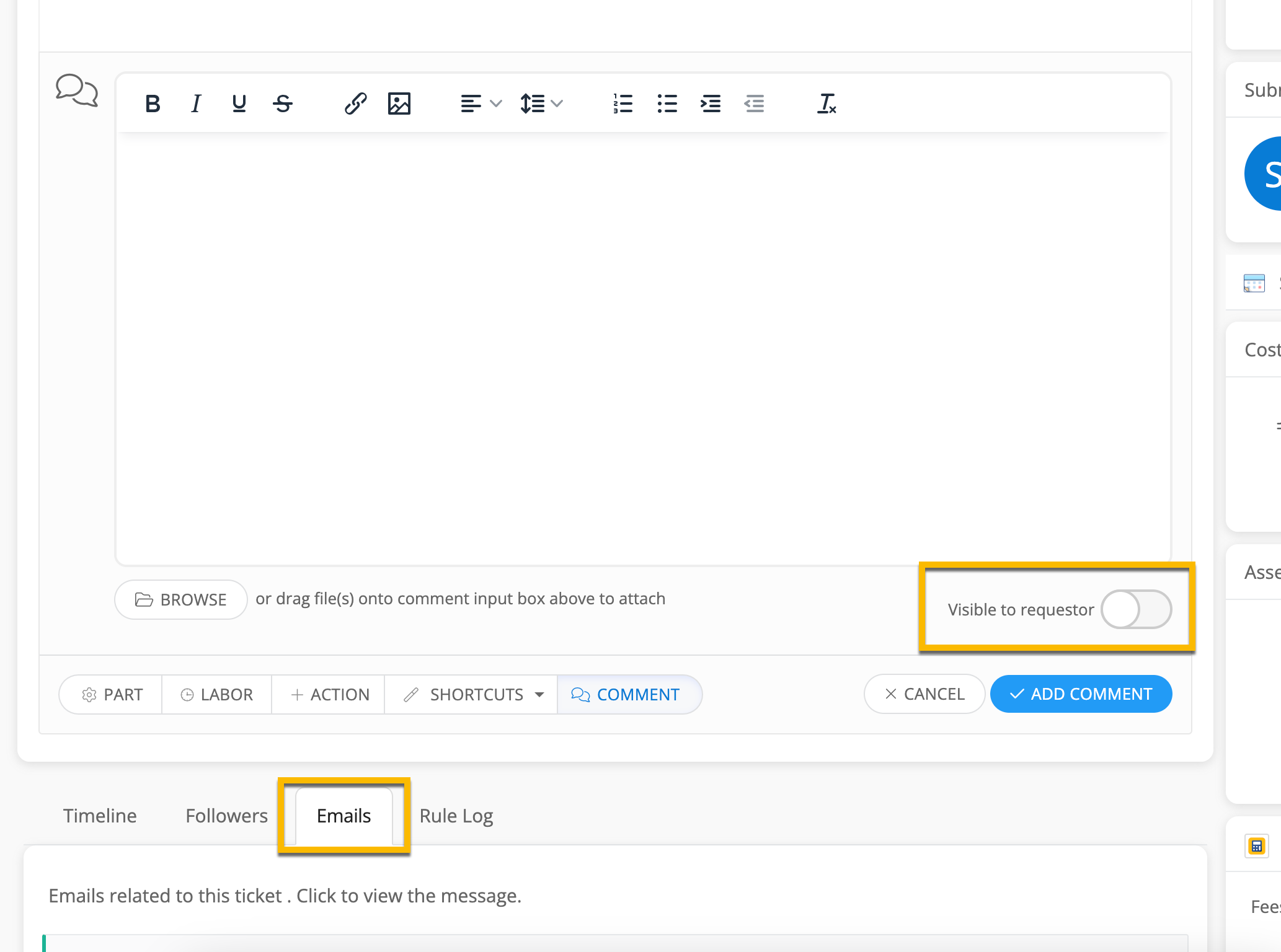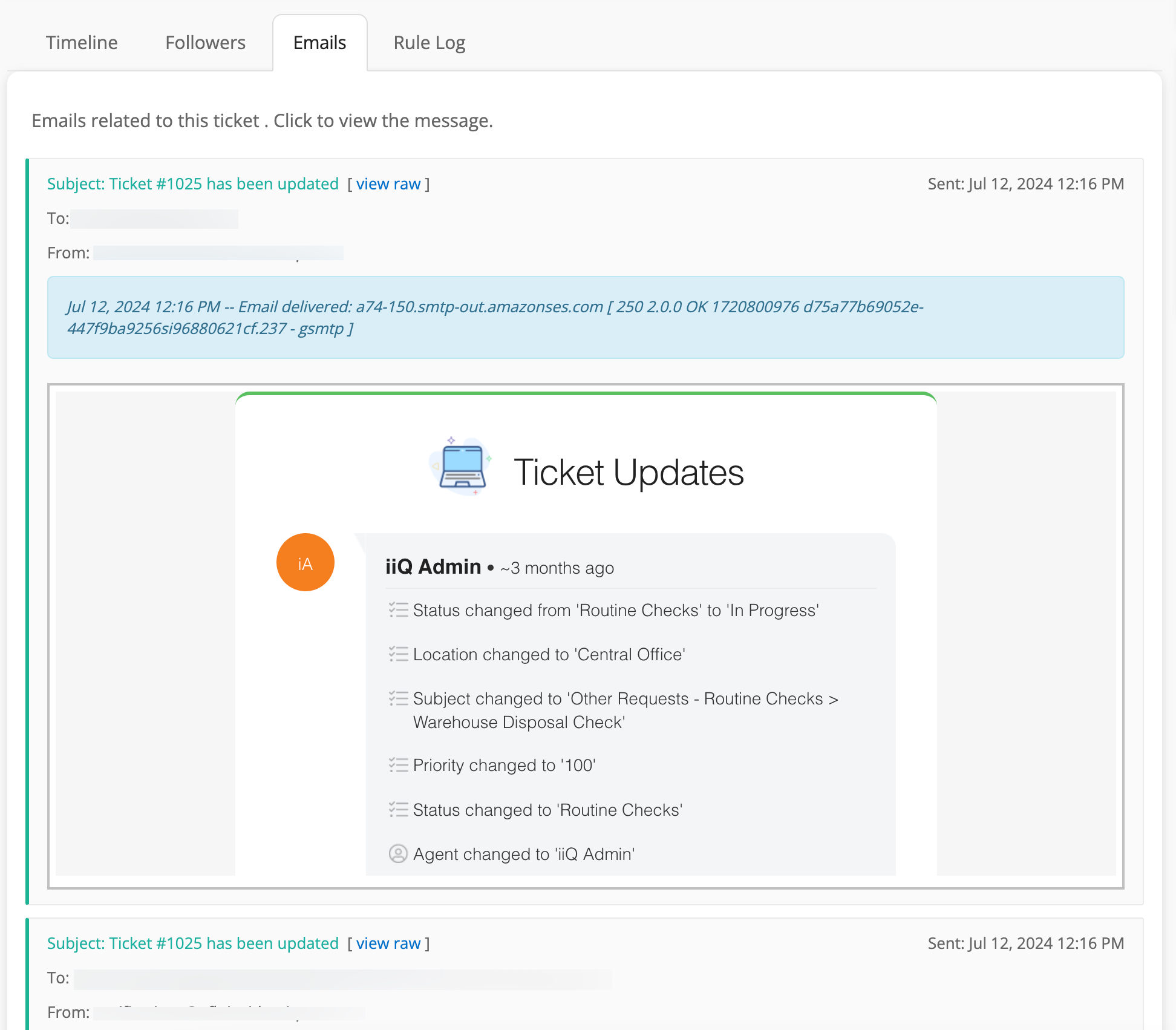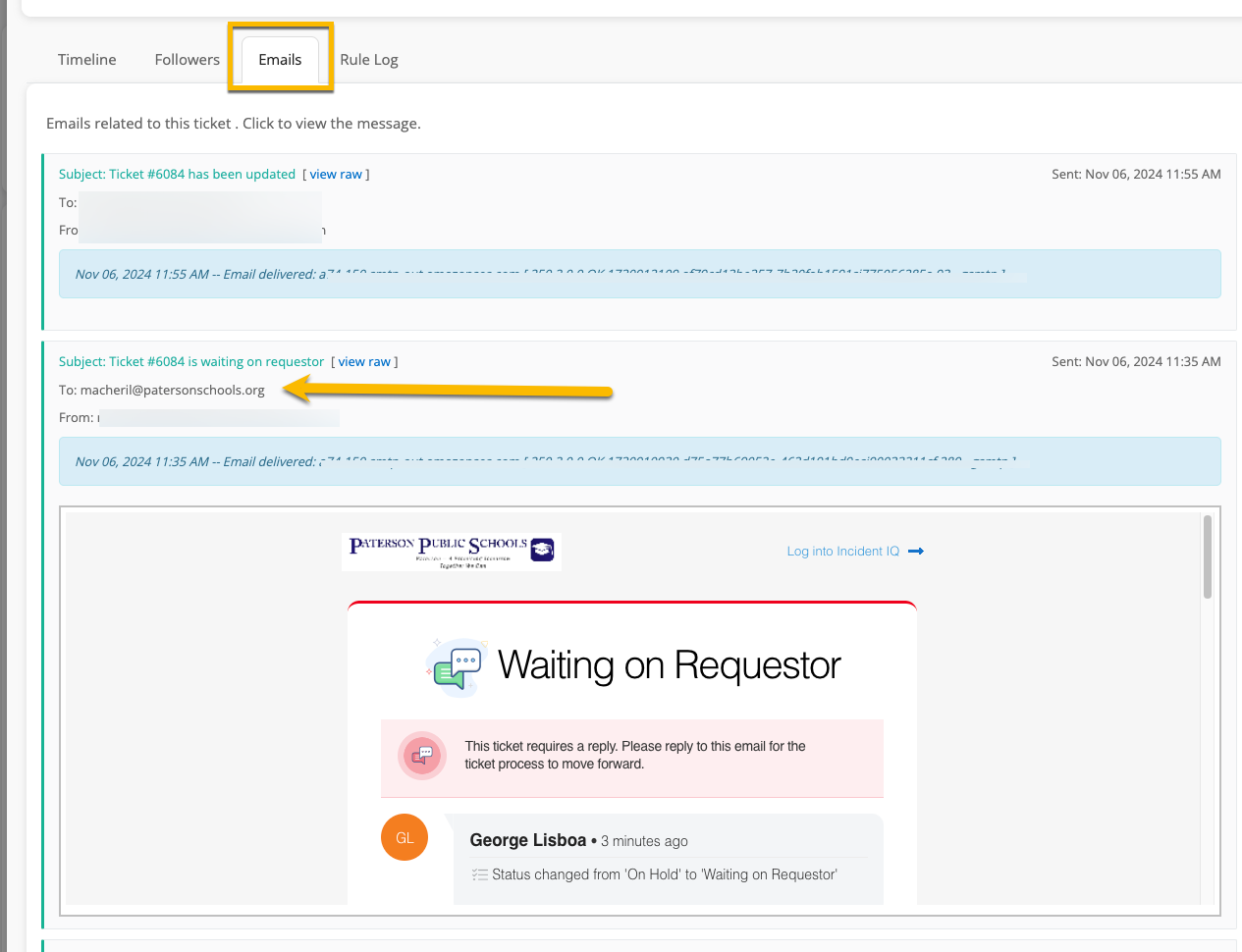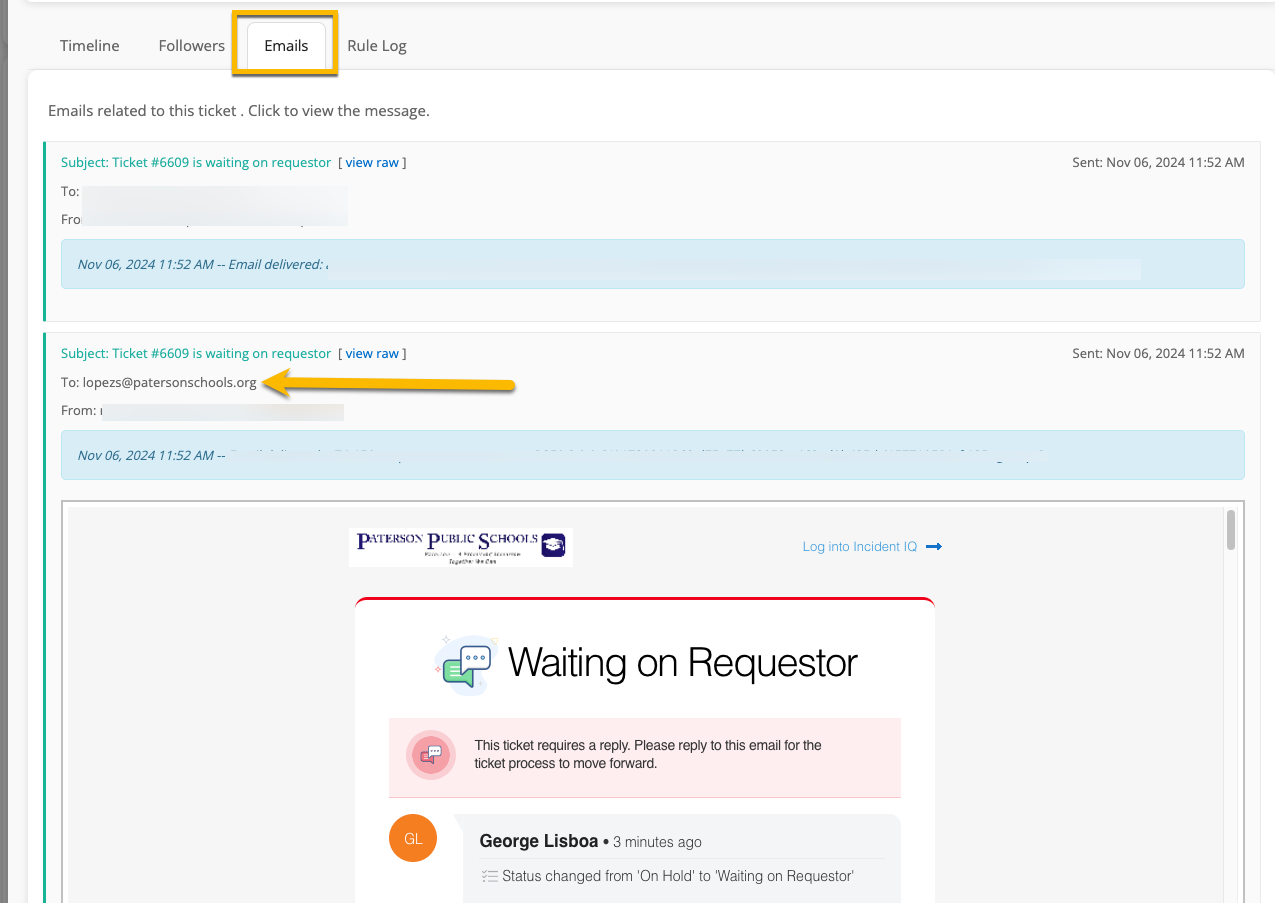I have a ticket opened. But I want to send a comment/response to multiple users via the ticket system. How do I send an email response to a user via ticket?
Question
Email response to user via a ticket
Enter your E-mail address. We'll send you an e-mail with instructions to reset your password.