I have a rule to create a ticket on email but I am wanting to automatically close the ticket on creation. Is there a way in the rules to make this happen?
Solved
Email ticket rule to auto close ticket
Best answer by JRowe 1017e3 scuc
With the help from one of my coworkers he was able to get it working with the fowling rules below. Also we were able to get this concept working with a ticket template which seems to be a better option. The only issue is on the mobile app it will not show ticket templates. ☹️
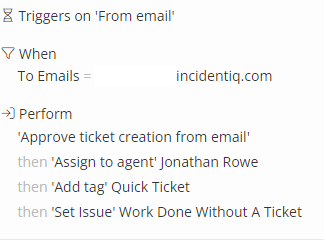
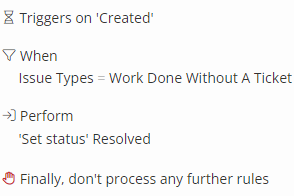
Enter your E-mail address. We'll send you an e-mail with instructions to reset your password.





