We’re adding our communications team into iiQ to allow them to work support requests related to our new district website. Users will be enouraged to submit requests through iiQ, but the communications team has also requested that we have an option for staff and community members to ask for help just by emailing the communications email listed at the bottom of each webpage.
I’ve successfully setup the email forwarding (gmail) and ticket creation in iiQ, but I’m running into an issue with our rules. The tickets are being created successfully, but I can’t find a way to filter all emails from the communications email for easy ticket routing to a team. It looks like the forwarded emails show the communications email address in the “to” field rather than the “from” field.
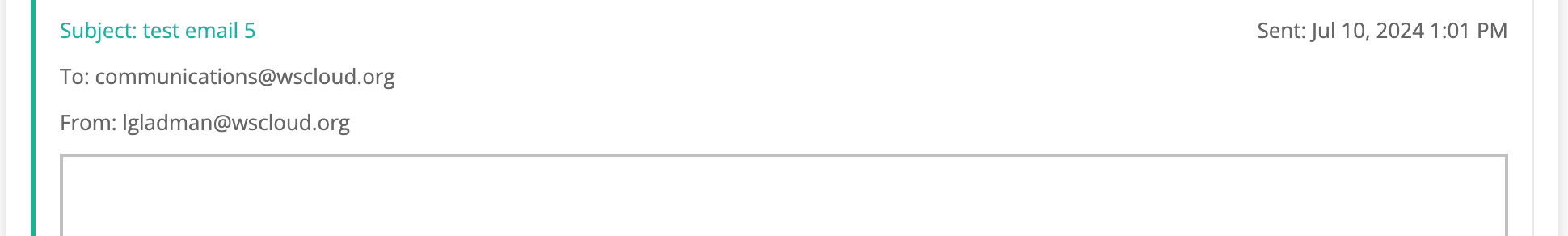
The conditional filters in the rules engine aren’t working when I set the communication email as the “from email,” and it won’t allow me to add that email address to the “to email” field.
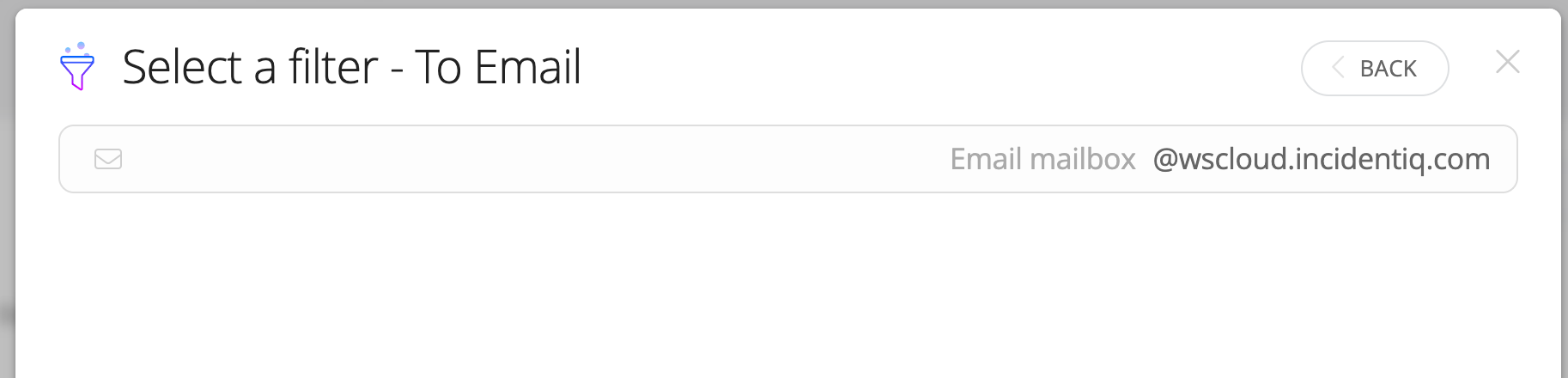
Any suggestions? Am I missing something simple?



