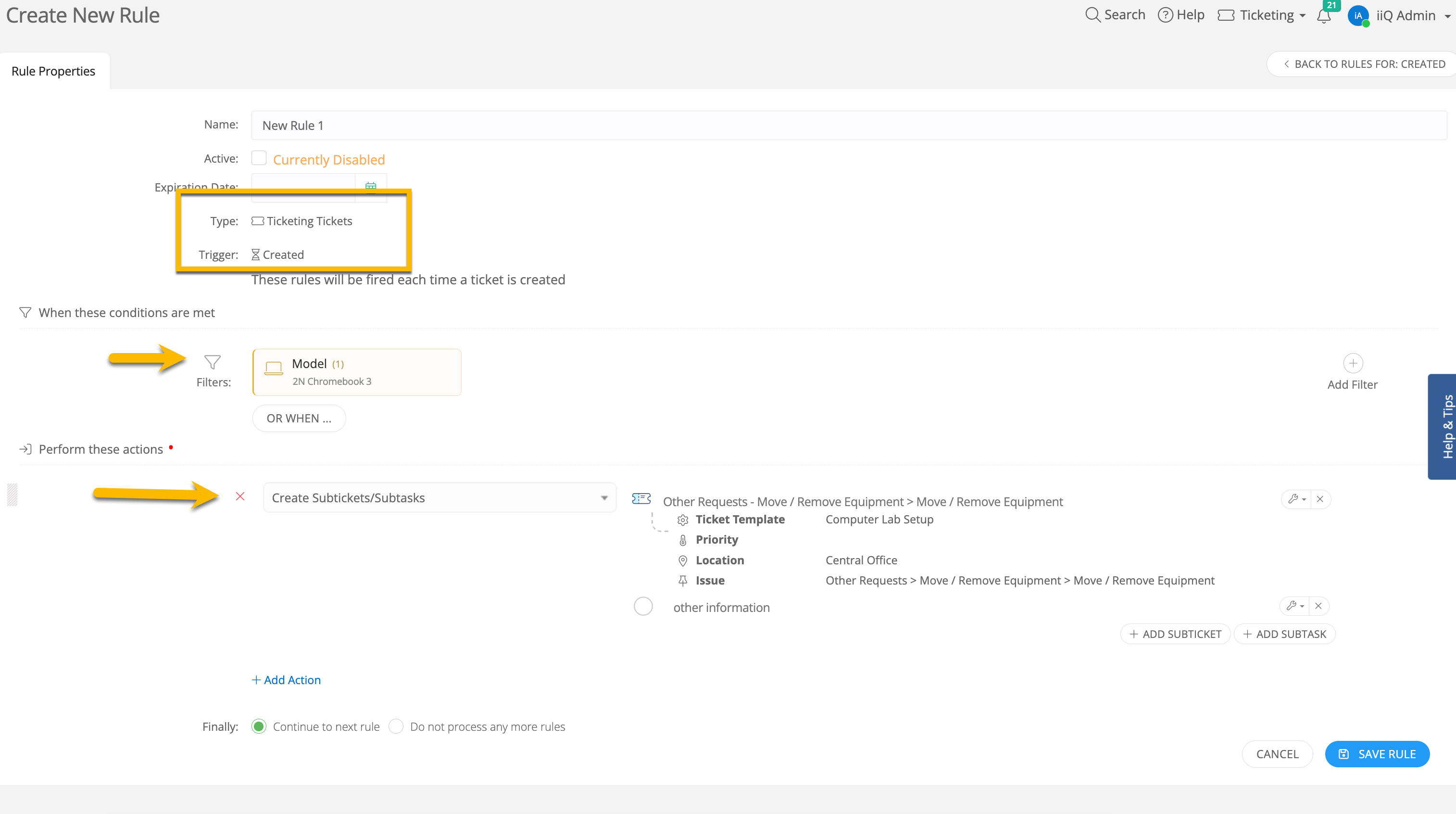Hello,
We are looking for a way to apply to an existing ticket, a template ticket. For example, a ticket is created for a Chromebook with a keyboard issue by a staff member for a student. The Chromebook is under warranty, we want to apply to the ticket subtask to the ticket for order of operations in sending it to manufacture warranty, without having to manually add sub-tickets each time. Another example would be a ticket is created for laptop that had liquid spill and after troubleshooting, we deem the device has reached its end of life, and would like to apply the template to the existing ticket, which will add subtask automatically to the ticket, of removing from Inventory Spreadsheet, Removal from our imaging program, removal from our directory, etc. Without having to add each subtask manually.
Is there a way that already exist to do this, or what have others done to accomplish task similar to this? Thanks