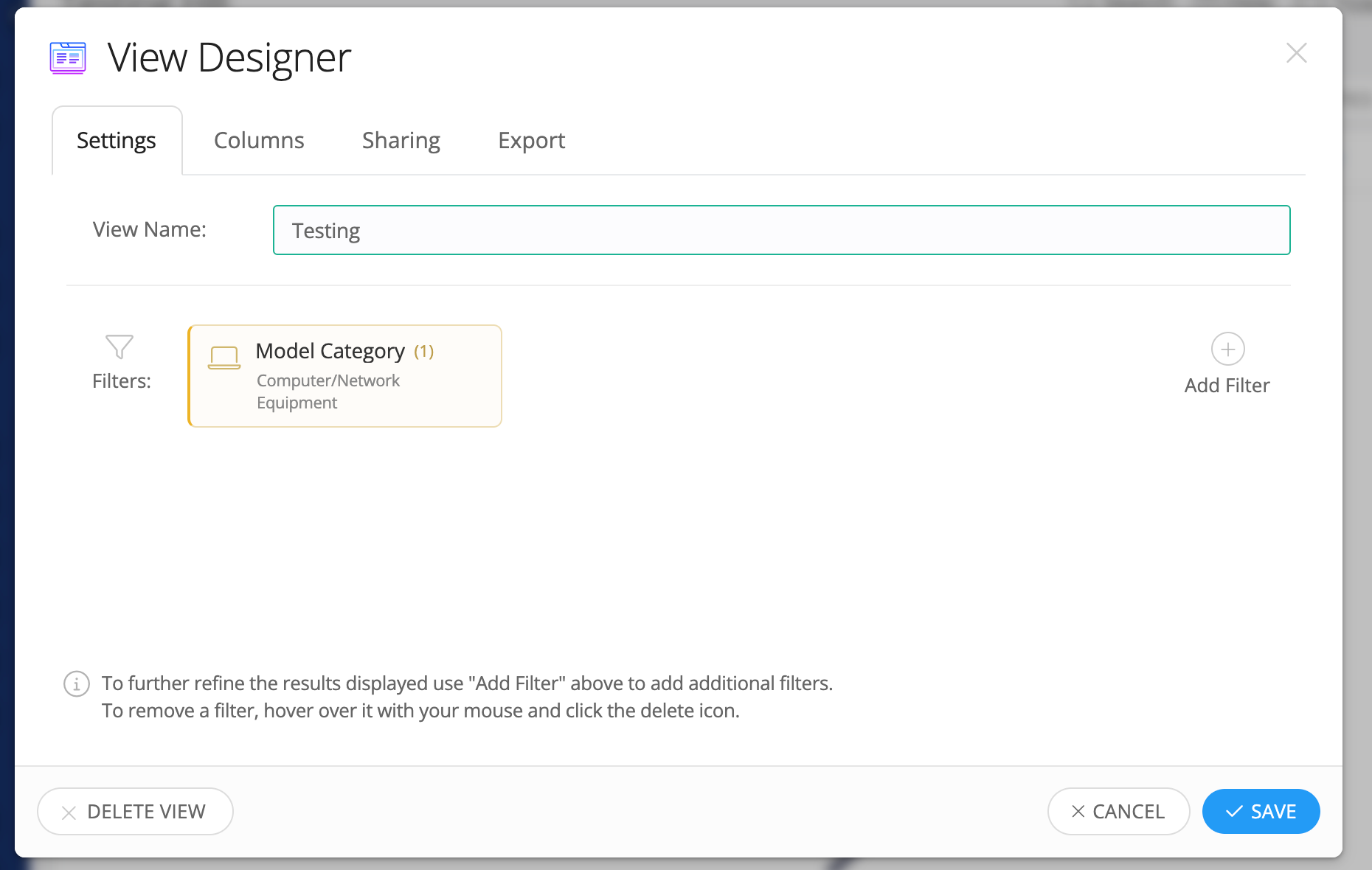I want to export my ticket data into a spreadsheet so I can breakdown the data in ways IIQ cannot, but I can not find a way to include the device category. for example, when exporting all the ticket data I want to be able to sort it by all chromebook tickets or all desktop tickets, but all I get is something like this: Acer Chromebook 311 (C733, C733U, C733T) - Connectivity > Can't connect to Network / Wifi. And in a perfect world i would like this part “Connectivity > Can't connect to Network / Wifi” also broken up into two difference fields.
Solved
Exporting Ticket Categories
Best answer by Hannah Bailey
That would be very time consuming if you are not looking for a specific category. I am glad that you have created a formula in excel. I went ahead and create this idea in idea exchange to add the “Asset Category” as a filter option in ticket view. And being able to export it.
Enter your E-mail address. We'll send you an e-mail with instructions to reset your password.