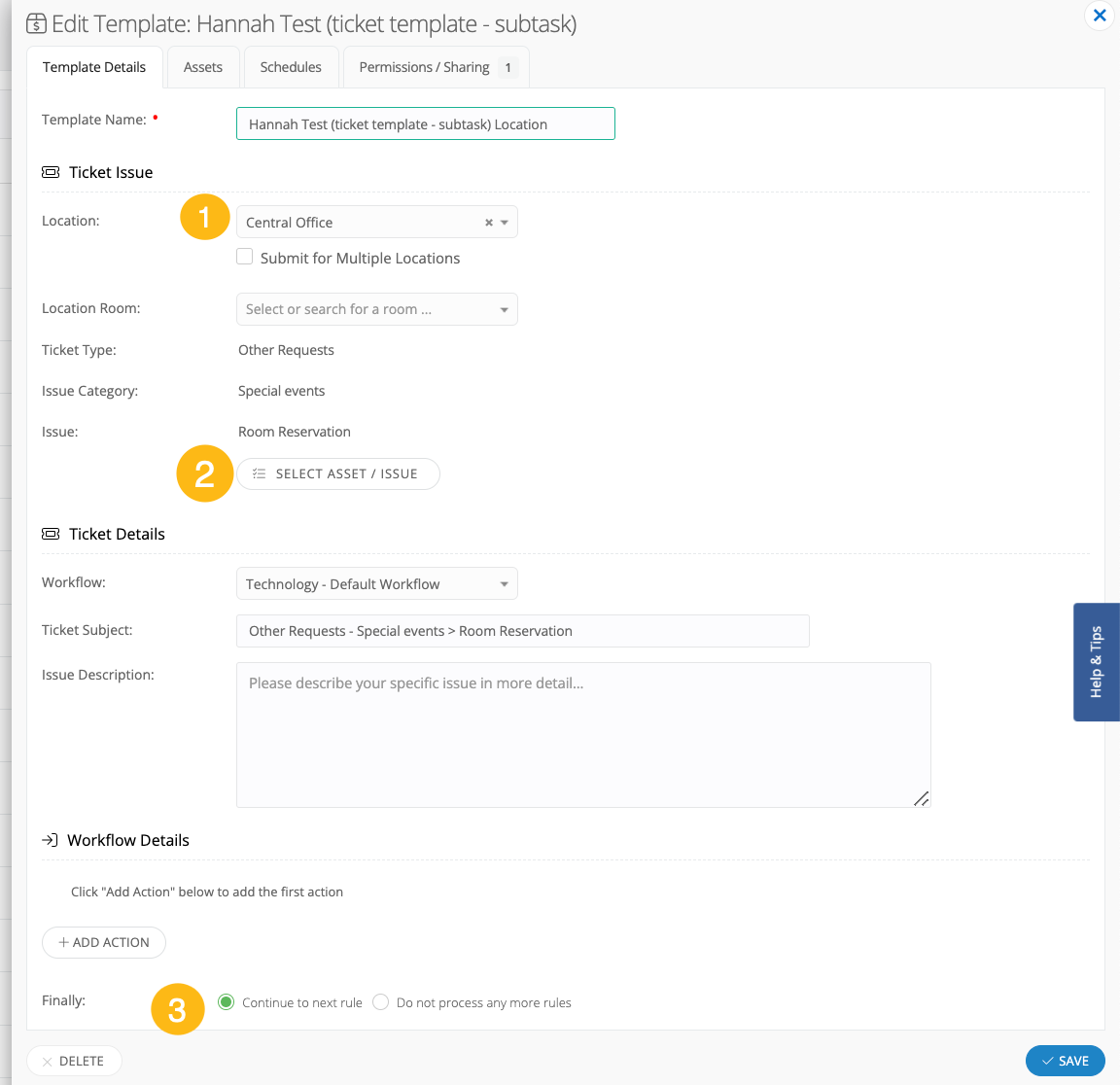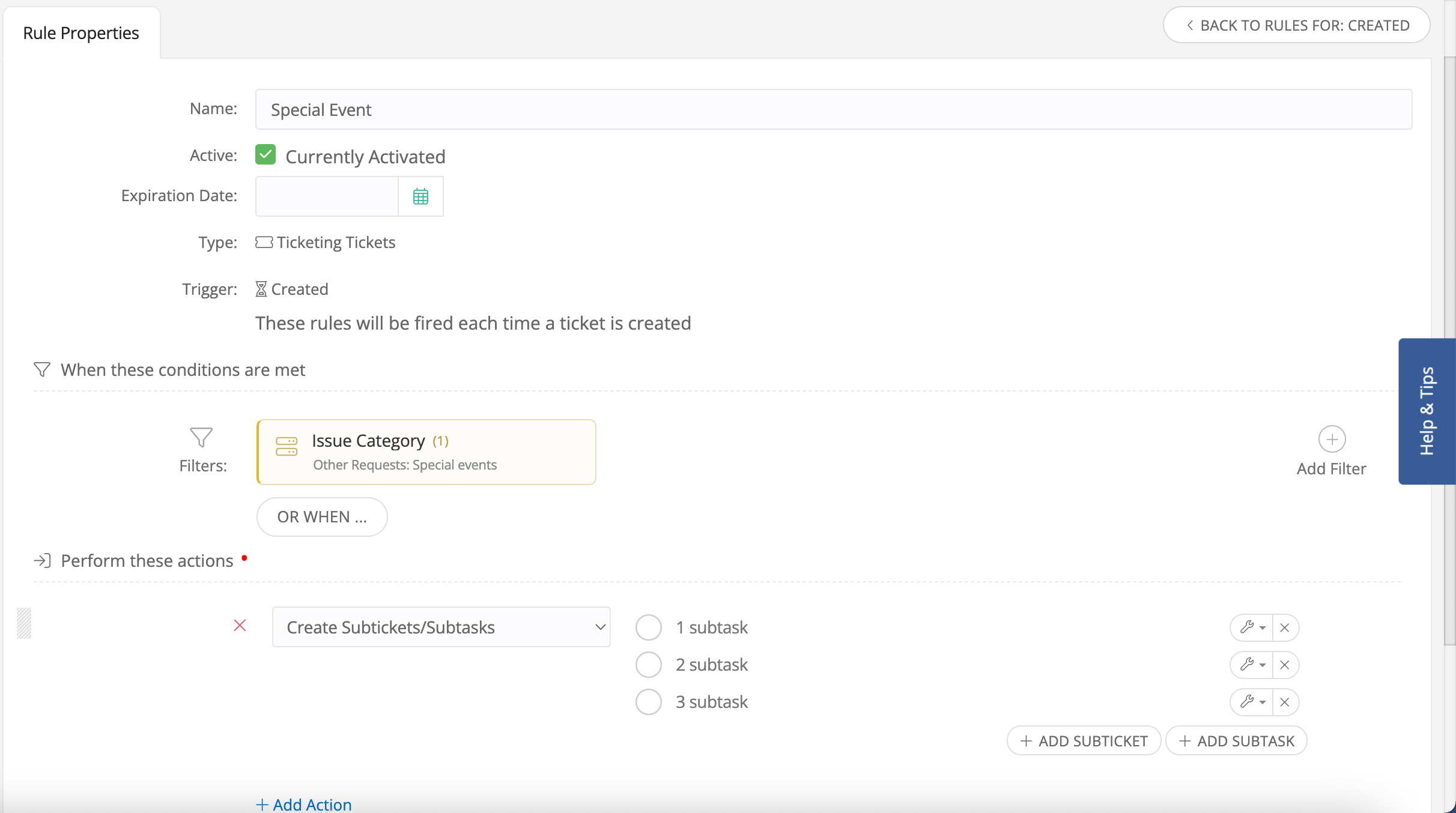I am having a problem with subticketss and rules. I want to create a master ticket that is data cleanup. when that ticket is created by me, i want it to create 7 subtickets one for each school and assign them to individual people at each school. i wanted subtasks on the subtickets but its my understanding that isn’t an option currently.
i have followed this…
but i can’t get any of my subtickets to actually get created. ( i can add the subtasks as needed to the individual subtickets) I’m sure i’m missing a simple step here just can’t figure out what it is.