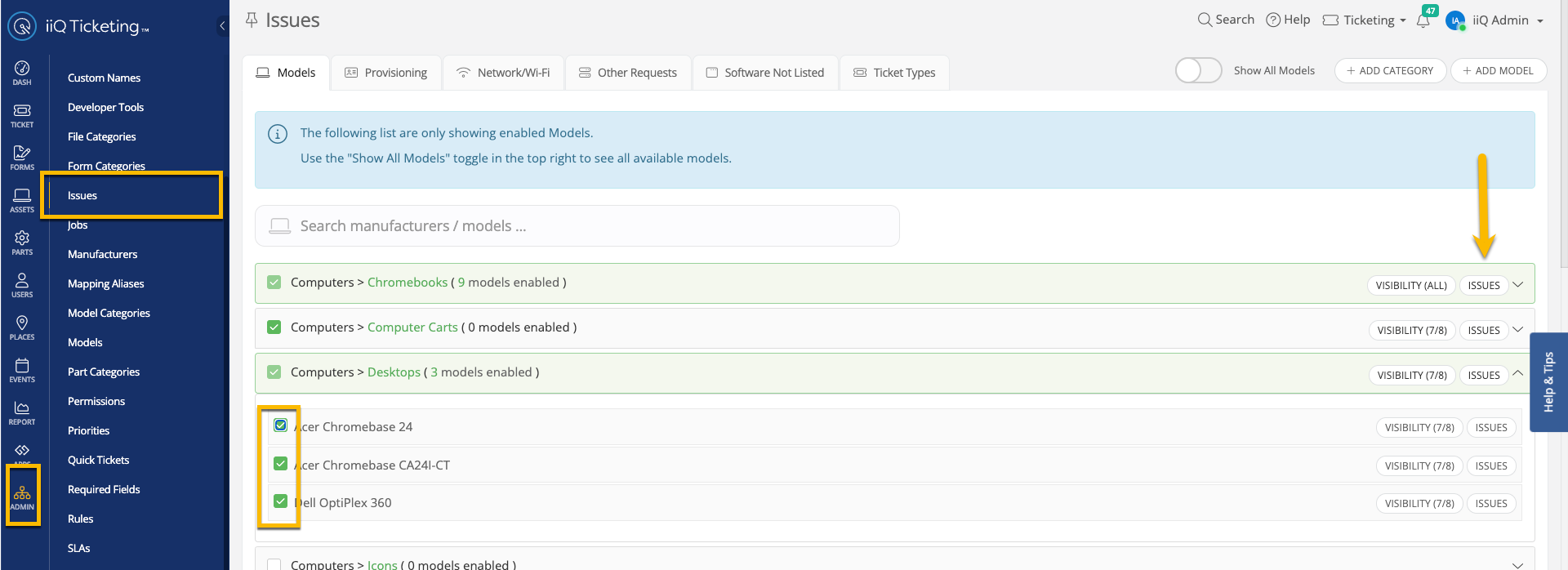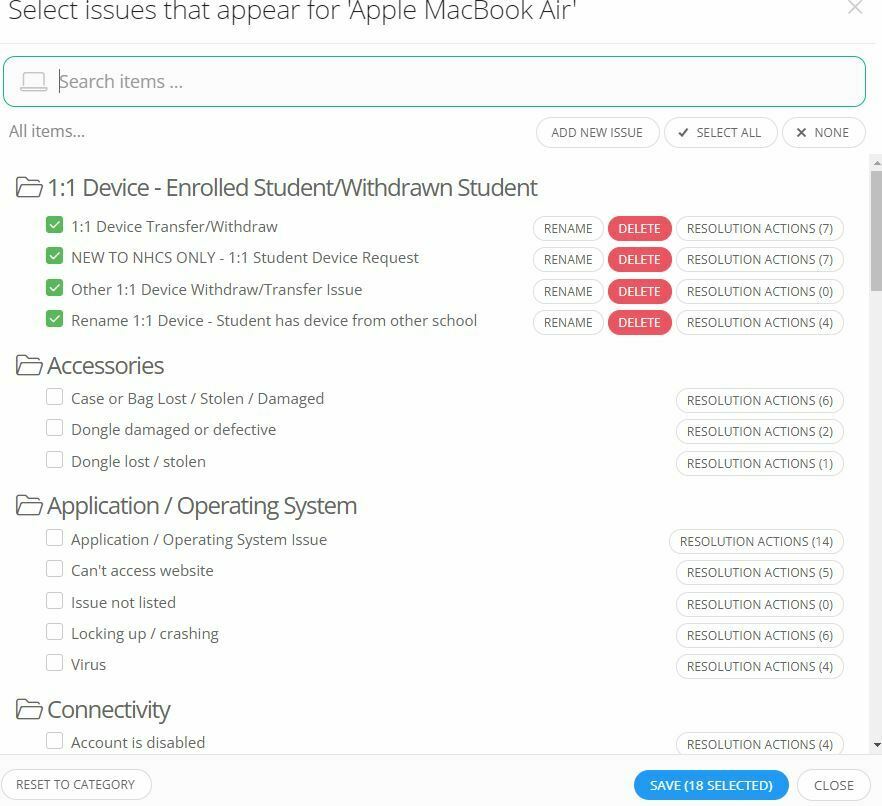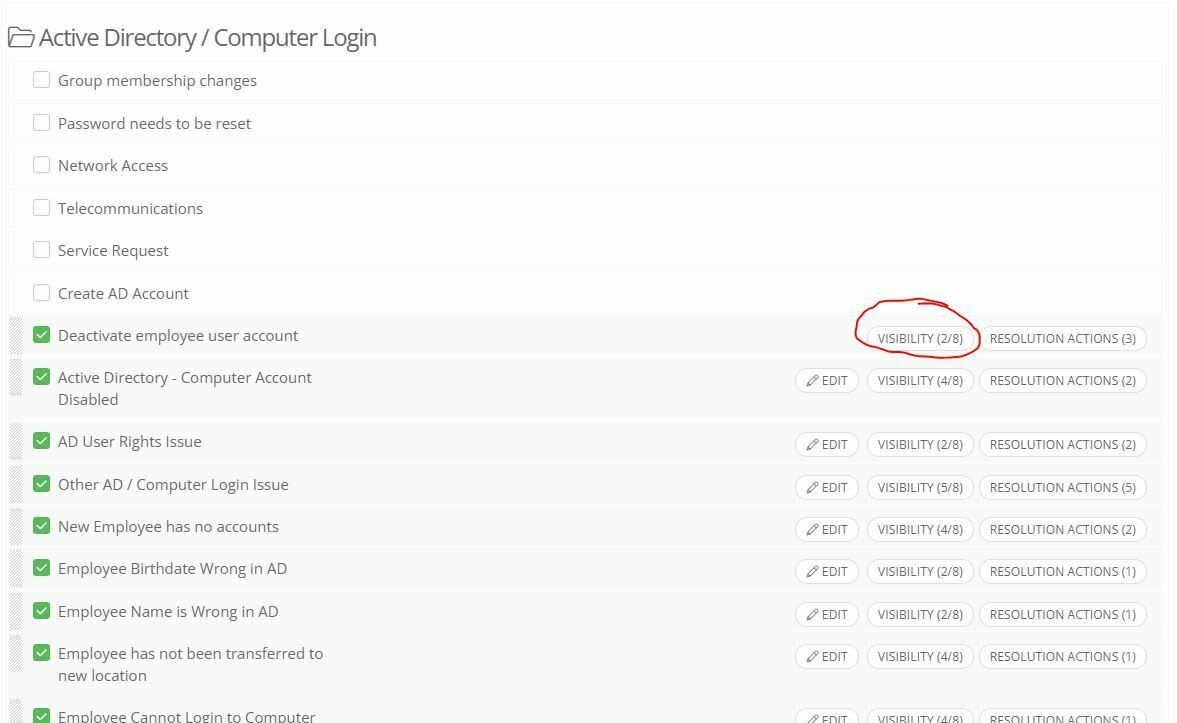Is there a way to hide specific issues under Models? If there is I cannot find it. I can choose to only allow agents to see specific issues on all the other tabs, but not under Models. This causes us to put a lot of stuff under the Other Requests section because there are things we don’t want regular users to see. Being able to edit the issues visibility on Models would be a huge help to us!
Solved
Hiding issues under Models
Best answer by Kathryn Carter
This would be an enhancement request. Here is the one in Idea Exchange to upvote and comment on:
Enter your E-mail address. We'll send you an e-mail with instructions to reset your password.