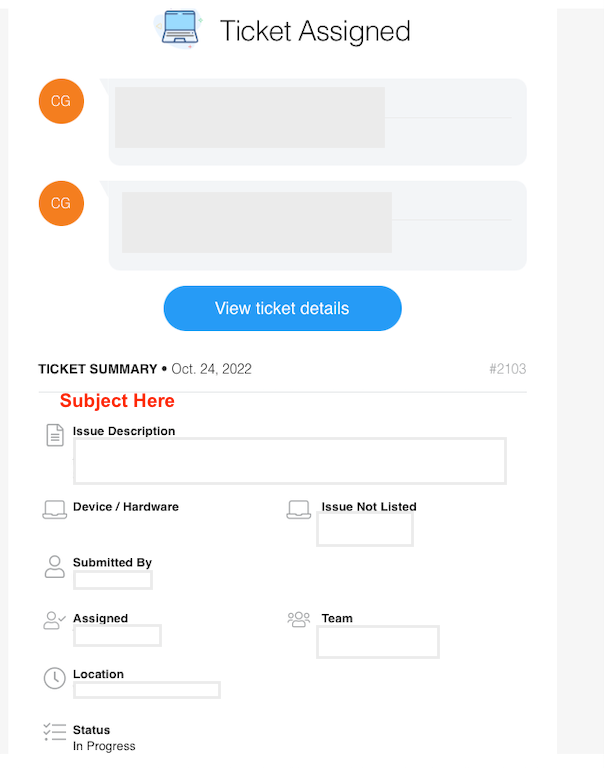I want to limit the number of emails I receive. How do I update my email notifications?
Solved
How do I adjust my notifications?
Best answer by Hannah Bailey
You can change the type of email notifications you receive by clicking on your username and selecting Options from the drop-down menu.
In the Options window click on the Notifications tab.
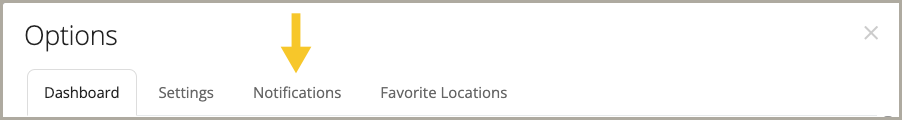
From here you can decide when you receive alerts from the following two sources:
- Web Notifications: Controls the notifications that appear for you within Incident IQ itself via the notification center.
- Email Notifications: Controls the notifications you will get through email.
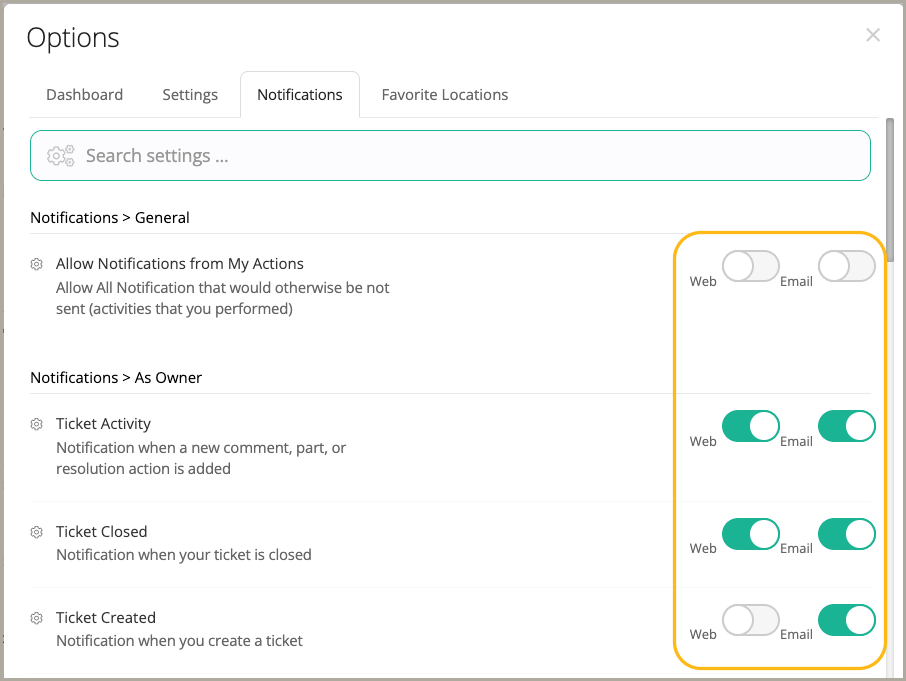
Enter your E-mail address. We'll send you an e-mail with instructions to reset your password.