I need to move the ticket along from myself to our tech department.
Solved
How do I change who the ticket is assigned? I need to move it along from myself to our tech department.
 +1
+1Best answer by Cozmo03
Are you an agent in IIQ?
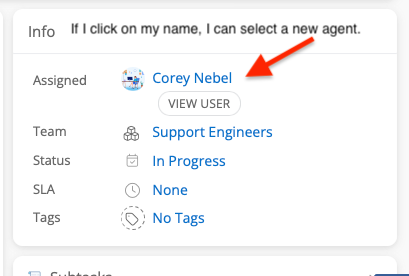
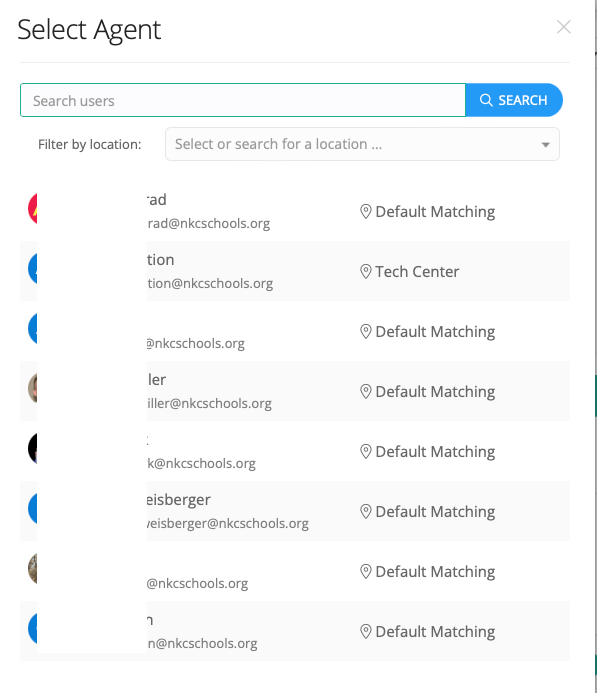
If you do not see these agents listed , you might not have the rights to change agents. Let me know what you are seeing. Can you send a screenshot?
Enter your E-mail address. We'll send you an e-mail with instructions to reset your password.



