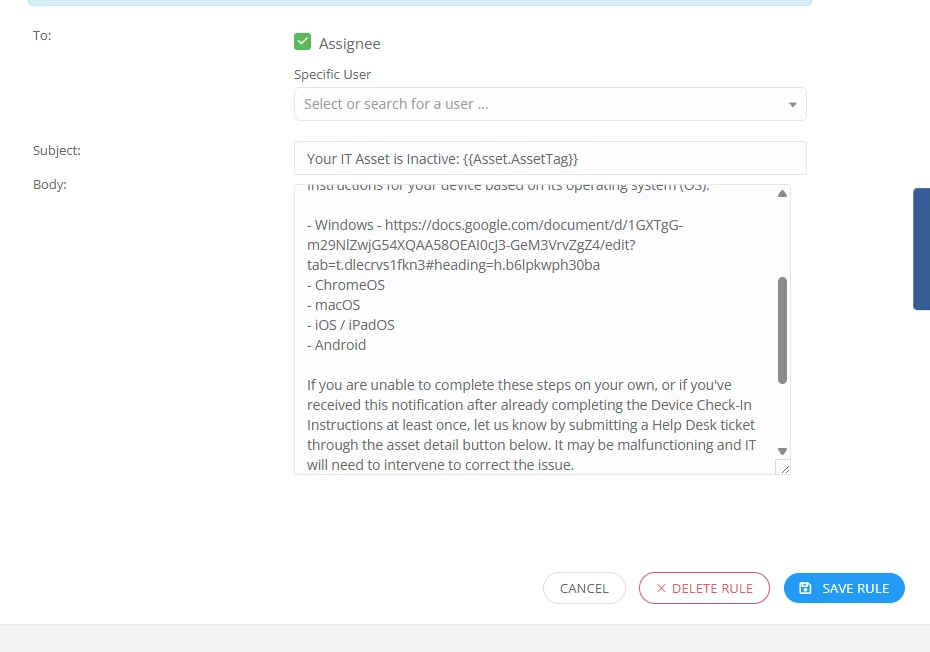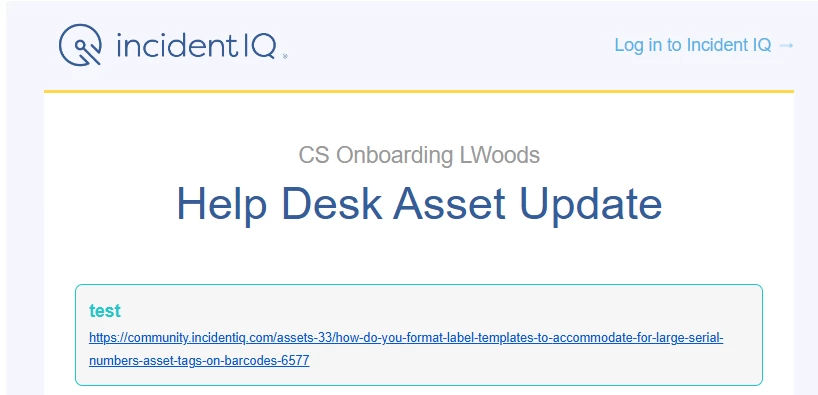How do I add hyperlinks to this Email Body field for this rule we have in the Asset Rules section? There’s no markup toolbar…
I would like the user to be able to click on the OS and go to the cooresponding instructions (i.e. Windows when clicked should go to that specific URL). Any ideas?