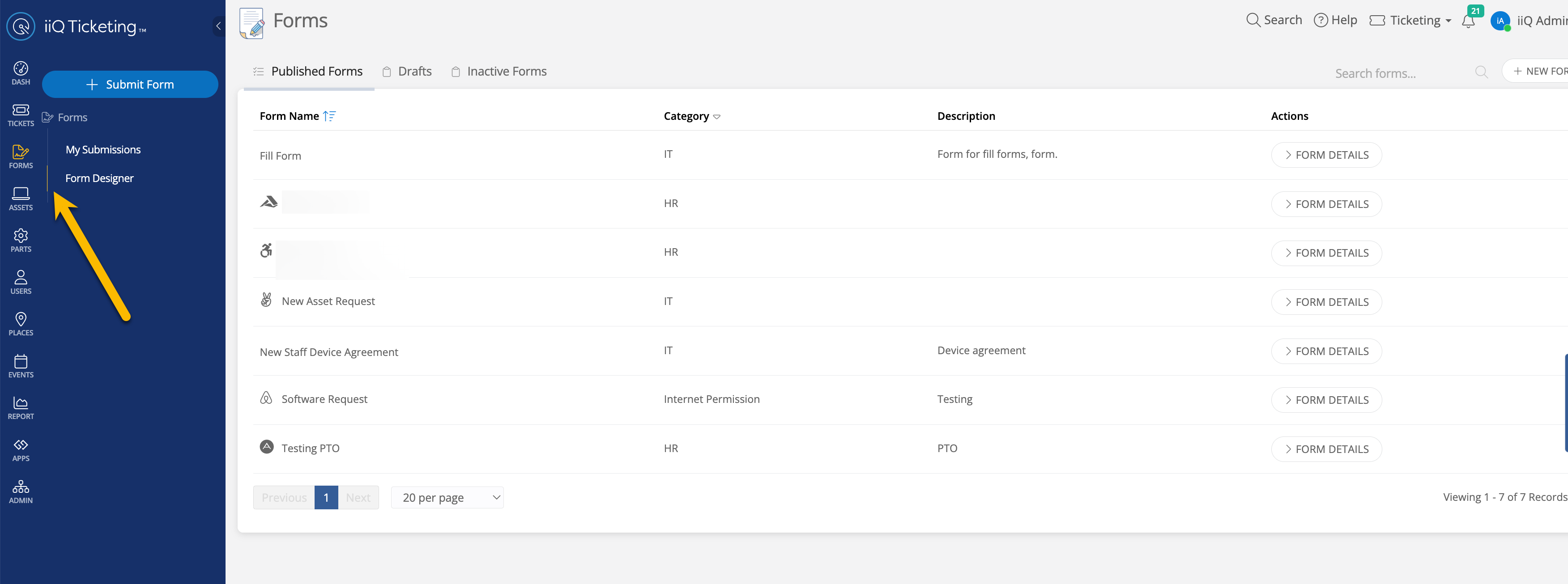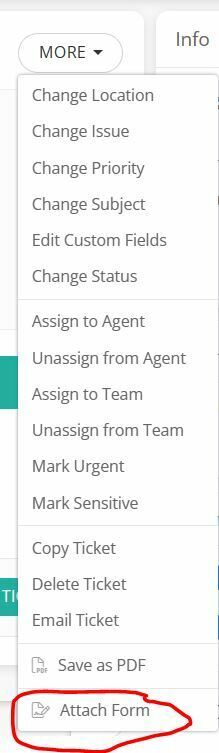
When I click on the drop down menu and click on “attach form”, there are no options for me to be able to select a form.
I followed the instructions at
but still no forms shows up via drop down menu or via rules.
I created a form via custom fields and included “iiQ form” field, still nothing in drop down or in rules.
I created a template ticket, still nothing in drop down or in rules.
I tried quick ticket, still nothing.
What am I missing?