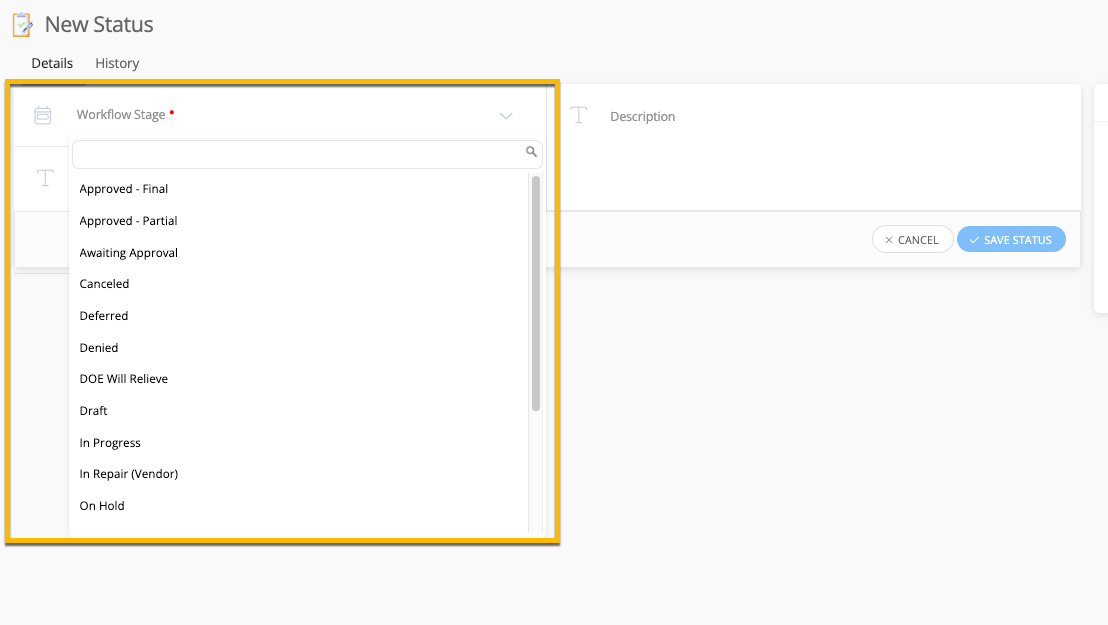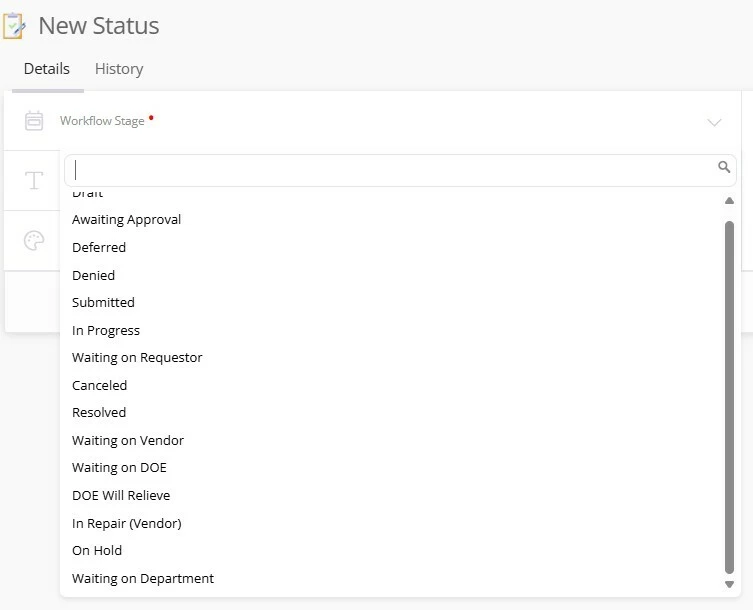Under ‘Administration > Ticket Statuses’, when I create a new Status, there are options to select Workflow and Workflow Stage. How do I edit the Workflow and Stages of the Workflow? The only workflow in the list is ‘Technology - Default Workflow’, and it’s a searchable list… so I’m assuming more can be added.
Solved
How to create/edit Ticket Workflow
Best answer by Kathryn Carter
Hey
Thank you for your patience for me getting to you. I had to get some assistance on answering your question but currently the only workflow in the system is "Technology - Default Workflow". You cannot create your own either at this time. If this it for Ticketing, it will stay at the Technology - Default.
If you are interested in creating your own workflows in the future, you should submit your idea into our idea exchange! I included the link below.
https://community.incidentiq.com/ideas
Enter your E-mail address. We'll send you an e-mail with instructions to reset your password.