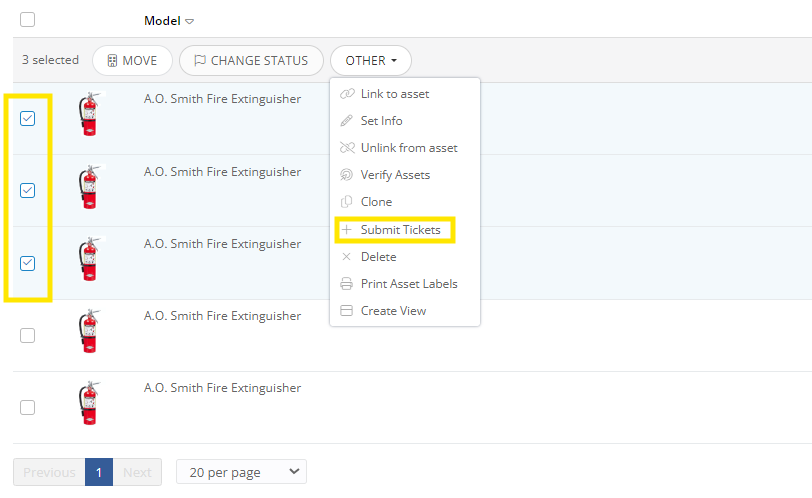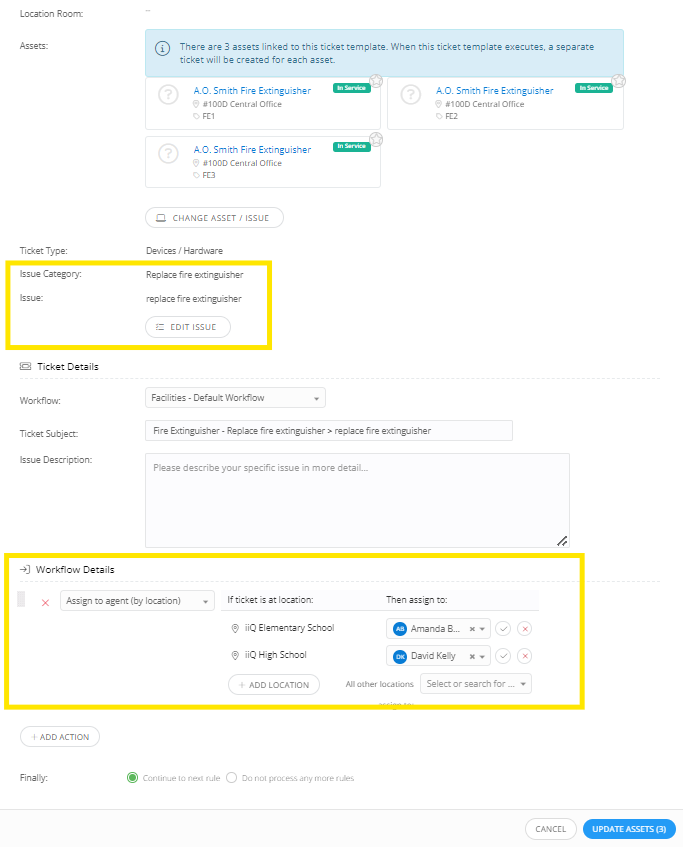Hi,
My job is to create work orders for site issues that had send in to our maintenance dept. I encountered a fire inspection report which I had to send out work orders to notify several departments on what to improve so they can fix the issues for the re-inspection.
I noticed it’s very time consuming if I have to make tickets one by one for each department for the same school site.
I’m wondering if there is a way that I can submits several tickets for one school site, and the system will automatically send out tickets to the designated agent/ department?