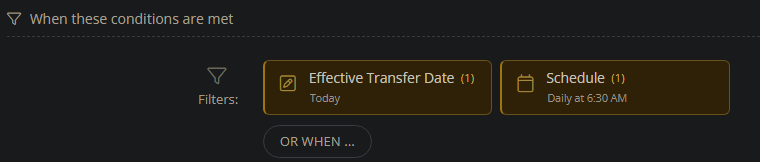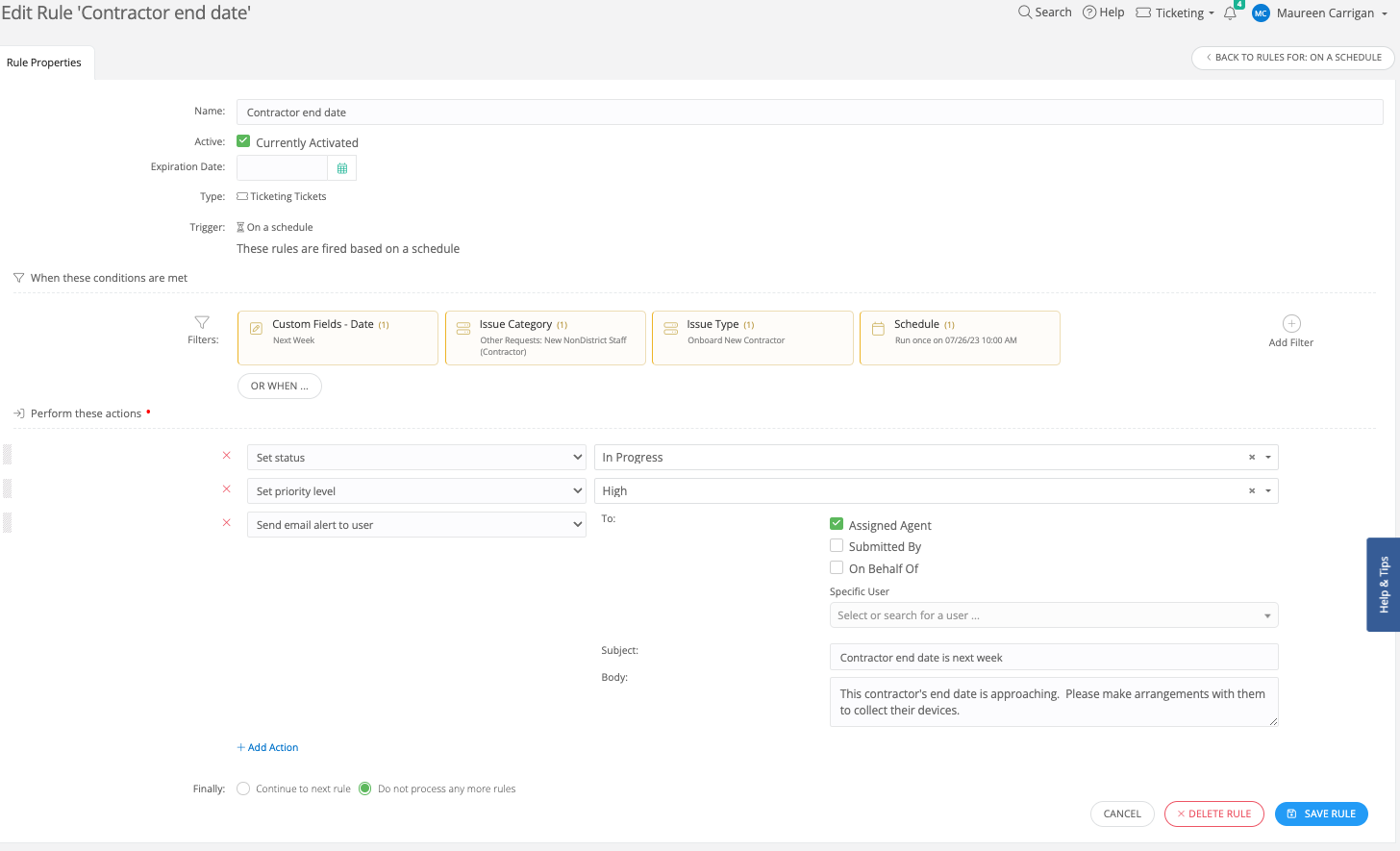I have a dilemma which may require the collective brainpower of this community to figure out how to solve it.
Currently, when a new contractor is being brought into a school, the office manager creates a contractor onboarding ticket, The parent ticket has required fields like name, role, start date, end date - those fields are mapped to sub-tickets. The parent ticket is assigned to the building tech to deploy devices and the sub-tickets are for tasks like assigning badge access and adding the contractor to Campus (which triggers an automated account provisioning process). This all works beautifully.
Here’s my dilemma. Once the building tech resolves the parent ticket, we don’t have a mechanism for knowing when the end date is approaching so we can arrange to get the devices back. I suppose the building tech could put the ticket on hold and add the end date to the ticket subject and then watch their queue for when that date is near. That ticket could be in their queue for the entire school year.
If we did that, being able to snooze the ticket until a week before the date would be ideal but I don’t think that’s possible yet, right?
Is it possible to create a second ticket when the original contractor onboarding ticket is closed? And could I map the fields (name, location, role, end date) on the onboarding ticket to the second ticket that offboards the contractor? That second ticket doesn’t require any sub-tickets. And could it appear in the building tech’s queue a week prior to the end date?
If you’ve made it this far and have any ideas, I’m all ears. Thanks in advance for your help!
Maureen