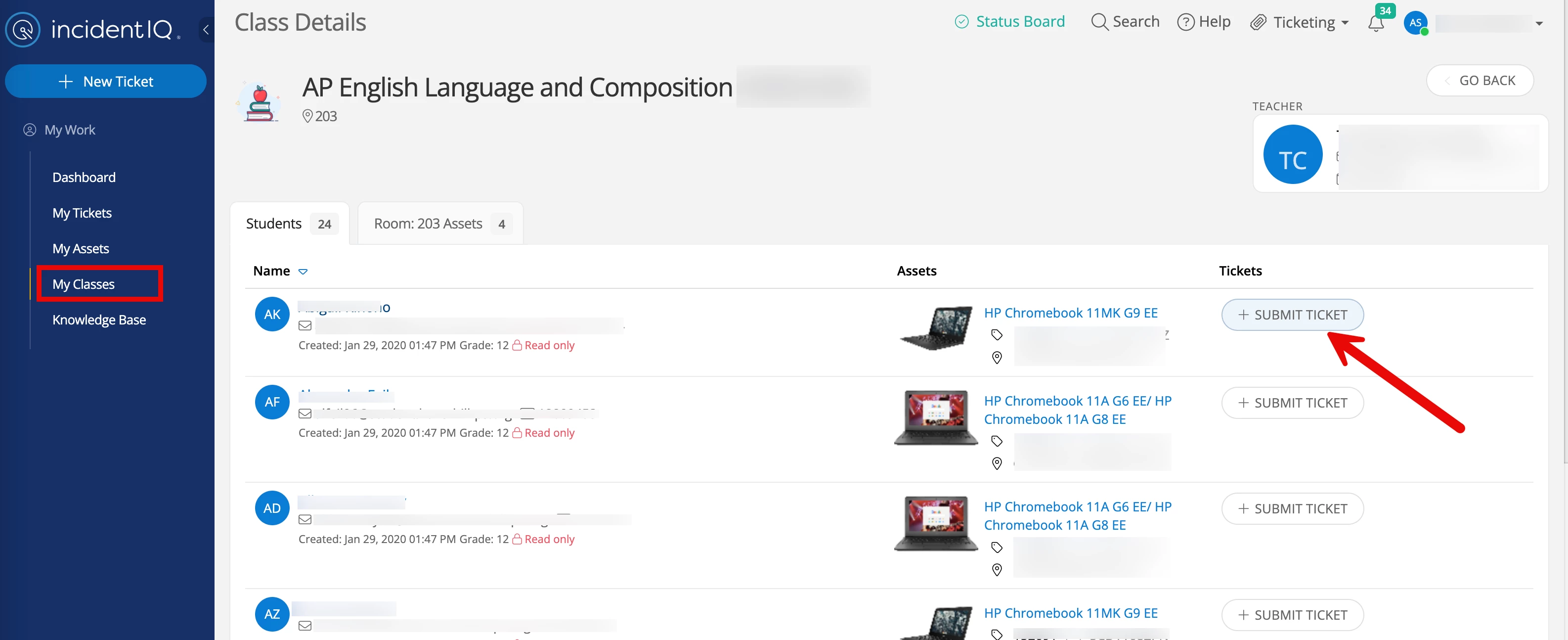In my district we don’t have a tech for each building either. We have 7 techs for 38 campuses, 19000+ students, and 2500+ staff. Our techs work in a (2) 2-tech teams and one 3-tech team. The 2-tech teams are responsible for 10 sites. The 3-tech team serves the remaining 18 sites.
We place the responsibility of student device issues on homeroom/advisory teachers. I am providing a link to one of many visualize I have created for our teachers and techs.
I have created many rules. In case you haven’t realized it yet, rules can keep you sane. Our rules auto-route tickets to the tech teams, as well as to place auto-statuses on the tickets. For example, if a device has a damaged screen (iPad district), the ticket status is auto set to “ready for pick up”. If the keyboard has stopped working on the case, the ticket status is set to “awaiting parts.” This is a few of many statuses we have. We have statuses for tickets for bookkeepers - assign fine, IPC applied, and fine assigned. The last two statuses auto-resolve the ticket when selected.
In addition, we have set up iIQ (thanks to Nicole’s help) so that a ticket can be assigned to anyone and they can work it. This is great from a perspective that a fine may need to be assigned by a bookkeeper.
We do not share our email link that creates tickets, but utilize it for “issue” emails we (IT Department) receive that should have been as a ticket. This is a timesaver for us.
We also utilize SLAs and priority settings. We have established guidelines and provided training for our techs and campus administrators on how we determine which issues we address first and how quickly issues will be resolved. This has been a change from our previous system. Principals and teachers understanding the impact of their issue is key to making this be a successful change.
As far as rostering students in iiQ, we have connected our SIS to iiQ. For onboarding and offboarding of employees, our account creation program (OneSync) utilizes the ticket creation from email feature. A ticket is created for each employee with a change (retired, resign, transfer, terminated, new hire) with all pertinent information. I created a rule that assigns the ticket to a team (onboarding, offboarding), on behalf of building admin, location, and work package.
I am sure I have missed something, but hopefully you will find helpful ideas.
Submitting an iiQ ticket for a student device