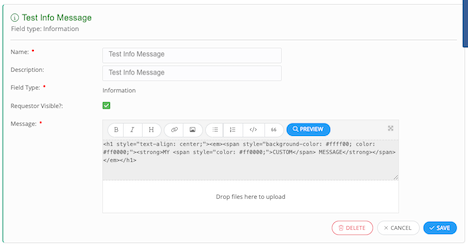I recently created a custom information field (see image) and added it to a ticket type, but the field is placed lower on the ticket submission page. I’m wondering how I can get the information field placed above the “Describe your issue” box. I’d appreciate any help you guys might be able to offer up.
Thanks!
Ray