Hi friends,
Our district is defining service level agreements (SLAs) as they pertain to cybersecurity incidents.
This is an important topic for us—and many other schools—as we build out a more robust cybersecurity response plan.
We are looking for a means by which, if an SLA in iiQ is breached, affected ticket(s) will be auto-escalated to another user or team.
For example:
- End-user submits iiQ ticket about potential malware on their device.
- SLA defines any cybersecurity threat as requiring an agent response within 48 hours.
- If agent does not respond to ticket within 48 hours, then SLA has been breached:
Automatically escalate ticket to security team (admin) for review.
Is there anything in iiQ’s rules engine that can help us achieve this? I see a condition called “SLA Response Time”, though I’m not sure what other information I would plug in here to achieve the desired results:
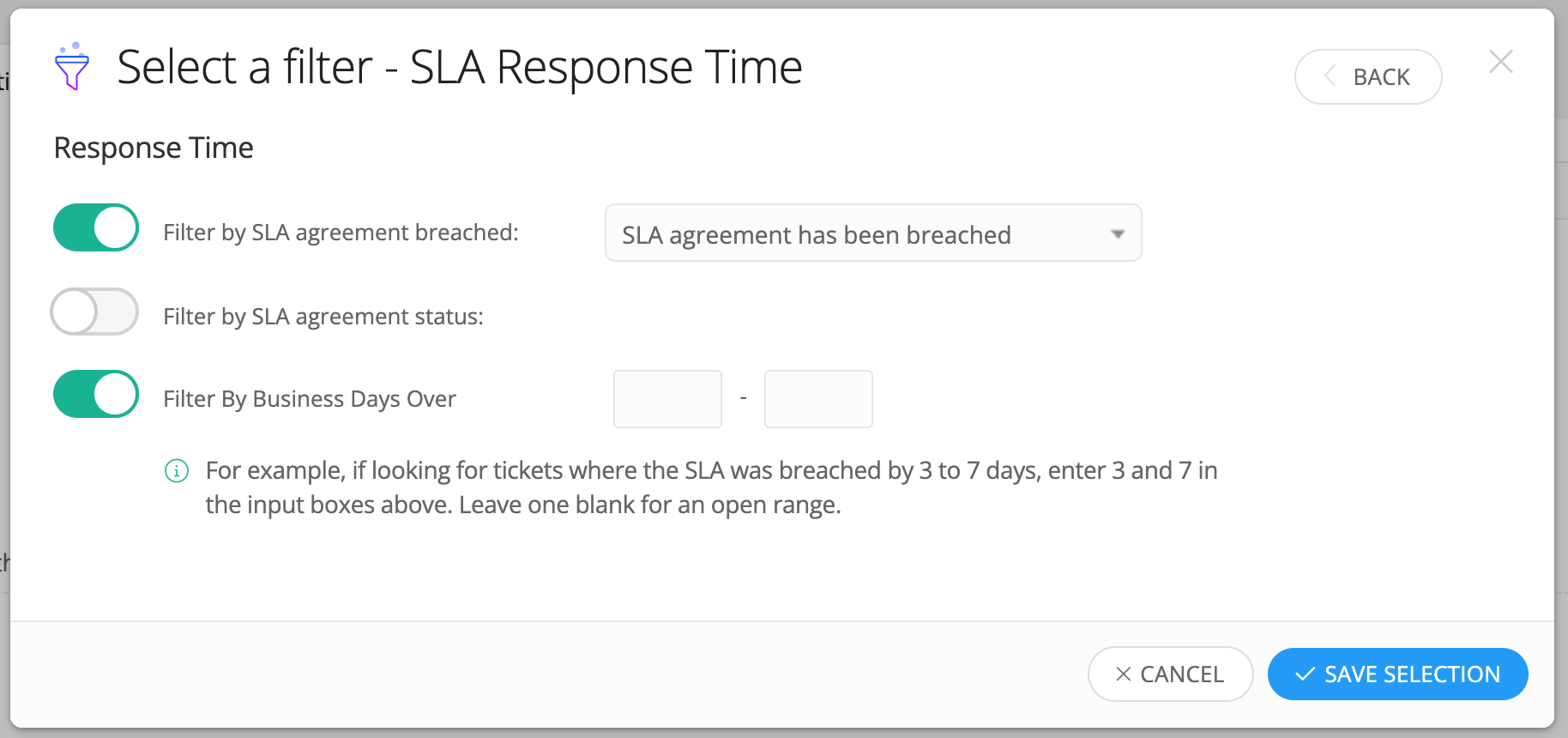
Any assistance would be so appreciated! 😊




