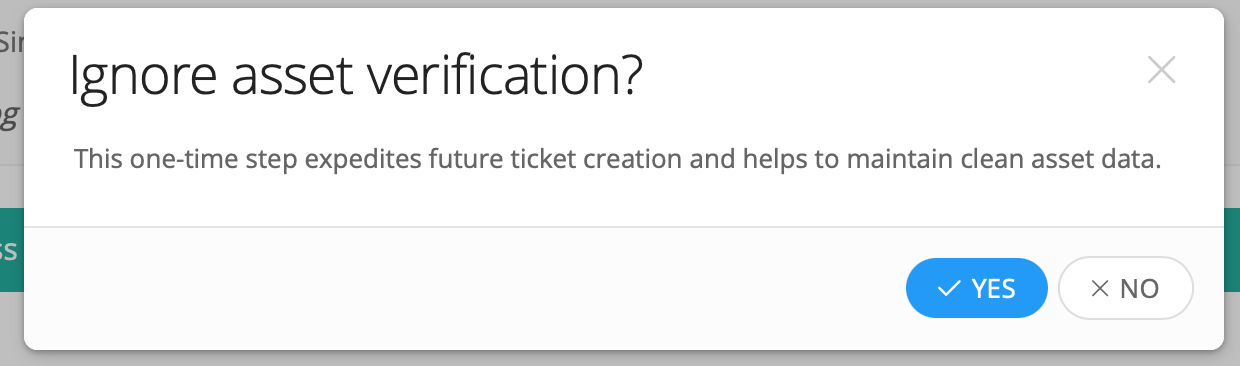We have a specific user who oversees all of our desk phones. They aren’t actually tracked in iiQ. He has a completely different system he uses for managing those. Putting those in iiQ inventory isn’t going to happen. We have the model listed in iiQ however so that if an end user has an issue with one they can still submit a ticket. He wants to know if there is a way to turn off the step that requires asset confirmation. Currently he hits ignore but he has to do that every time he goes back to a ticket.
I know this step can be turned off site wide, but we don’t want it off for other models (for example, student laptops). Can we turn it off for a specific model or is there a way that you can ignore it once for a ticket and not have to click that every time?