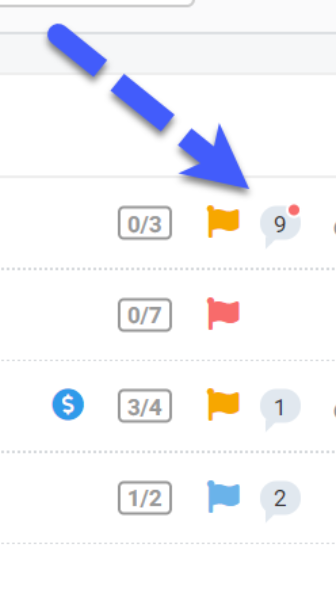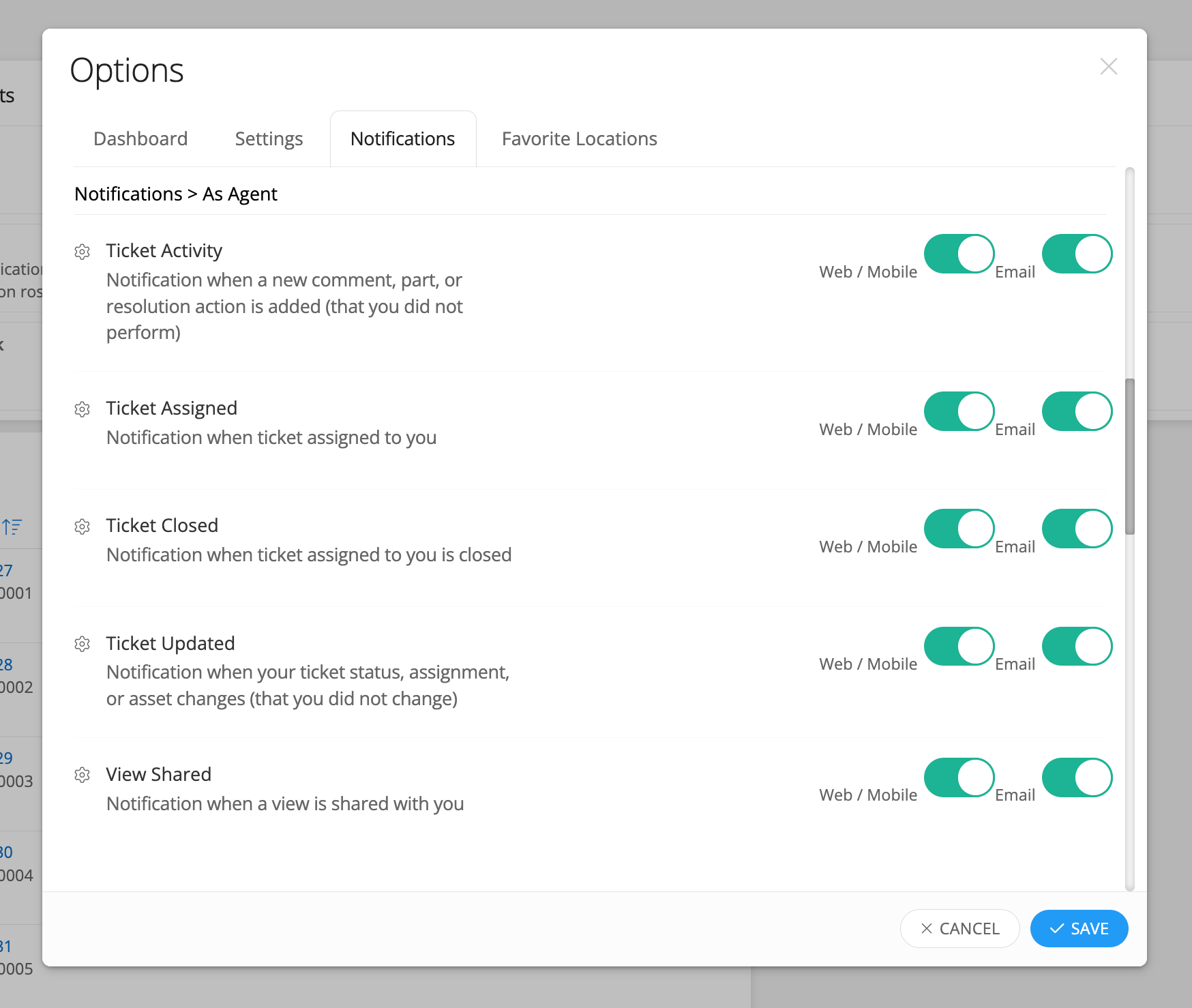We have a rule that sends us emails when a ticket has been responded too. But I like working off of the Ticket View.
Is there a way to have some kind of icon to in the ticket views that show that there has been a response to a ticket?
This is would be helpful when I look at the tickets “Assigned to Me”. I would like to quickly identify when a ticket requestor has responded. At this moment, I have to look at every ticket.
In the old ticketing system, the ticket subject would show in bold and I would check all tickets that were in bold. Once I responded they would go back to regular font.
This just made it a lot easier to keep up with responses.