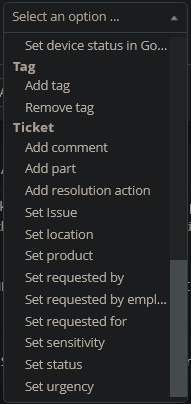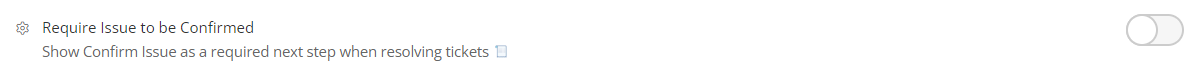I would like to create a ticket shortcut that adds a comment to the ticket, adds a resolution action, and sets the status to “Resolved” so the ticket closes. However, the shortcut skips the set status part because “Ticket can't be closed before the ticket issue has been confirmed”.
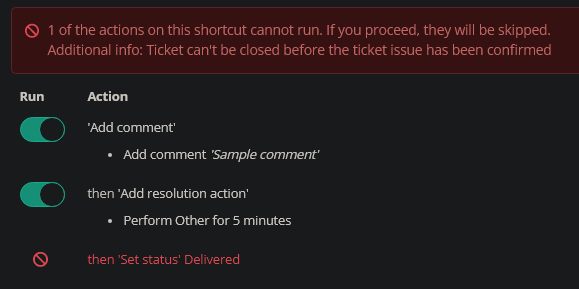
I’m looking through the available actions and I don’t see a confirm issue action. Am I missing something here?