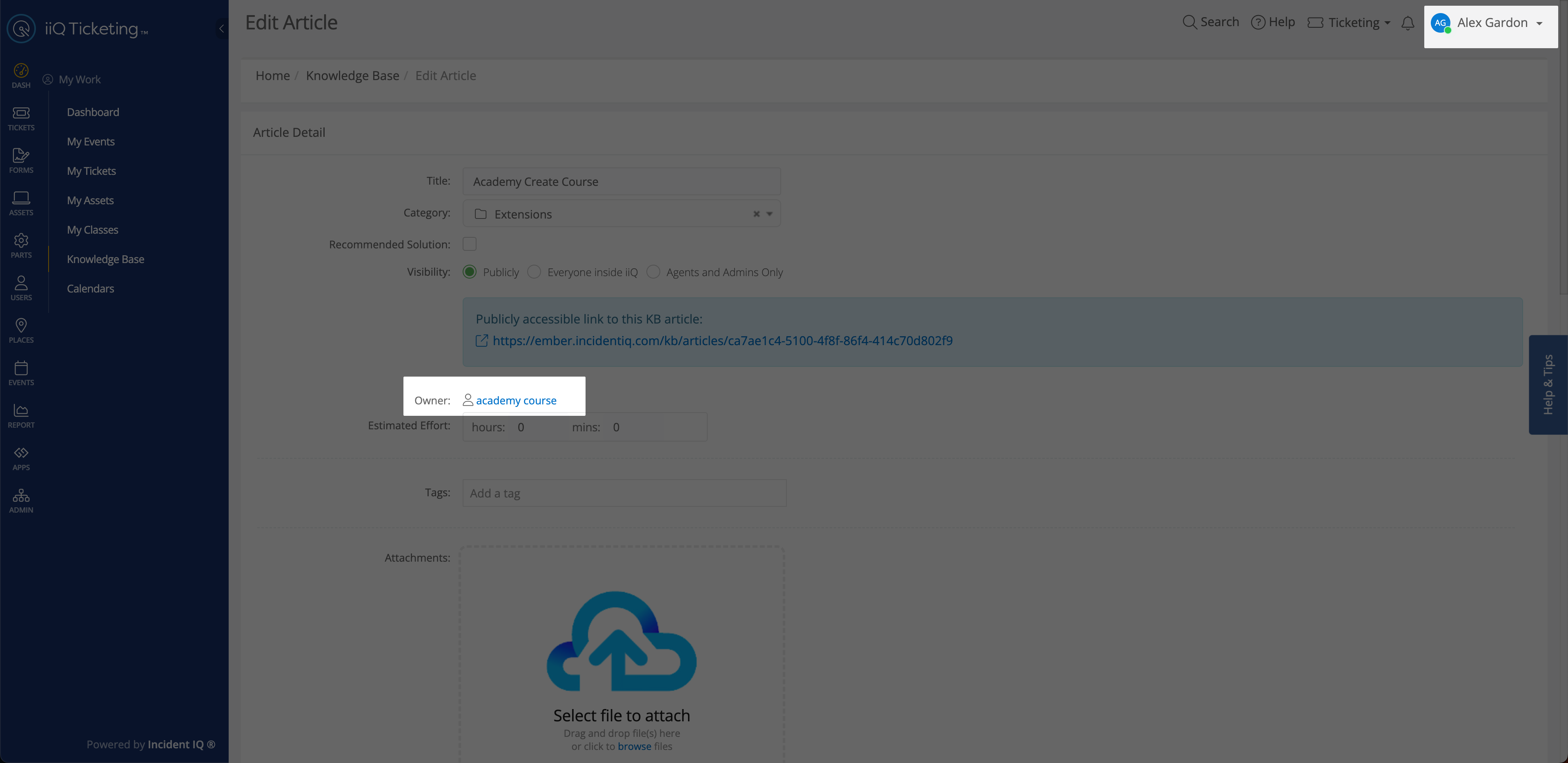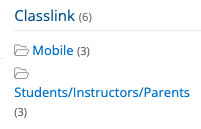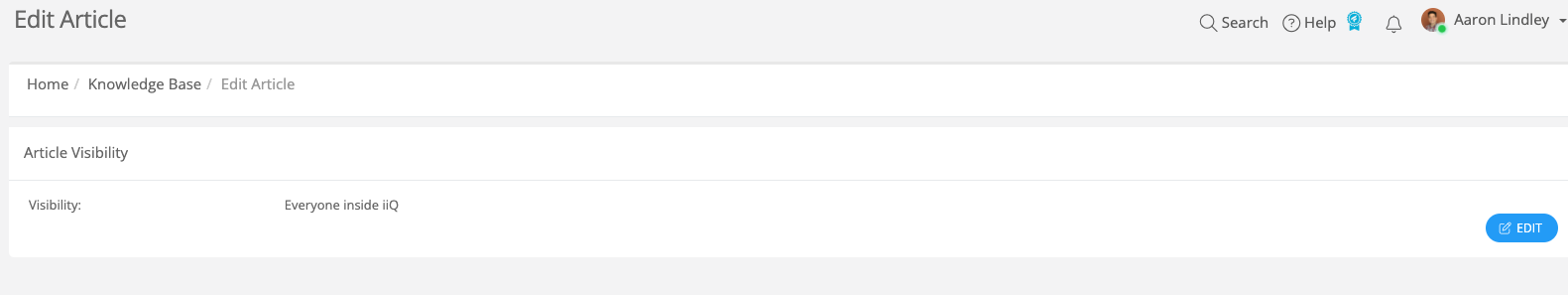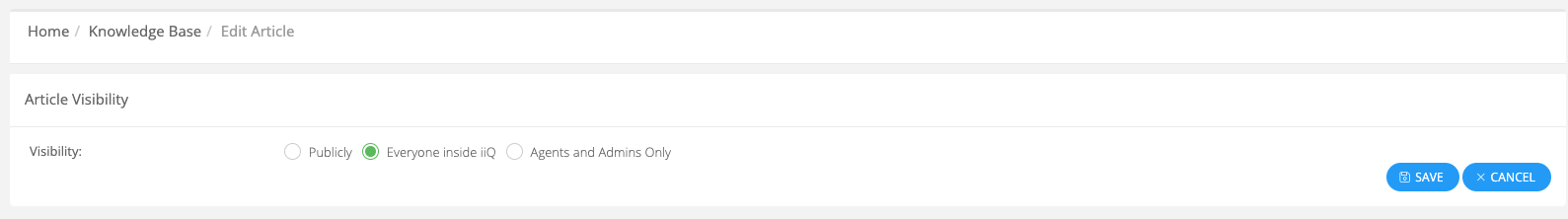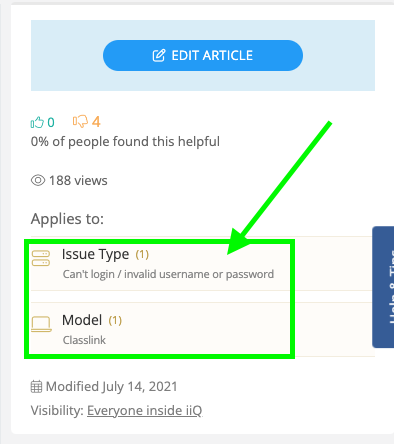We have kb articles that were created and owned by an employee who no longer works with us. I am an admin and I cant edit or delete them. Is there a workaround for this?
Solved
KB article owner no longer with us.
 +3
+3Best answer by Hannah Bailey
Thank you for providing that additional information. Those are pre-popluted knowledge base articles because you have the ClassLink Learning Application installed.
I do not think there is a way to remove those Articles but have reached out to my other CS team members to see if there is a way.
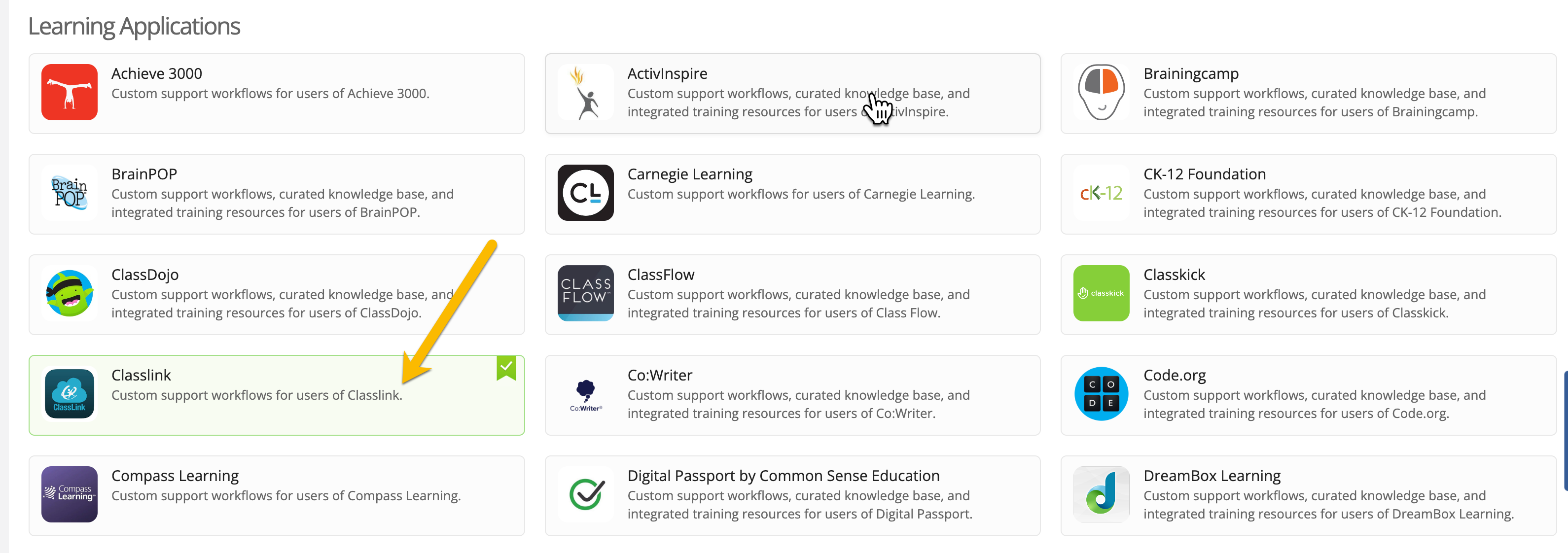
Enter your E-mail address. We'll send you an e-mail with instructions to reset your password.