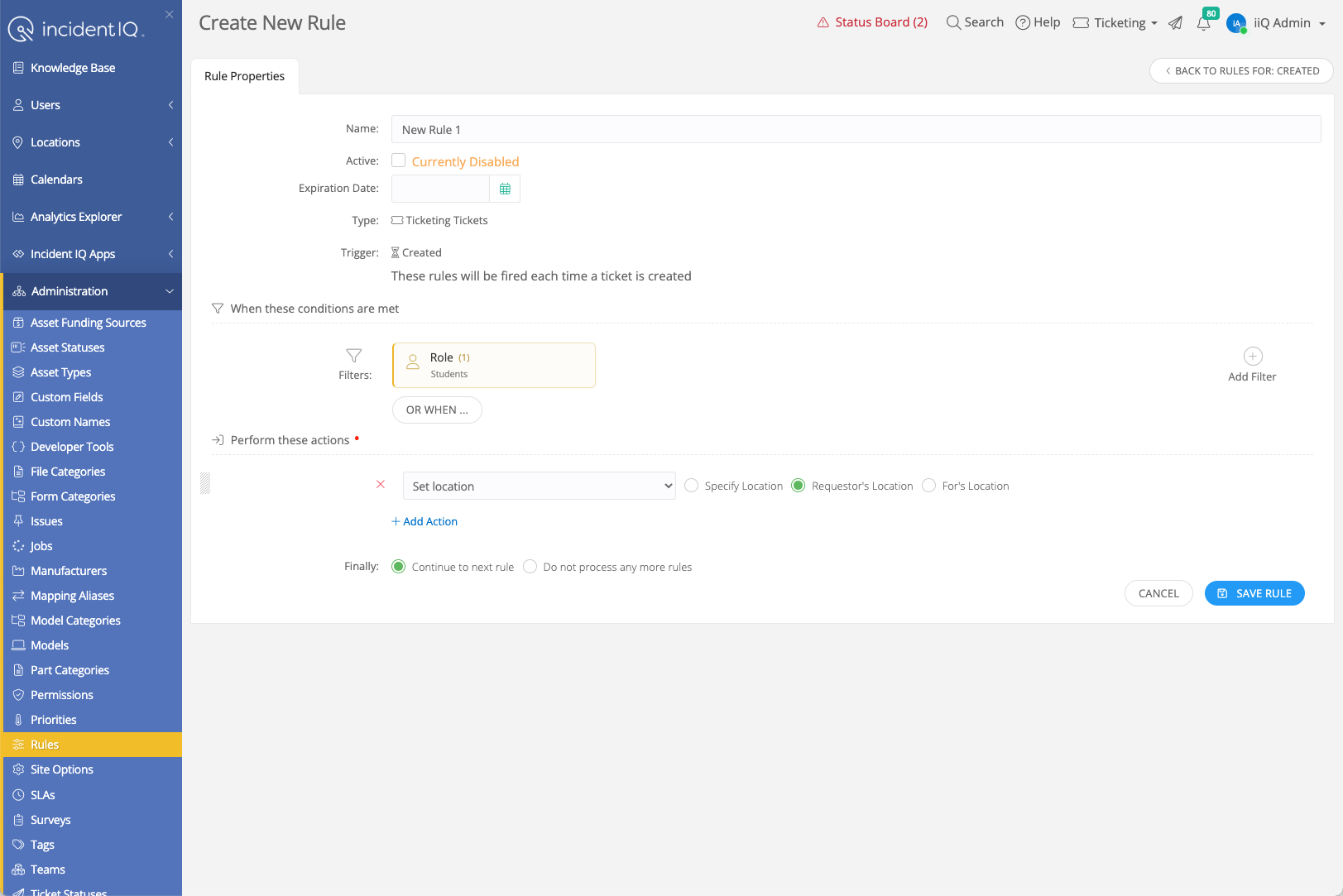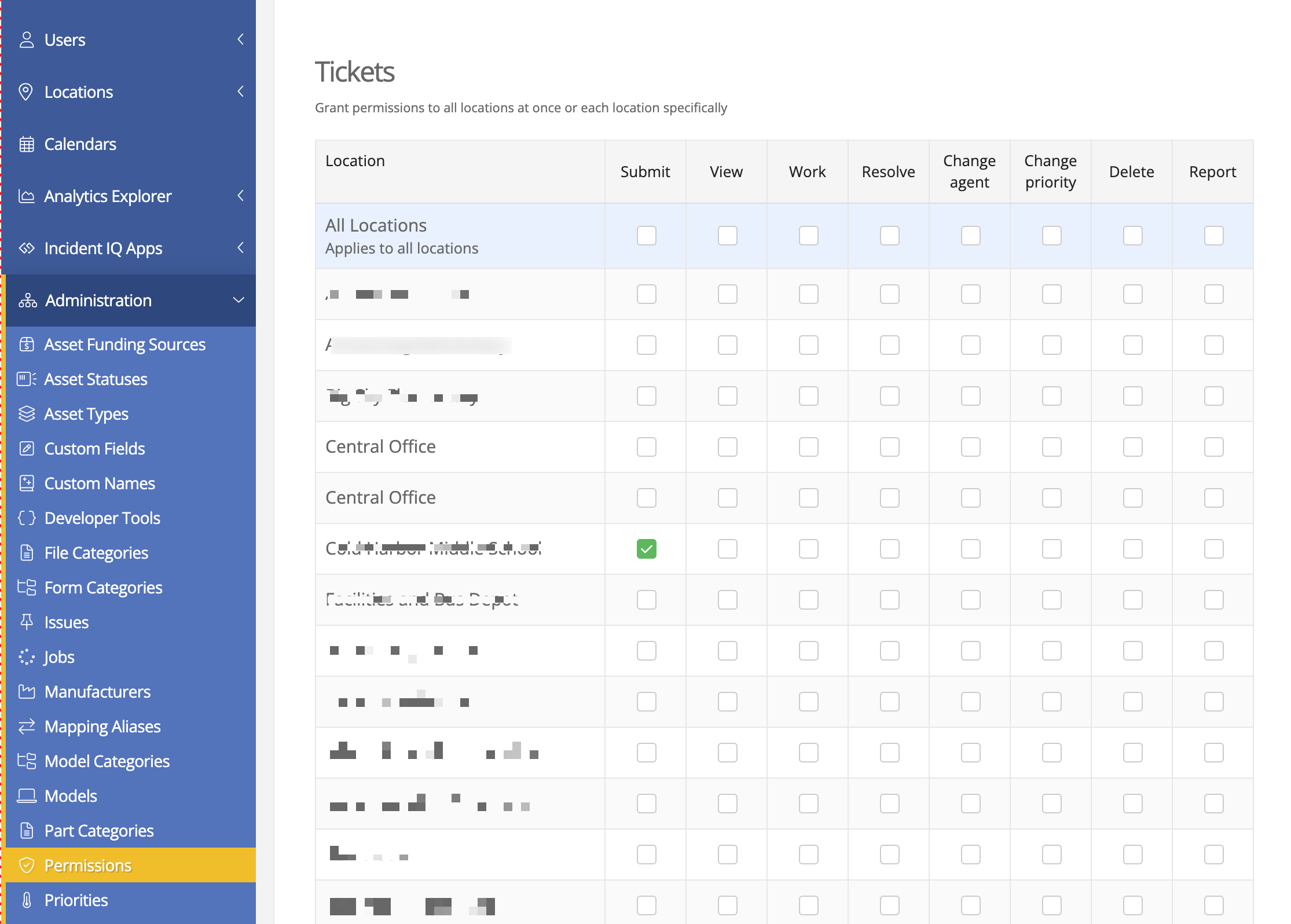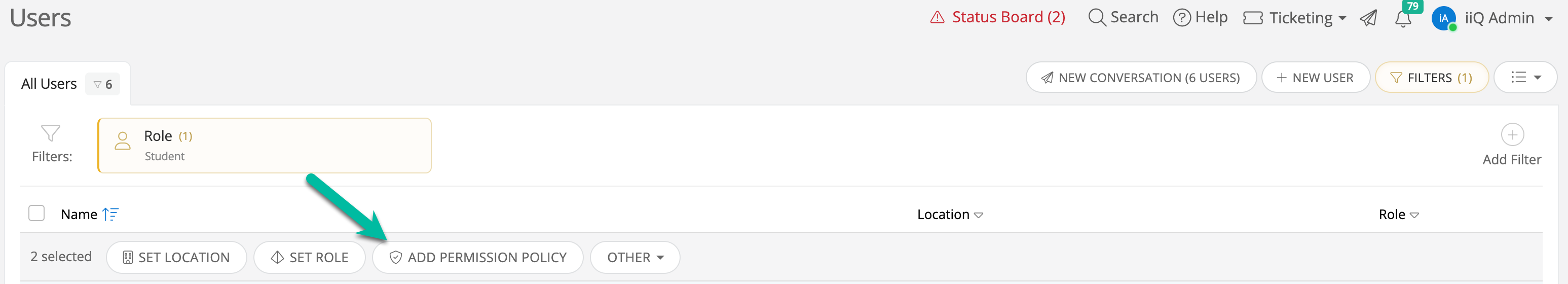We would like our students to only create tickets for their own user account and their own location. Right now, we can only assign a policy to all students that gives them access to create tickets for all locations (and subsequently all users). I figure this can be done in two ways: Adding a feature to the current policy editor, or creating a new role based on a combination of their role and location.
Is there a way to limit the ticket submission so that students can’t submit tickets for other users or change the location?
Is there a way to assign a new role based on a combination of location and current role (i.e. student, staff, etc)?