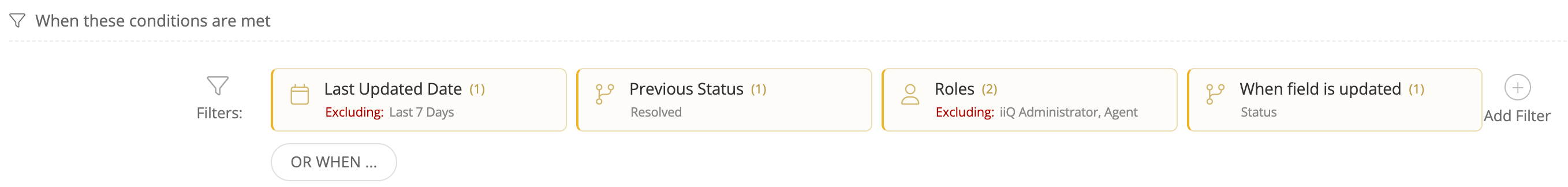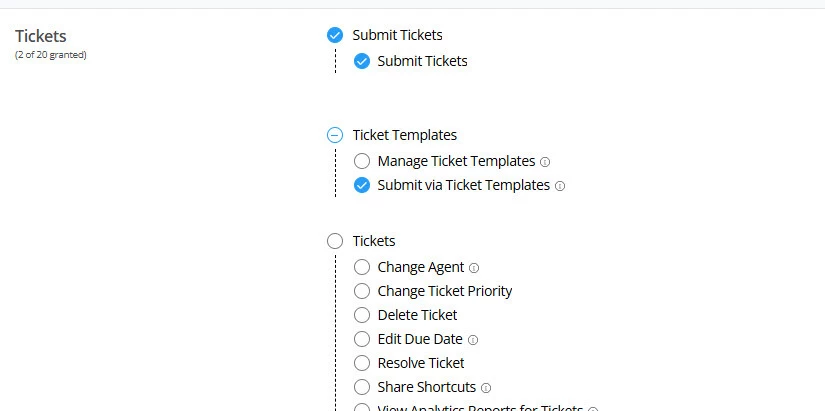We have an issue with resolved tickets being re-opened even though the original issue was resolved. Is there a way to disable requestors or “Staff” from changing the status on tickets?
Solved
Limiting who can change a ticket status.
Best answer by Kathryn Carter
You could create a rule that when a ticket is opened that was once resolved, the rule will automatically resolve the ticket. Additionally in my example, we would send an email to the user who has submitted a ticket telling them to open a new ticket.
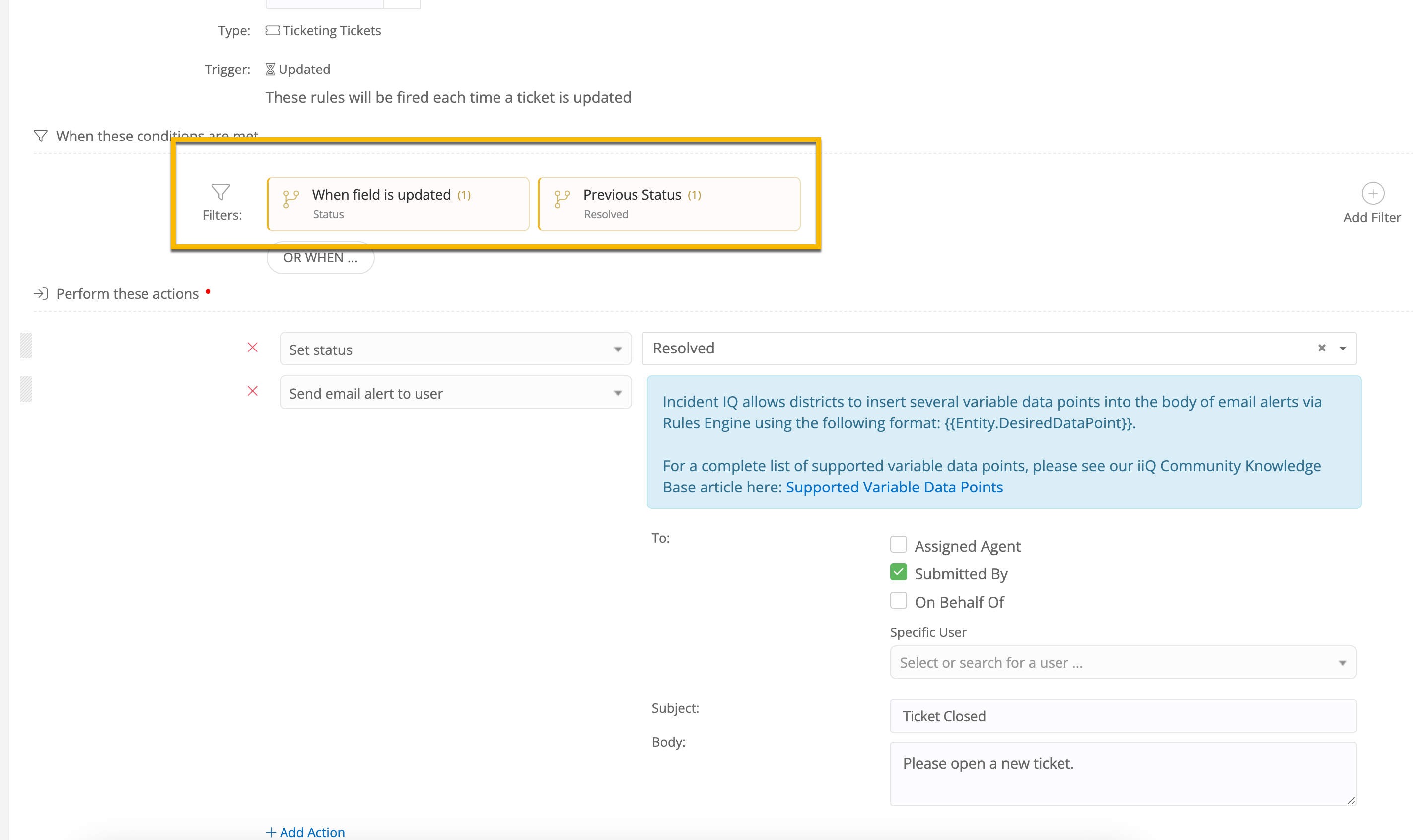
Additionally, here is an idea to upvote about adding a time limit to the time the user can reopen a ticket:
Please let me know if you have an additional questions!
Enter your E-mail address. We'll send you an e-mail with instructions to reset your password.