So, we have staff that are reassigned for the next school year, mid-way through the school year, or staff that serve multiple schools. I have set up a view to catch those tickets that put the Location as Unassigned, but how can I catch those whose Requested For location and Location differ? The example below shows how staff are trying to correct it by putting this information in Location Details. I’m trying to teach them how to Edit Location, but in the meantime, I need to make sure our teams go to the right place.
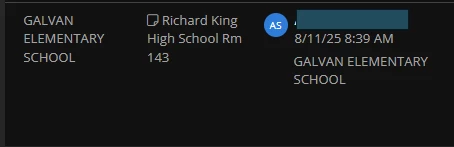
Thanks for any help you can provide.


