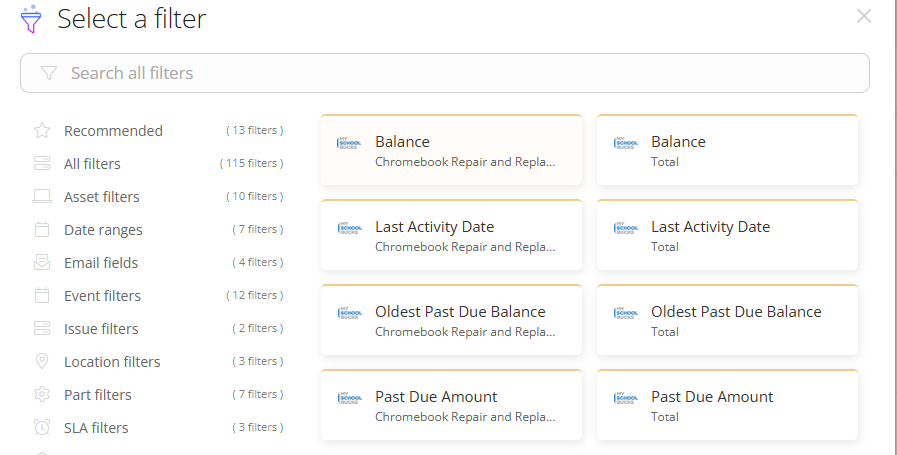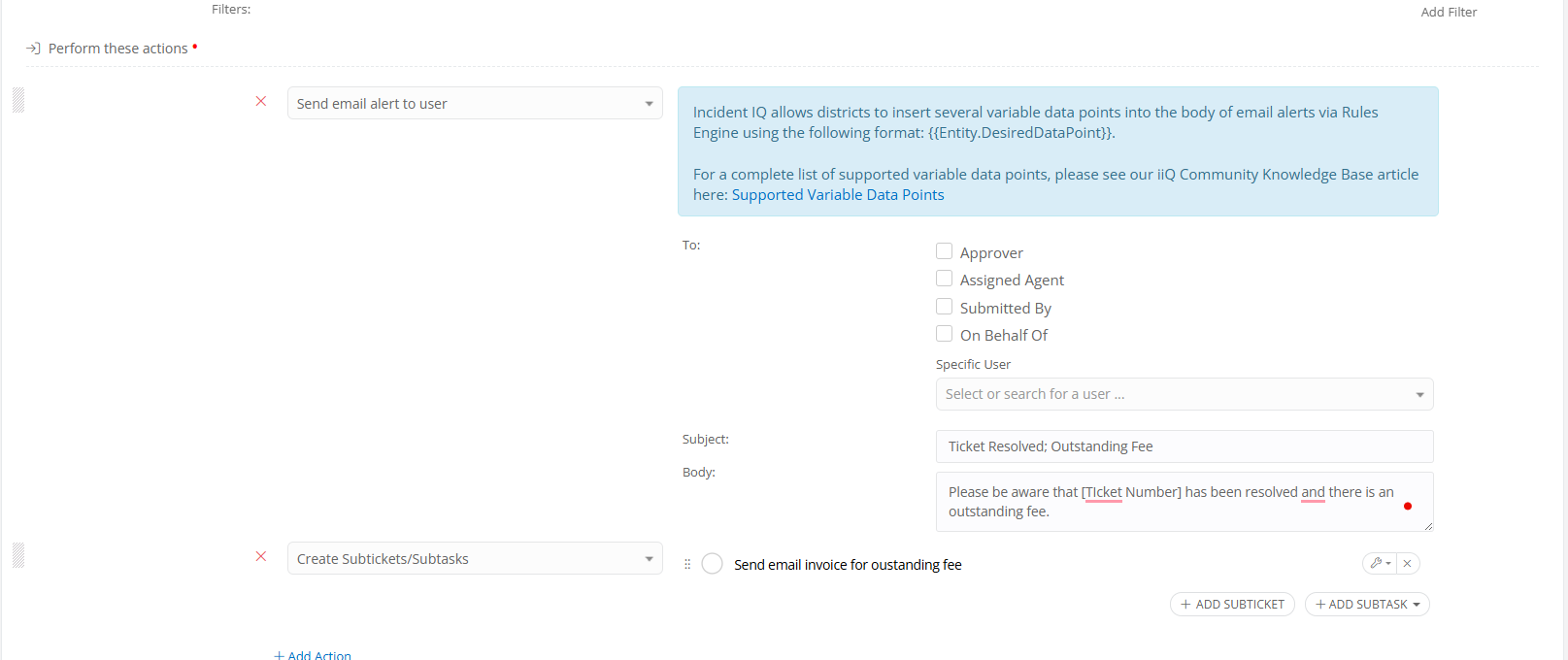We have been using IIQ for about a year so I am getting more comfortable with rules, ticket templates, etc. I always end up finding the unique situations though 😆 Here’s what I want: I would like a ticket to be made, when a ticket closes, and I want the new ticket to reference the closed ticket number.
Situation: Chromebook ticket comes in. Tech repairs Chromebook, adds actions, adds fee, closes ticket. I want a ticket to be made that tells me that ticket xxxx is closed and has a fee so I can prompt the email invoice to be sent. (We currently use MySchoolBucks if that matters.)
Reasons I want it: 1. We don’t want the techs to send the invoice because that would add an extra step to their work and we want to limit that
2. I want to make a comment/action that the invoice was sent since there is no tracking information on sent emails
3. Fee emails can’t be automatically sent (as far as I can tell and also, it wouldn’t be tracked)
Creating a ticket template has not worked because it doesn’t reference the ticket number that was closed. (I could be messing up the variables but I thought I read that variables don’t work in ticket templates…?)
Currently, I have rule to alert me when a ticket closes and there is a balance >1 in it which works, but I would prefer a separate ticket so I don’t miss any emails.
Does anyone have any suggestions? Fell free to ask any clarifying questions…. it’s a weirdly specific situation I feel like.