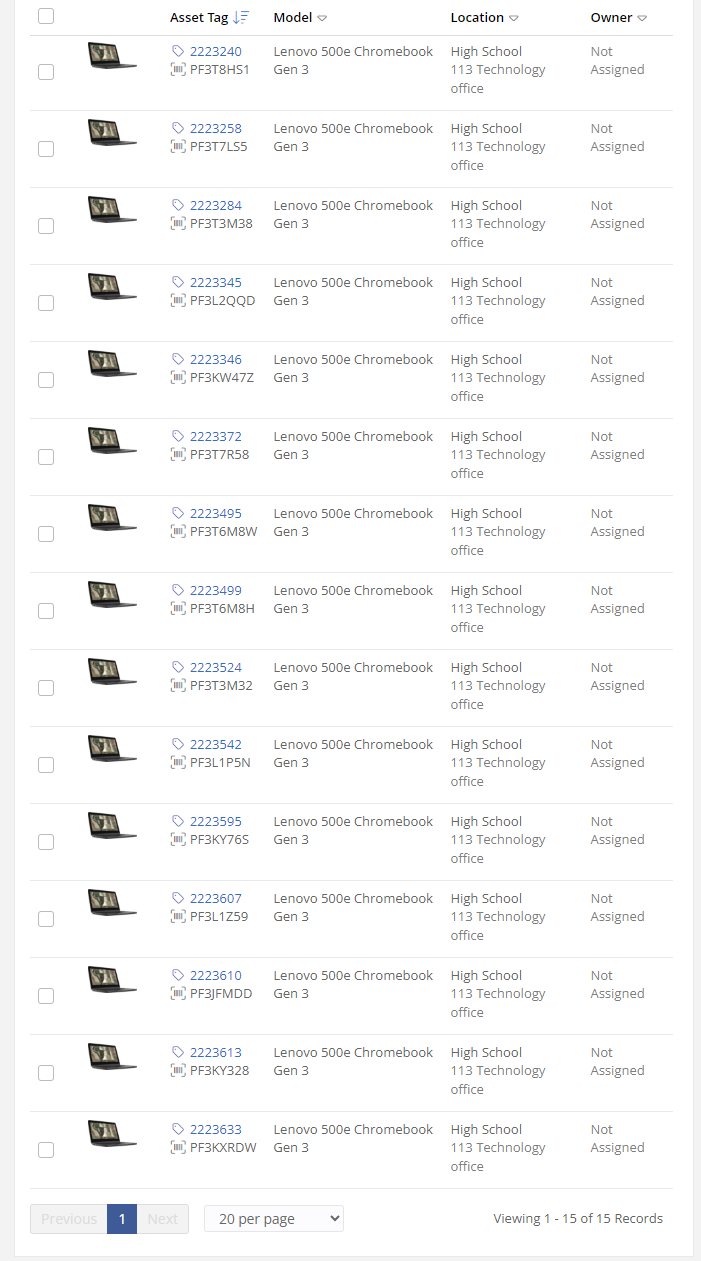I have 15 Chromebook that I have been working on to replace screens. We have “resolved the tickets” by saying that we are waiting for parts but now that parts are here, and installed I'd like to go to the old ticket and say that they are installed instead of going to each individual ticket and do it that way are start a new ticket. Any suggestions on this?