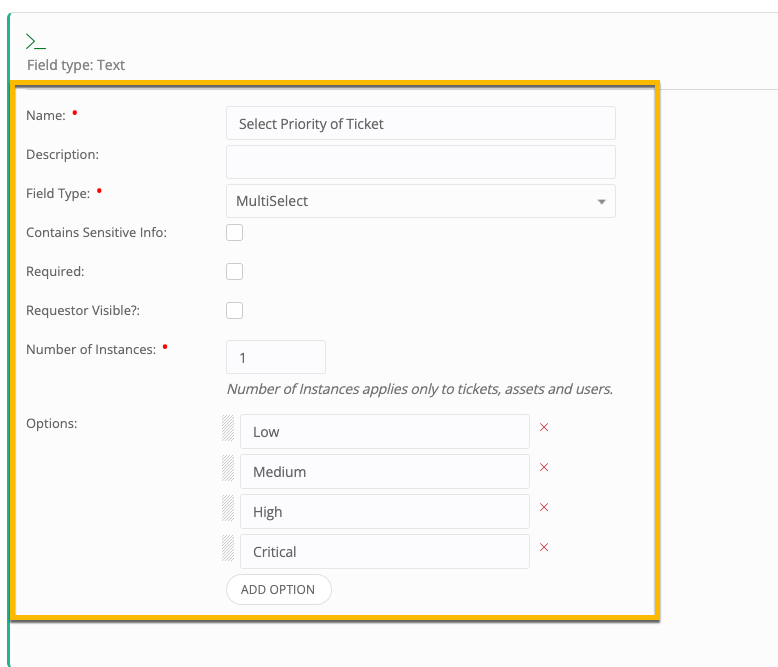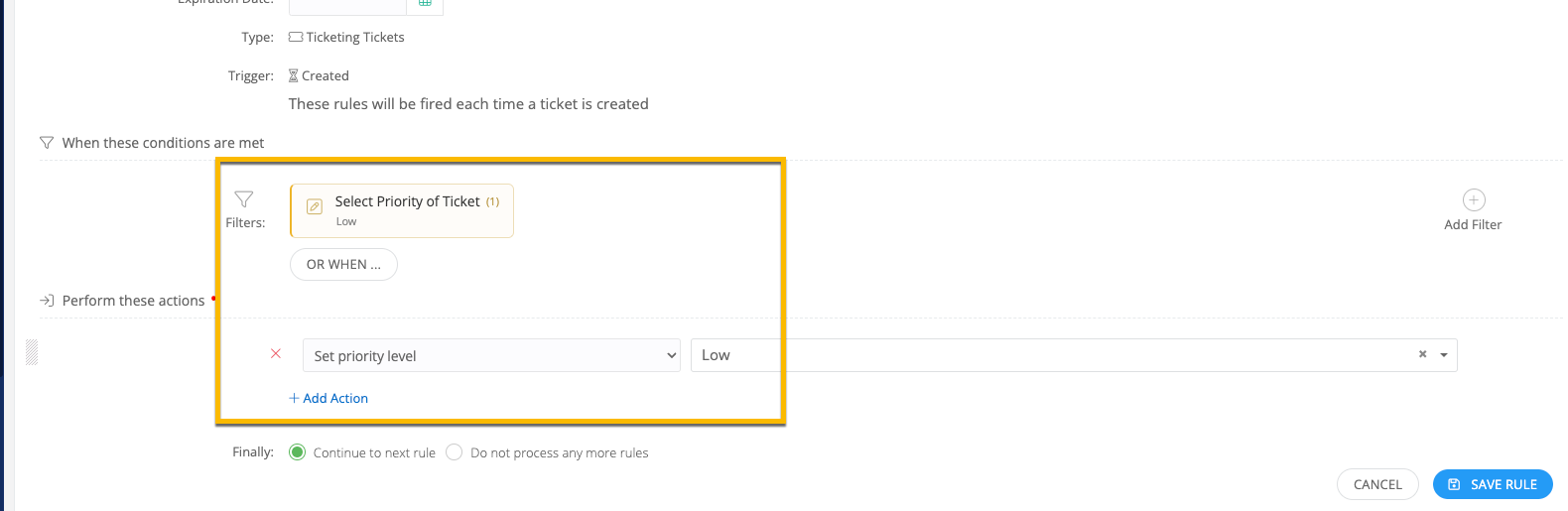Is it possible when a Ticket is being submitted, for there to be a way for the end user to have more control over the priority level? I know this can be customized in the rules and applied after the work order is submitted to modify the priority based on an attribute, but it’d be beneficial if the user could have more control than just an Urgent toggle. Like maybe a priority drop down that has the options Low, Medium, High, Critical.
I find that users may choose Urgent, when they would have been satisfied with choosing Medium or High. I’d like for Urgent to be more reserved for true Critical type scenarios.