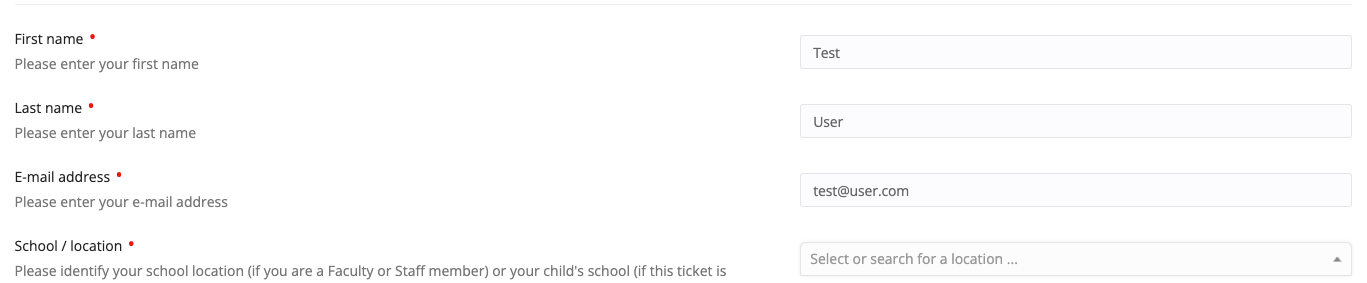Since the rollout of the new permission system, our remote support ticketing workflow no longer functions as there is a required field on the main ticket entry page that doesn’t display any drop-down data.
We opened a request with support who said it is a custom field that needs to be added to tickets of the “Remote Support Ticketing” type, however that is already done and we can’t seem to locate where any of these fields are defined in when looking at Custom Fields. We can not locate where the fields of “First Name”, “Last Name” and “E-Mail address” are assigned to the first step in our Remote Support Ticketing workflow. Anyone have any tips for finding this?